Introduction
Every year Apple make new major software update for iPhone. In 2020, Apple announced the major revision to its operating system at the WWDC 2020 virtual developer conference. The update called iOS14. The new iOS14 Features brings a unique variety of keynote features. With this newly reveals upgraded iOS 14 features, it made most things easier. Dive into the iOS 14 features in more depth.
iOS 14 Key features and Enhancements

App Library
iOS 14 is compatible and adds a new app library view for organizing all your applications. It organizes App library where you don’t have to keep icons on its actual home screen view. There’s a new list view available for sorting applications based on usage.

Widgets
Apple’s newly iOS 14 features come with widgets to the home screen for both iPhone and iPod for the first time. Widgets have more data-rich and come in varieties of different sizes. Apps can swift to make room for the widgets by using Widget Gallery and using other sizing options.

Picture-in-Picture on iPhone
iOS 14 compatible app development provides support for picture-in-picture, which offers a similar experience like iPad. While Siri can now make a new interface, which does not overtake the entire screen.
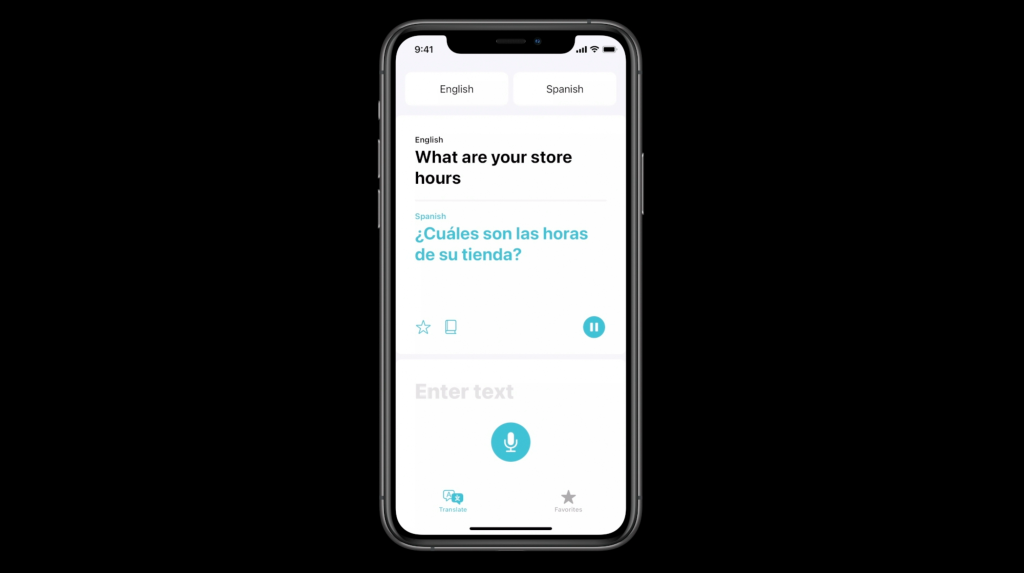
App Translate
Apple newly launched iOS 14 features include app translate, which is used for conversions and works offline wholly. One needs to tap on the microphone icon, and the application will translate the words into the selected language. There are 11 different languages supported in this new release.

App Clips
iOS 14 compatible app development adds a new app clip feature that can easily access applications without even downloading its full version. It can load within a few seconds and complete specific tasks such as paying for parking, buying coffee, or scan code to buy stuff. It appears at the bottom of your iPhone’s display.
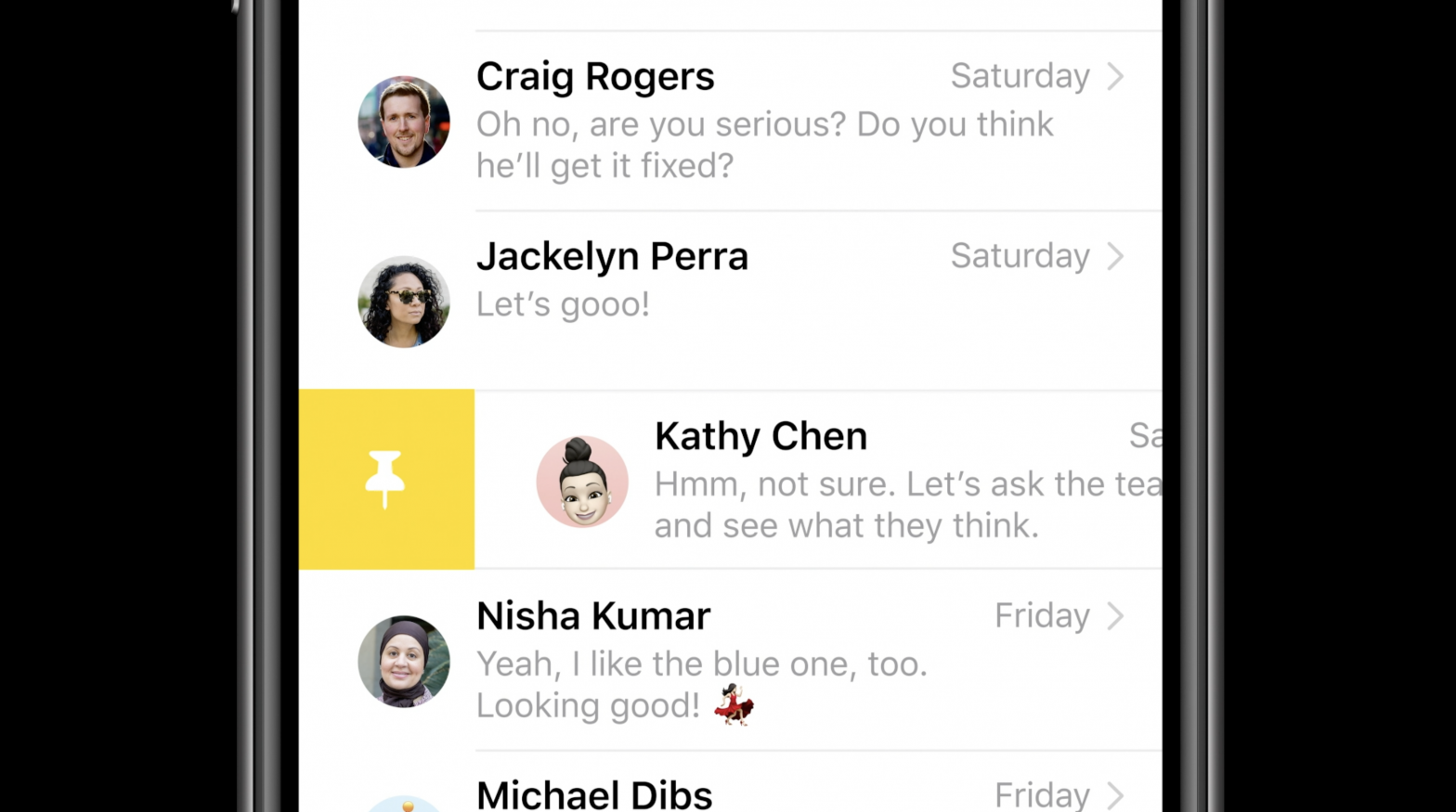
New Message Features
With using iMessage, it will help you to pin conversation to the top of your messages list. Users can mention inline replies and introduce in group threads using new Memojis options. The Memoji options will set a group photo using image or emoji. Users can now mute a group conversion, but if the name mentioned, they’d receive a notification.

Maps
Maps iOS 14 feature will help to give cycling direction with vehicle routing and curated guides. The cycling direction will elevate based on how busy the street is. Whether you need to take stairs on the route or not. The vehicle routing feature added in this new release will add charging stops along a planned way based on the current vehicle charge. Maps will help in finding an exciting place you need to visit. Moreover, Apple has worked with major third-party travel companies with providing sightseeing, landmarks, shopping, and more.

Find My
The Find My app helps in finding your device from third-party products and accessories you have in iOS 14. Using the new Find My Network program, you can locate other items, devices, and contacts with shared locations.
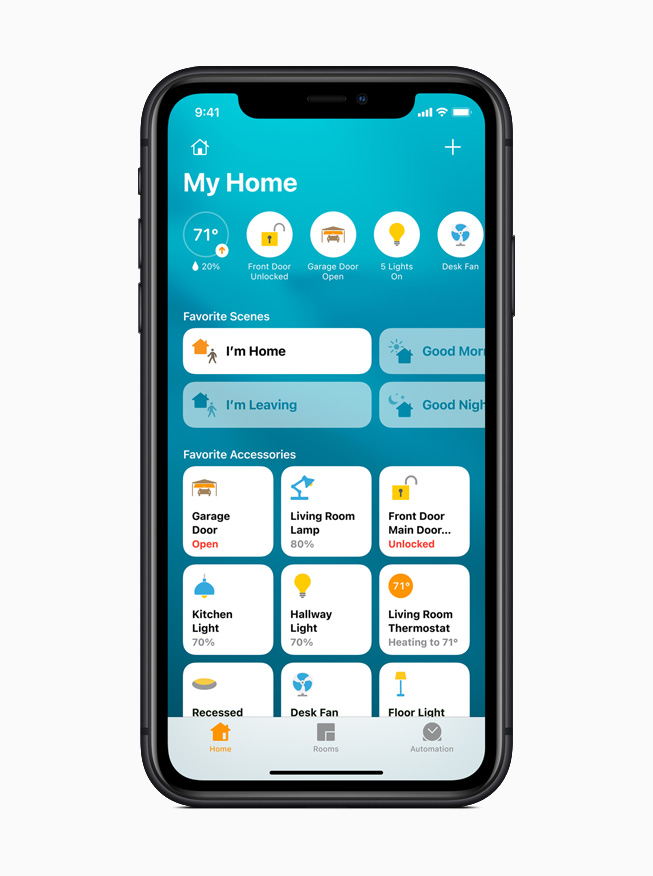
Home App
Home App is all set for new automation and expanded controls with iOS 14. There are new features like Adaptive lighting, on-device face recognition for compatible cameras. Here, the adaptive lighting can see smart lights adjusted with color temperature throughout the day.

Weather
The weather iOS 14 feature and widget app gets next-hour precipitation charts for you. It does come with minute-by-minute precipitation when the rain is in the forecast or what’s the current weather.

AirPods
It comes with spatial audio which applies in the directional audio filter and adjusts the frequency in each ear. The new accessibility features added to it, which amplify the soft sound based on an individual’s hearing and support transparency mode on Airpods. It has automatic device switching, battery notification, and Airpods promotion API.
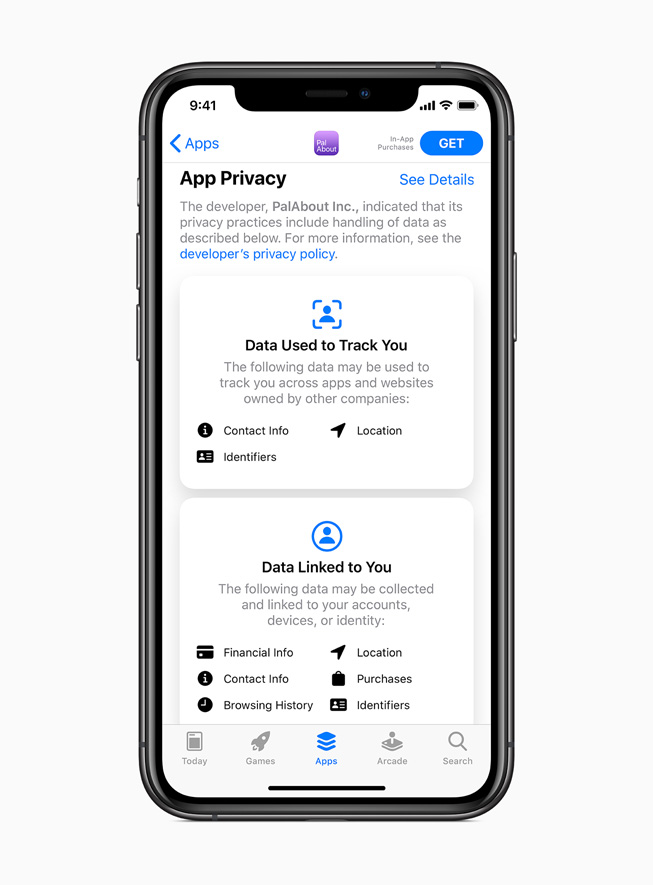
Enhanced Privacy
In iOS 14, all apps will need user permission before tracking users and App Store products. User can upgrade their existing accounts by signing in with Apple and share its approximate location. Giving app permission will locate your app and provide more transparency into an app that uses a camera and microphone.
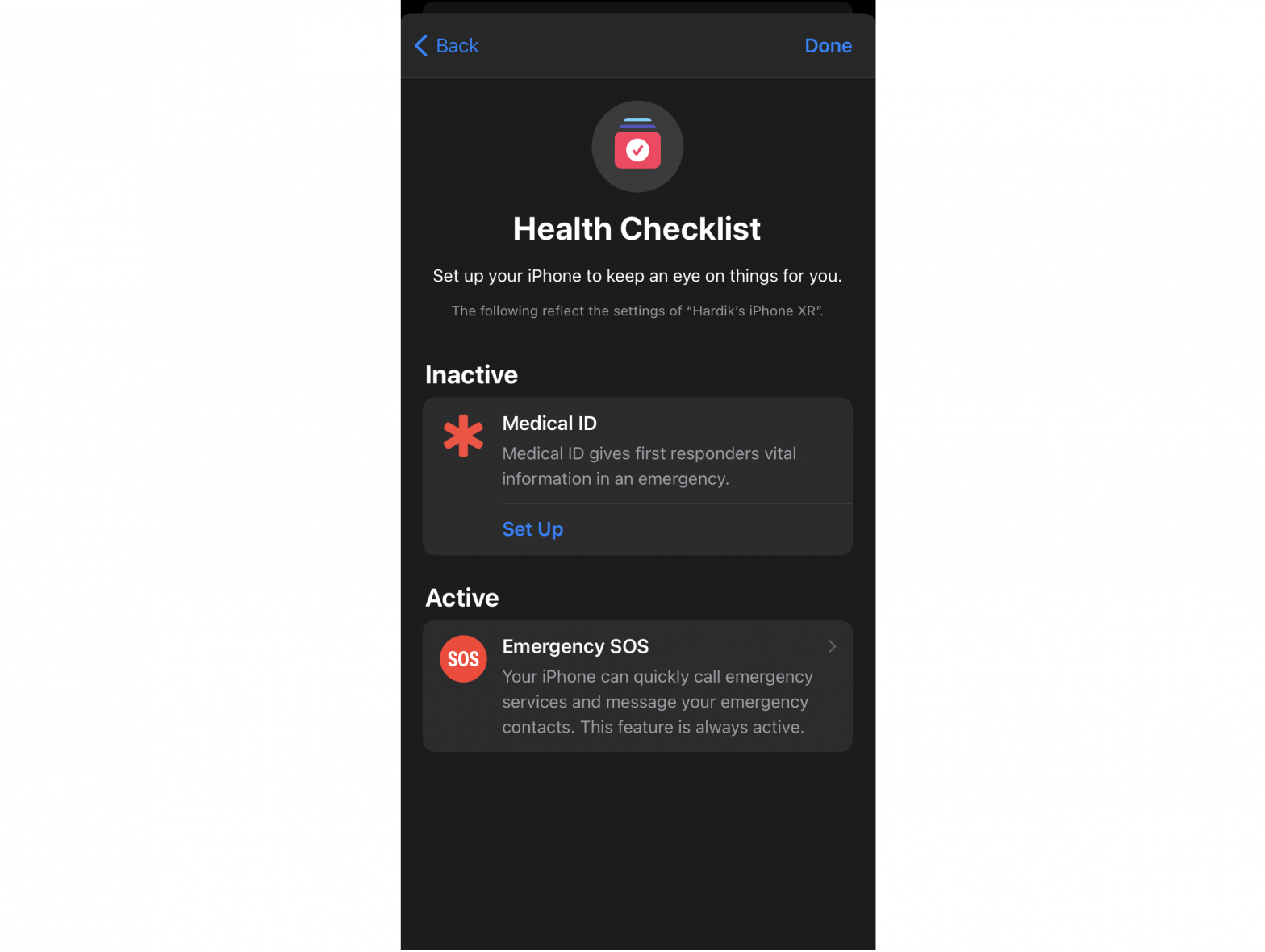
Health App
The Health App offers various section which offers managing sleep and updates into a health checklist. It’s a centralized app to manage health and safety features like Medical ID, Emergency SOS, ECG, etc. The support adds in new data types under mobility, health records, ECG, and various symptoms.
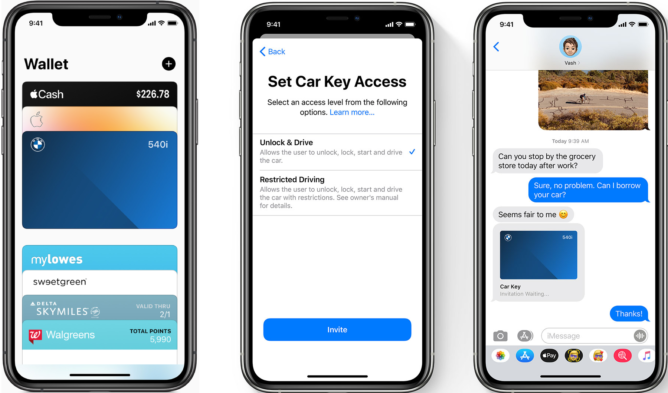
Car Key
iOS 14 comes with digital car keys where it allows users to use an iPhone to unlock and start their car. The tool uses NFC, and you’ll be able to share digital car keys using messages so anyone in your connection can drive your car. Car keys are a feature of iOS 14 supported devices like iPhone XR, iPhone XS, iPhone XS Max, iPhone 11 Pro, iPhone 11, iPhone SE, iPhone 11 Pro Max, iPhone SE, and Apple Series 5.
iOS 14 Compatible Devices
Apple says that iOS 14 can run on the iPhone 6s and later, which is the exact same compatibility as iOS 13. Here’s the full list:
- iPhone 11
- iPhone 11 Pro
- iPhone 11 Pro Max
- iPhone XS
- iPhone XS Max
- iPhone XR
- iPhone X
- iPhone 8
- iPhone 8 Plus
- iPhone 7
- iPhone 7 Plus
- iPhone 6s
- iPhone 6s Plus
- iPhone SE (1st generation)
- iPhone SE (2nd generation)
- iPod touch (7th generation)
iOS 14 Release Date
iOS was released on September 16th, 2020
Need More Help On iOS App Development?
We are a global provider of modern-day technology services and helps in delivering the best solutions to our users. Our team provides industry-based services, multi-platform technology expertise, strategic alliances, and business experts along with long-term partnership commitments. Connect with us to Hire an iOS Developer.














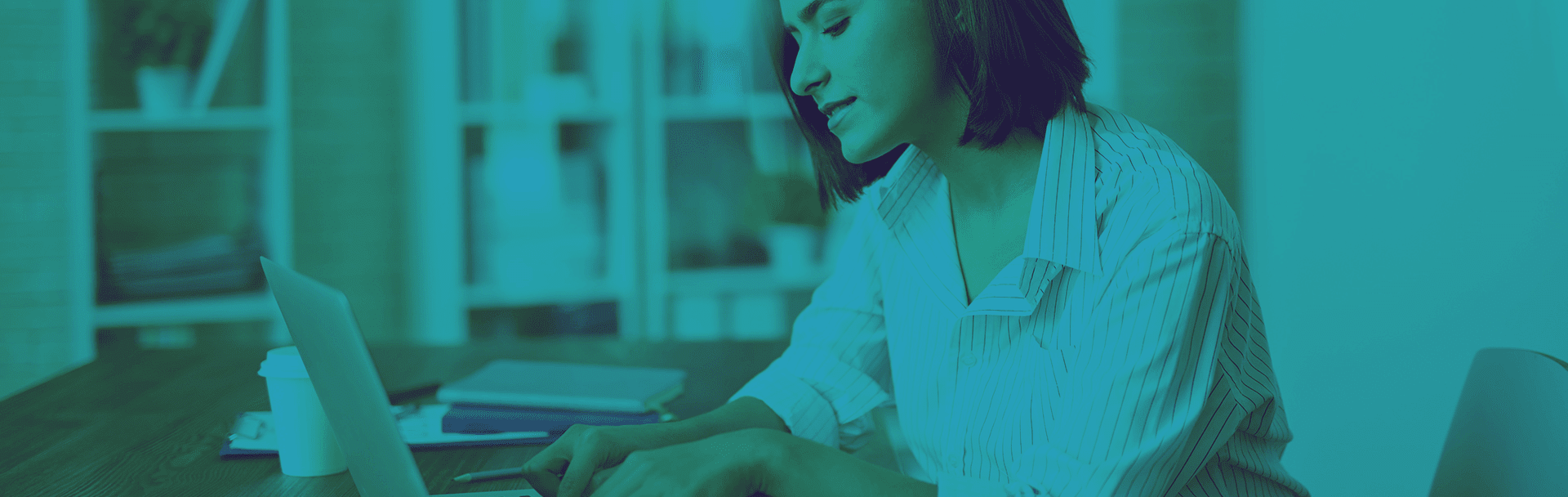

 Get Started
Get Started

