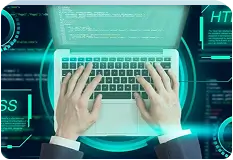Table of Contents
Developers are on a continual search for innovations that streamline their work while amplifying the functionality and user experience of their applications. This is particularly true within the .NET framework, where creating sophisticated DataGrid or Form applications demands precision, flexibility, and efficient lookup.
What is DataGrid in .NET?
The DataGrid control in .NET is a robust and flexible component that allows for the display, manipulation, and management of tabular data within Windows Forms, WPF (Windows Presentation Foundation), and ASP.NET applications. Built to efficiently handle large volumes of data, it offers a variety of features that enable customization and precise control over how data is presented and interacted with by users.
The Need for .NET Lookup Tools in DataGrid or Form Applications
Simplified Data Entry and Validation: Lookup tools facilitate easier data entry by providing users with dropdown lists, combo boxes, or auto-complete text boxes within DataGrid or Form applications cells or Form fields. This reduces the likelihood of data entry errors and speeds up the process.
These tools often include built-in validation features that ensure the data entered by users meets specific criteria.
Enhanced User Experience: Lookup tools create more intuitive and user-friendly interfaces. By offering elements like searchable dropdowns or dynamically filtered lists, users can find and select the required data more efficiently, leading to a smoother and more satisfying user experience.
Efficient Data Management: Lookup tools are designed to handle large datasets efficiently. Features like lazy loading and virtualization ensure that only the necessary data is loaded and displayed, optimizing performance and reducing memory usage.
Improved Data Relationships and Navigation: Lookup tools can be used to implement master-detail relationships within DataGrid or Form applications. This allows users to view and interact with related data in a structured and coherent manner, improving data navigation and comprehension.
Advanced Features and Customization: These tools often include advanced filtering and search capabilities, allowing users to quickly find the data they need. Features like auto-complete, multi-select, and custom filtering logic enhance the usability of DataGrids and Forms.
Selecting The Best .NET Lookup Tools
When it comes to enhancing DataGrid or Form applications within the .NET framework, selecting the right lookup tool is crucial. Below, we delve into the features of some of the most popular .NET lookup tools: DevExpress WinForms Data Lookup, Telerik UI, and Syncfusion ASP.NET DataGrid Tool.
DevExpress WinForms Data Lookup
DevExpress WinForms Data Lookup is a comprehensive set of controls and libraries designed to enhance the functionality and user experience of Windows Forms applications developed using the .NET framework. It provides a robust framework for data presentation and manipulation, making it easier for developers to create sophisticated and user-friendly desktop applications.
Data Binding and Management: DevExpress supports binding to various data sources including databases, XML files, lists, and more. This flexibility allows developers to easily manage and display data from different sources.
For applications dealing with large datasets, DevExpress offers a server mode that significantly reduces the amount of data fetched and processed on the client-side, improving performance.
UI Customization: DevExpress provides a wide range of customizable UI components, such as grids, charts, and editors, allowing developers to tailor the look and feel of their applications according to specific requirements.
Advanced Grid Controls: The Data Grid control supports master-detail hierarchies, enabling the display of nested data structures within a single grid. Users can edit data directly in the grid. The platform also includes validation mechanisms to ensure data integrity.
DevExpress grids support comprehensive filtering and sorting capabilities, allowing users to easily navigate and manage the displayed data.
Lookup Editing: These lookup editors are designed to simplify the process of selecting values from a list by providing a searchable dropdown list that is bound to a data source. The lookup editors can be configured to support auto-complete, enhancing the user experience by suggesting and completing entries as the user types.
High Performance: DevExpress controls are optimized for performance, using techniques such as UI virtualization to efficiently render large datasets. The rendering engine is designed to minimize redraws and layout recalculations, further boosting the performance of applications.
Rich Data Visualization: Alongside data management controls, DevExpress includes a suite of visualization tools including charts and gauges that can be easily integrated into applications to display data graphically.
The Pivot Grid control allows for complex data analysis and multi-dimensional data representation, supporting operations like summarization, grouping, and pivoting.
Telerik UI .NET Lookup Tool
Telerik UI for .NET is a suite of user interface components designed to enhance the development of web, desktop, and mobile applications within the .NET ecosystem. It offers a wide range of controls and libraries that simplify complex UI development by providing out-of-the-box solutions for common requirements.
AutoCompleteBox: The AutoCompleteBox control helps users quickly find and select from a list of options as they type, reducing input errors and improving user efficiency. Developers can implement custom filtering logic to control how suggestions are filtered based on the user’s input.
It supports the selection of multiple items, useful for scenarios where users need to choose several options from the autocomplete list.
ComboBox: Easily bind the ComboBox to various data sources, including databases, collections, and enumerables, allowing for dynamic data retrieval and display. It offers an editable mode where users can type in the input field, in addition to selecting from the dropdown list, providing flexibility in data entry.
Also supports item templates and styling, enabling developers to customize the appearance of the dropdown list and items to match the application’s UI design.
DropDownList: Provides a straightforward way for users to select a single value from a predefined list, ensuring data integrity and consistency. It also allows for the logical grouping of items within the dropdown, making it easier for users to navigate a long list of options.
Built with accessibility in mind, it supports ARIA attributes and keyboard navigation to enhance usability for all users.
MultiColumnComboBox: Combines the functionalities of a ComboBox with the detailed presentation of a grid, displaying multiple columns of data for each item in the dropdown. Developers can define custom columns to display additional details about each item, providing users with the context needed for informed selection. Includes built-in search and filtering capabilities, allowing users to quickly locate items based on one or more criteria.
ListView: The ListView control offers a flexible way to display a list of items using customizable templates, ideal for scenarios requiring more than just a simple text list. Supports single or multiple item selection, empowering users with the ability to choose one or more items from the list based on the application’s requirements.
ListView provides built-in support for sorting, filtering, and paging, making it easier to handle large datasets and improve the end-user experience.
Filtering: Telerik UI includes advanced filtering components that can be integrated with lookup controls to allow users to filter data based on various criteria, enhancing data discovery and selection. Developers have the flexibility to implement custom filtering logic, tailoring the filtering behavior to match specific application needs.
Cross-Platform Compatibility: Telerik UI provides a consistent API across its web, desktop, and mobile components, making it easier for developers to create cross-platform applications with a unified look and feel.
It supports a wide range of .NET technologies, including Blazor, ASP.NET MVC, ASP.NET Core, WPF, WinForms, and Xamarin, facilitating the development of applications across different platforms.
Syncfusion ASP.NET DataGrid Lookup Tool
Syncfusion’s ASP.NET DataGrid is a powerful and feature-rich control designed to display, manage, and manipulate data in a tabular format for web applications. The DataGrid Lookup Tool, a part of this suite, provides extensive functionalities to enhance data entry, search, and interaction capabilities in your applications.
Data Binding and Management: Supports binding to a variety of data sources including JSON, XML, Web API, and databases, enabling dynamic and flexible data management. It facilitates the display of hierarchical data structures using nested grids, allowing for the representation of master-detail relationships.
Editing and Data Entry: In-line editing allows users to edit data directly within the grid. Supports various editing modes such as inline, dialog, and batch editing. Also includes built-in validation support to ensure data integrity and adherence to business rules during data entry.
Filtering and Searching: Provides multiple filtering options including checkbox filtering, menu filtering, and Excel-like filtering, allowing users to refine data views based on specific criteria. Includes a built-in search box that enables quick searches across the grid data, improving data discoverability and user efficiency.
Sorting and Grouping: Users can sort data by one or more columns, with options to define sort order (ascending or descending) and apply custom sorting logic. It can enable grouping of data based on one or more columns, providing a structured and organized view of complex datasets.
Paging and Scrolling: Supports paging to handle large datasets by displaying data in smaller, more manageable chunks. Customizable pager UI to enhance user experience. Implements virtual scrolling to improve performance when dealing with large datasets by dynamically loading data as users scroll.
Templates and Customization: Allows customization of cell content using templates, enabling the display of custom HTML, images, buttons, and other controls within grid cells. You can customize headers and footers with templates to include additional information, controls, or actions.
Data Aggregation: Provides built-in support for aggregate functions such as sum, average, min, max, and count, which can be displayed in the grid’s footer or group footer. Developers can also define custom aggregate functions to meet specific business requirements.
Performance Optimization: Optimizes the loading of data by fetching only the required subset of data, reducing initial load time and improving overall performance. Utilizes efficient rendering techniques to ensure smooth performance even when dealing with large volumes of data.
Exporting: Supports exporting grid data to various formats including Excel, PDF, and CSV, facilitating data portability and reporting.
Responsive and Adaptive Design: Ensures that the DataGrid adapts to different screen sizes and orientations, providing an optimal viewing experience on desktops, tablets, and mobile devices. Customizes the grid’s layout and features based on the screen size and resolution, ensuring usability across various devices.
Conclusion
In summary, the right choice of .NET lookup tools, such as DevExpress, Telerik UI, or Syncfusion, can significantly enhance the capability and user experience of your DataGrid or Form applications. These powerful tools offer a range of features tailored to various needs, enabling developers to create robust, efficient, and user-friendly applications that adhere to modern software standards.
If you’re looking to elevate your .NET application development, Techcronus offers comprehensive .NET Development Services.
Why Choose Techcronus?
Hire ASP.NET Developer: Access to experienced professionals specializing in ASP.NET development.
Skilled .NET Developer: Proficient developers with deep expertise in .NET technologies.
and quality.
Remote .NET Developer Hiring: Access to top talent regardless of your geographical location.
Affordable .NET Developer: Competitive pricing models to fit your budget without compromising on quality.
Let us help you achieve your business goals with our professional .NET development services. Reach out to Techcronus today to discuss your project requirements and hire a skilled .NET developer!