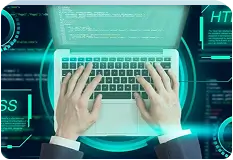Table of Contents
Dynamics 365 CRM empowers businesses to optimize their customer service processes. By leveraging its capabilities, businesses can efficiently manage customer interactions and information, leading to improved customer satisfaction, increased brand loyalty, and ultimately greater financial success.
Effective customer service is essential for the success of any business, as it serves as the primary channel through which a business interacts with its customers. By providing excellent customer service, businesses can enhance customer satisfaction, foster brand loyalty, and ultimately increase revenue.
To achieve these objectives, businesses can leverage a Customer Relationship Management (CRM) system, which serves as a valuable tool for improving customer service. A CRM system streamlines the management of client interactions and data, offering a centralized platform for businesses to effectively handle customer-related tasks.
Dynamics 365 CRM is an example of a CRM system that businesses can utilize to enhance their customer service efforts. This comprehensive solution provides businesses with a centralized platform to manage customer information, interactions, and workflows. By configuring Dynamics 365 customer service appropriately, businesses can deliver superior customer support and elevate their overall customer service experience.
What Are the Best Dynamics 365 CRM Practices for Enhancing Customer Service?
Dynamics 365 Customer Service is a comprehensive CRM solution offered by Microsoft as part of their Dynamics 365 suite. It is designed to help businesses deliver exceptional customer service experiences by providing a centralized platform for managing customer interactions and support processes. Here are some key features of Dynamics 365 Customer Service:
Case Management:
Dynamics 365 Customer Service allows businesses to efficiently track and manage customer cases from initiation to resolution. It provides a unified view of customer cases, enabling customer service agents to prioritize, assign, and escalate cases as needed.
Knowledge Base:
The system offers a knowledge base where businesses can create and store articles, FAQs, and other relevant content. This knowledge base can be accessed by both customer service agents and customers, empowering them with self-service options and accurate information.
Omnichannel Engagement:
Dynamics 365 Customer Service enables businesses to engage with customers across multiple channels such as email, chat, social media, and phone. It provides a unified interface for managing interactions, ensuring consistent and personalized customer experiences across channels.
SLA and Entitlement Management:
Service Level Agreement (SLA) and entitlement management features help businesses meet customer expectations by defining and tracking service level targets. This ensures timely response and resolution of customer issues based on predefined service agreements.
Analytics and Insights:
The system offers robust reporting and analytics capabilities to gain insights into customer service performance. Businesses can monitor key metrics, track trends, and identify areas for improvement. Interactive dashboards and reports provide real-time visibility into customer service operations.
Integration with other Dynamics 365 Apps:
Dynamics 365 Customer Service seamlessly integrates with other applications within the Dynamics 365 suite, such as Sales, Marketing, and Field Service. This integration enables a holistic view of customer interactions and facilitates collaboration across departments.
AI-powered Features:
Dynamics 365 Customer Service leverages artificial intelligence (AI) capabilities to enhance customer service operations. It includes features like sentiment analysis, chatbots, and virtual agents to automate routine tasks, provide intelligent suggestions, and deliver personalized customer experiences.
What Are the Best Dynamics 365 CRM Practices for Enhancing Customer Service?
Configure a Unified Customer Service Platform:
Set up Dynamics 365 CRM to create a unified platform for managing customer interactions. Configure the system to capture and consolidate customer data from various channels, enabling a holistic view of customer information.
Implement Case Management Processes:
Define effective case management processes within Dynamics 365 CRM. This involves establishing clear workflows, assigning cases to appropriate agents, setting up escalation rules, and tracking case resolution to ensure timely and satisfactory customer support.
Personalize Customer Interactions:
Leverage the customer data stored in Dynamics 365 CRM to personalize interactions. Use customer information to understand their preferences, history, and needs, allowing customer service agents to provide tailored support and personalized recommendations.
Enable Self-Service Options:
Utilize the knowledge base and self-service capabilities of Dynamics 365 CRM to empower customers to find answers to their queries independently. Ensure that the knowledge base is regularly updated with relevant and accurate information, FAQs, and troubleshooting guides
Leverage Automation and AI:
Take advantage of automation and AI capabilities within Dynamics 365 CRM to streamline customer service processes. Use chatbots and virtual agents to handle routine inquiries, route cases to the appropriate teams, and provide instant responses, freeing up human agents to focus on more complex issues.
Set up Service Level Agreements (SLAs):
Define SLAs in Dynamics 365 CRM to establish clear service expectations. Set response and resolution time targets for different types of cases and ensure that they are met. Monitor SLA performance and take corrective actions when necessary.
Monitor and Analyze Performance:
Utilize the reporting and analytics features of Dynamics 365 CRM to track key performance metrics related to customer service. Monitor response times, resolution rates, customer satisfaction scores, and other relevant metrics to identify areas for improvement and make data-driven decisions.
Foster Collaboration:
Encourage collaboration and information sharing among customer service teams and other departments within the organization. Utilize the integration capabilities of Dynamics 365 CRM to facilitate seamless communication and knowledge sharing across teams, ensuring a unified approach to customer service.
Continuously Train and Develop Agents:
Invest in training and development programs for customer service agents using Dynamics 365 CRM. Provide them with the necessary skills and knowledge to effectively utilize the CRM system, handle customer interactions, and deliver exceptional service experiences.
By implementing these best practices, businesses can leverage the capabilities of Dynamics 365 CRM to enhance customer service, improve customer satisfaction, and build long-lasting relationships with their customers.
How to Implement Dynamics 365 Customer Service for Improved Service
Dynamics 365 CRM implementation is a procedure that calls for thorough planning and execution in order to improve customer service. The following steps will help you adopt Dynamics CRM for better customer service:
Define Your Customer Service Goals:
Start by clarifying your customer service objectives. Determine what improvements you want to achieve with Dynamics 365 Customer Service, such as faster response times, higher customer satisfaction, or streamlined case management.
Assess Your Current Processes:
Evaluate your existing customer service processes to identify pain points and areas for improvement. Understand how customer interactions are currently handled, how cases are managed, and what challenges exist. This assessment will help you tailor Dynamics 365 Customer Service to your specific needs.
Plan Your Configuration:
Based on your goals and process assessment, create a configuration plan for Dynamics 365 Customer Service. Determine how you will structure cases, set up queues and routing rules, configure service level agreements (SLAs), define knowledge base articles, and enable self-service options.
Customize Dynamics 365 Customer Service:
Use the customization capabilities of Dynamics 365 Customer Service to align the system with your specific requirements. Customize entities, forms, fields, and views to capture and display relevant customer information. Set up workflows and automation rules to streamline processes and automate routine tasks.
Integrate Channels and Data Sources:
Connect Dynamics 365 Customer Service with the various customer interaction channels you use, such as email, chat, social media, and phone. Integrate data sources to ensure a comprehensive view of customer information, such as integrating with your CRM or ERP systems.
Migrate and Cleanse Data:
If you are transitioning from another system, plan and execute the migration of customer data to Dynamics 365 Customer Service. Cleanse the data to ensure accuracy and consistency, and map it appropriately to the relevant entities and fields in the CRM system.
Train Users:
Provide comprehensive training to your customer service agents and other users of Dynamics 365 Customer Service. Train them on how to navigate the system, handle customer cases, access knowledge base articles, and utilize automation features. Ensure they understand how to leverage the CRM system to deliver exceptional service experiences.
Monitor and Refine:
Once implemented, continuously monitor the performance of Dynamics 365 Customer Service. Track key metrics, such as response times, case resolution rates, and customer satisfaction scores. Gather feedback from users and customers to identify areas for refinement and make necessary adjustments to further improve your service.
Remember that implementation specifics may vary based on your organization’s unique requirements and processes. It’s advisable to engage with a qualified Dynamics 365 implementation partner or consult Microsoft’s documentation and resources for detailed guidance tailored to your specific deployment.
Conclusion
Techcronus acknowledges the significance of delivering exceptional customer service for the growth and success of businesses. They offer implementation services for Dynamics 365 customer service to help organizations leverage the platform’s features effectively.
Their experienced consultants work closely with clients to customize the Dynamics 365 CRM platform according to their unique requirements. Additionally, they provide ongoing support to ensure successful deployment and optimize customer service operations.
To explore how Techcronus can assist businesses in enhancing their customer care capabilities with Dynamics 365, interested parties are encouraged to get in touch with them promptly.