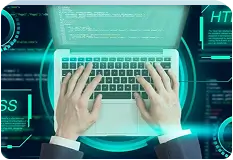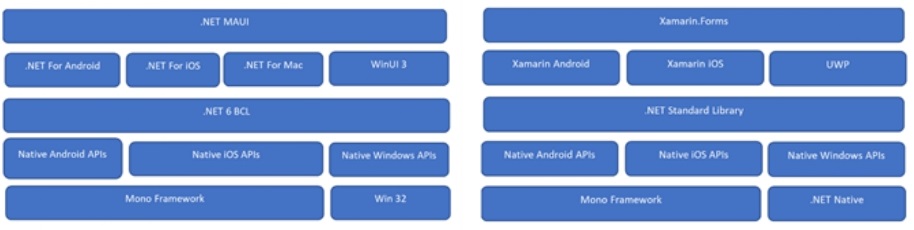Table of Contents
MAUI.NET is will be released on 26/05/2022…….
After months of speculation and a long wait, Microsoft has finally released the successor to Xamarin, dubbed .Net MAUI Multi-Platform App UI. It stands out for its ability to unify different APIs for different platforms and allows a write-once run-anywhere for developer experience.
Let’s study in detail about .NET MAUI Multi-Platform App UI.
What is .NET MAUI Multi-Platform App UI?
.NET MAUI is the .NET Multi-platform app UI framework. It is used significantly for creating mobile and desktop apps with C# and XAML. Through this framework, you can develop applications that can run seamlessly on Android, iOS, iPad, macOS, and Windows from a single shared codebase.
Let’s go back in time to understand how .NET MAUI brought a revolution in the app development industry segment.
So, .NET MAUI is an open-source cross-platform framework and the evolution of Xamarin.
Earlier, .NET MAUI was working only within the limits of Microsoft’s Windows OS. During that time, Mono being an open-source implementation of the .NET framework was used specifically to work on Linux and various other non – Microsoft OS.
Gradually due to advancements in the latest technology, Mono turned to Xamarin and ultimately, Mono converted into Xamarin and became a huge part of Microsoft. This endorsed the official .NET implementation to provide cross-platform functionality and became the basis for .NET MAUI.
About Xamarin.Forms
Xamarin.Forms, being one of the greatest functionalities of Xamarin lets you build native applications by using the .NET cross-platform UI toolkit. It crucially targets the tablet, mobile, and desktop form factors on iOS, Android platforms, and more.
This means that you can finally use a single C# codebase and project system for building applications on different devices that look and feel like the native platforms.
Further, forms had been extended from desktop and mobile versions with a merge of UI controls for keeping up with the extensibility and seamless performance. (You’ll know this if you have previously used Xamarin).
Okay, Does .NET MAUI replace Xamarin?
Yes. .NET MAUI has finally replaced Xamarin in Visual Studio 2022. Being an evolution of mobile-centric Xamarin.Forms, today, it is significantly creating desktop-based applications.
Are there any similarities between .NET MAUI and Xamarin.Forms?
You can get almost all the things in .NET MAUI that Xamarin. Forms may have. For instance, both .NET MAUI and Xamarin. Forms have – templates, shells, layouts, gestures, controls, and importantly, cross-platform APIs for device features.
Some of the notable differences between the two-
-
CodeBase
In .NET MAUI, you can develop multi-platform applications by using a single codebase. However, with Xamarin. Forms, you need to add platform-specific source courses whenever required.
-
Platform Architecture
Secondly, .NET MAUI and Xamarin. Forms vary in terms of platform architecture because .NET MAUI has been integrated with .NET 6.0.
-
Project Structure
.NET MAUI and Xamarin.Forms fall apart in their project structure. For instance –
.NET MAUI maintains platform files and codes under platform folders and platform filename (MainPage.android.cs and MainPage.iOS.cs.) targets. You can also multitarget it based on your own file name.
While Xamarin.Forms work on different projects and maintain platform files and codes under different project names (XYZ.proj.).
Now, this can be quite time-consuming and frustrating to maintain the files with a pool of fonts and images –that add up to different dependencies.
-
App Performance
.NET MAUI runs on .NET CLI that helps app developers to build, run and publish .NET applications seamlessly. Secondly, it uses handler architecture and is loosely coupled with native controls. This makes your app perform better.
However, Xamarin.Control supports the .NET framework that helps developers to build and run the applications. It uses renderer architecture that is tightly coupled with native controls.
So, if the developer wants to customize the native control UI, he needs to use a custom renderer. This can impact the performance of your app.
Who can use the .NET MAUI platform?
.NET MAUI is specifically for developers who are looking for:
- For building cross-platform applications using a single codebase for C# and XAML.
- For sharing the code and testing and applying the same business logic all across the platforms.
- For sharing the same UI layouts and designs all across the platforms saving significant time during the implementation of the design.
MAUI essentials and features
-
Provides cross-platform support
.NET MAUI offers cross-platform support for creating applications for Windows, Android, macOS, and iOS through a single codebase. It utilizes the UI toolkits for running code native to the devices so you don’t have to deal with multiple programming frameworks, languages, and compilation processes.
-
Layout engine
.NET MAUI provides an elaborative layout engine for designing pages. It lets you design multiple types of pages, thereby crafting rich interfaces for the users.
This framework ensures cross-platform graphical APIs support where you can abstract native drawing and deliver a better-drawing canvas for drawing and painting shapes.
-
Images
.NET MAUI does not have to maintain a complete set of images for specific device or platform needs. You can maintain a single SVG image for meeting all your platform and device requirements. This is possible because you can easily convert the SVG image into .png and use it incessantly across all platforms.
-
Hot reloading
Use .NET MAUI’s hot reloading feature for making your testing and iteration smarter and quicker. You can update the application in its running status even without stopping, pausing, or hitting a breakpoint.
It widely supports XAML hot reloading that lets you save XAML files and make the changes without the need for recompilation. Most importantly, this feature can efficiently maintain your navigation and data so that you can iterate seamlessly without losing your place in the application.
-
Using Blazor for Mobile and Desktop versions
Blazor leverages the power of .Net Core Development Services Company and C# Services for building full-stack web applications without writing a line of JavaScript. It helps web developers to run web code in native client apps where no WebAssembly is needed.
.NET MAUI executes your Blazor components and extracts them to an embedded web view control. Further, it will compile and execute such components into the .NET process to enable integral features like a- filesystem, Bluetooth, Geolocation, notification and others.
How your business can be benefitted using the .NET MAUI framework?
There’s something quite interesting about .NET MAUI Multi-Platform App UI.
-
Code reusability
A developer can use the same logic and UI definition for developing applications on four unique platforms. However, this .NET MAUI Multi-Platform App UI improvement system has taken away object-arranged ideas. It utilizes less coding now. Additionally, it facilitates code reusing, thus, saving more time and minimizing expenses for app improvement.
-
Uses Service-Oriented Architecture
The .NET Core and framework is extensively used for web services. These web services enable applications to communicate and transfer data through standard Internet Protocols. Further, it promotes loose coupling and lets you use software components for building smooth-running business applications.
-
Learning Curve
If you are using XAML and C#, you will find that the learning curve of ASP.NET and WPF (Windows Presentation Foundation) is quite small. It’s like the newcomers find it easy to learn about the framework from scratch because everything seems quite familiar to them.
-
Safety and Security
Do you know ASP.NET offers enhanced safety and security to mobile and web applications?
There are two crucial elements – CLR and Managed code that provide add-on safety options ( job-based security and code access security) to maintain the premium security standards of the business application.
The Final Words
Technological frameworks are disrupting at a breakneck helping businesses to develop a seamless and intuitive application and strengthen targeted demographics without any geographical limit. The .NET MAUI is one of the most popular and advanced frameworks that contribute indispensable in enhancing the performance and boosting the productivity of web apps at the helm.
The .NET ecosystem is vast, helping Hire .Net developers of iOS and Android applications to build their dream apps without reinventing the wheel. It lets you create and deploy apps using .NET across all platforms without any kind of ahttps://www.techcronus.com/hire-dot-net-developerdditional hassle.
Launch your dream with Techcronus now!
Techcronus is a top-rated web and mobile application development company that surges the growth of brands by implementing impeccable software solutions.