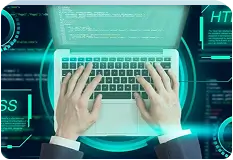Table of Contents
The increasing digitization of the world has enabled businesses to expand their operations in Globalization Studio in Microsoft Dynamics 365 Finance, fostering integration and interdependence among various cultures, societies, and economies. While this presents new opportunities, it also poses challenges in terms of complying with local regulations and adapting to local business practices. For example, when a business operates in multiple countries, it must navigate a complex landscape of different laws and regulations in each country, which can be quite overwhelming.
To address these challenges, Microsoft Dynamics 365 Finance and Operations offers a Globalization Studio tool. This tool assists businesses in localizing their ERP solution and ensuring compliance with local requirements. With this module, users can effectively manage regulatory requirements from various countries.
What is Globalization Studio?
Microsoft Dynamics 365 Finance and Operations, the Globalization Studio tool has been integrated, allowing users to effortlessly set up and oversee localizations. In today’s global business landscape, globalization is of utmost importance, and this tool offers a code-free solution, eliminating the need for coding expertise. With this tool at their disposal, companies can readily tailor and adapt their applications to match the distinct requirements of each country or region in which they do business. The Studio offers a complete solution, encompassing various aspects of localization such as financials, tax compliance, legal obligations, and language support.
Functionalities of the Globalization Studio in Microsoft Dynamics 365 Finance
The Globalization Studio in Microsoft Dynamics 365 Finance and Operations provides a range of functionalities to assist businesses in managing and customizing their applications for different countries or regions. Some of the key functionalities include:
Localization Configuration: The Globalization Studio allows users to configure localization settings for various countries and regions. This includes specifying parameters for financial processes, taxation, and legal compliance to align with local requirements.
No-Code Solution: One of the primary benefits is that it’s a no-code solution. This means users don’t need extensive coding skills to customize their applications for different regions, making it accessible to a wider range of users.
Language Support: It helps in managing language support, making it possible to adapt the application to different languages, which is crucial for international operations.
Taxation Compliance: The tool assists in configuring taxation rules and calculations specific to each region. This is important to ensure accurate tax reporting and compliance with local tax laws.
Legal Compliance: Businesses can ensure that their operations comply with local legal requirements and regulations by using this tool to configure legal parameters and obligations.
Financial Localization: It provides features for adapting financial processes, including currency exchange rates, chart of accounts, and other financial aspects, to meet the needs of different regions.
Customization: The Globalization Studio allows for the customization of application functionalities, forms, and reports to cater to specific requirements in each country or region.
Multi-Currency Support: It enables the handling of transactions in multiple currencies, making it easier for businesses operating internationally.
User-Friendly Interface: The tool typically offers a user-friendly interface, making it easier for users to navigate and configure various localization settings.
Comprehensive Solution: The Globalization Studio is designed to cover a broad spectrum of localization needs, making it a comprehensive solution for businesses with a global presence.
Components of Globalization Studio
RCS (Regulatory Configuration Service): This service enables the creation and management of low-code/no-code globalization features, making it easier to design and control compliance with various regulations.
Configurable Business Documents: These are templates that can be edited by business users within Microsoft Dynamics 365 or other Microsoft Office applications. They are built on top of the framework of electronic reporting.
Electronic Reporting (ER): This is a configurable tool that empowers users to create and maintain regulatory electronic reporting, payment formats, and other features without the need for extensive coding.
Electronic Invoicing: A scalable service that enhances electronic invoicing capabilities across multiple regions and countries. It also offers configurable electronic document exchange and processing.
Tax Calculation: Used to enhance tax determination and calculation capabilities within Dynamics 365 finance and operations applications, using a flexible and configurable engine.
Out-of-the-Box Multi-Country Localizations and Regulatory Updates: Microsoft provides these updates to align with changes in legislation in the supported regions and countries. They are readily available within the system.
Partner Localization Solutions: Typically found on Microsoft AppSource, these solutions may be published directly by Microsoft or provided by partner organizations. They offer additional localization features and capabilities.
Advantages of Globalization Studio in Microsoft Dynamics 365 Finance
Regulatory Adherence
The Globalization Studio assists organizations in adhering to local tax laws, regulations, and reporting mandates, ensuring their ongoing compliance with the most recent regulatory changes.
Operational Efficiency
By leveraging the Globalization Studio, businesses can enhance the management of their international operations. This robust tool permits the configuration and tailoring of financial processes to align with specific local regulatory prerequisites. Consequently, companies can streamline their financial procedures, leading to heightened efficiency and cost-effectiveness.
Precision
The Globalization Studio empowers organizations to precisely calculate taxes and maintain accurate financial records that align with the accounting standards of various countries and regions. This guarantees precise financial reporting.
Flexibility
The Globalization Studio offers businesses the flexibility to personalize their financial processes to suit their distinct operational needs. As requirements and market dynamics evolve, organizations can adjust and adapt using the capabilities of the Globalization Studio.
Conclusion
In conclusion, the Globalization Studio plays a crucial role for international organizations, offering a range of services from localizations and customization to integration and regulatory updates. It assists businesses in complying with local tax regulations and reporting requirements, ensuring they meet local standards across multiple countries. This enables them to operate efficiently and effectively in the global market. Companies can also consider incorporating additional tools like SAP and Salesforce to establish a Global Intelligent Enterprise, which has a direct impact on enhancing operational efficiency, boosting revenue, and expanding their global presence.
For those interested in exploring the capabilities of the Globalization Studio within Microsoft Dynamics 365 Finance or its advantages for their business, you can contact Techcronus Business Solutions at business@techcronus.com for further information and insights.
SEE MORE:-