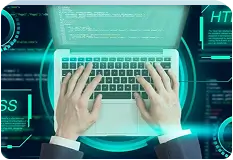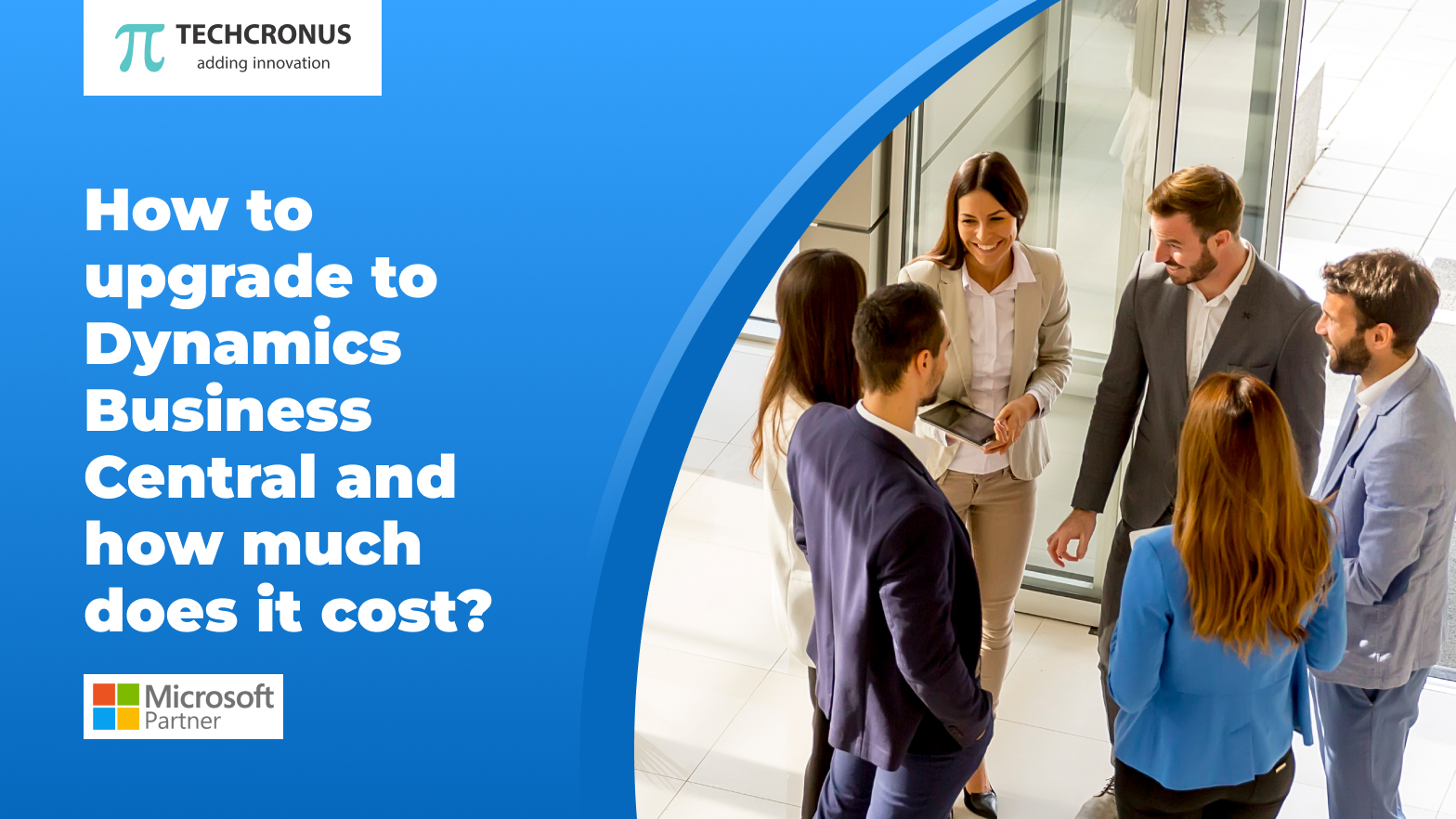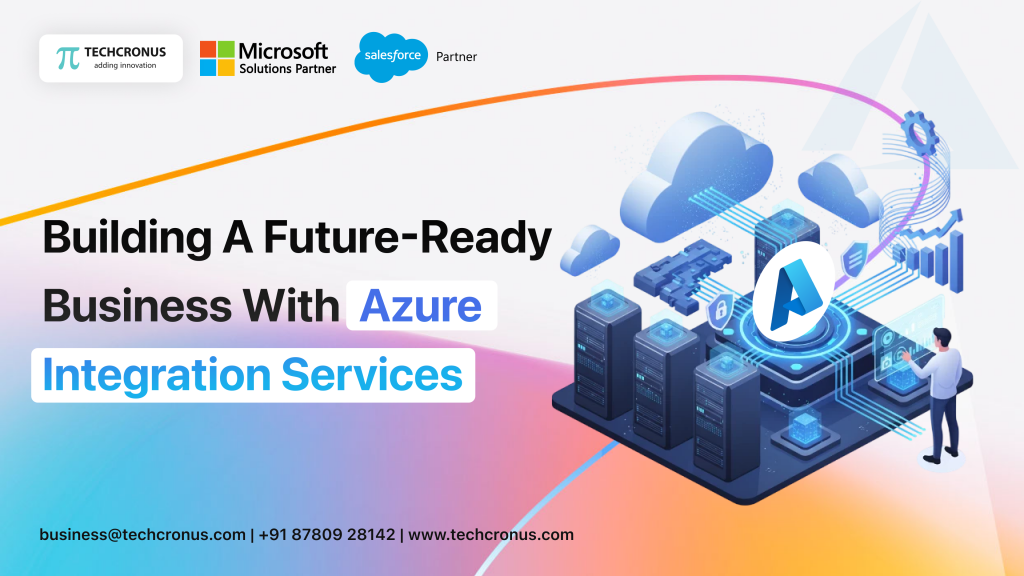Table of Contents
Every organization reaches a point where they need to assess if their current business system can keep propelling them forward. This blog delves into the question: “Is 2022 the right moment to transition to Dynamics Business Central?” The tech landscape evolves rapidly, and this evaluation is crucial.
Dynamics 365 Business Central stands as Microsoft’s flagship solution for mid-market business management. Built on the Dynamics NAV foundation, Business Central consolidates business operations into a user-friendly interface.
Moreover, being part of the Dynamics 365 ecosystem, Business Central seamlessly integrates with other applications like Dynamics 365 Sales and Dynamics 365 Field Service, offering synchronized functionality. Businesses using Microsoft Dynamics GP or Dynamics NAV can reap operational and economic advantages by migrating to Business Central.
Why Should Businesses Migrate to Dynamics Business Central?
Business Central is feature-rich, hosted on the cloud, and provides one solution that can help manage your entire business. Upgrading Dynamics NAV to Business Central may seem like a bit of a hassle, but Techcronus’ Business Central Experts ensure a smooth hassle-free transition for your business.
1. Cloud Advantage – Business Central is a cloud-based solution, that provides benefits like scalability, accessibility from anywhere, automatic updates, and reduced infrastructure costs.
2. Scalability – Business Central can scale with your business as it grows. whether you’re a small startup or a large enterprise, the platform accommodates your evolving needs and can handle increased data volumes and complexities.
3. Security And Compliance – Business Central a reliable choice for data protection and regulatory adherence. It helps safeguard sensitive business information and ensures compliance with industry standards.
4. Take advantage of new functionalities – Make use of a whole host of new functionality in Business Central such as Copilot AI and cash-flow management. Streamline and automate manual tasks and produce workflows to allow you to improve your overall efficiency.
5. Seamless Integrations – With Business Central, you can easily integrate with your other Microsoft Products including Microsoft 365, PowerBI, Azure and more.
Dynamics NAV V/S Business Central
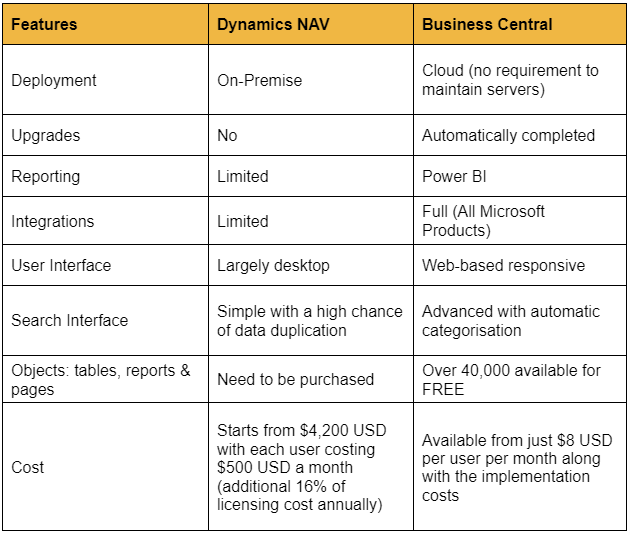
The table below summarizes the three main Dynamics 365 Business Central license types, their functionality, and price per user per month. Talk to us for more details on suitable license types and pricing for your business.
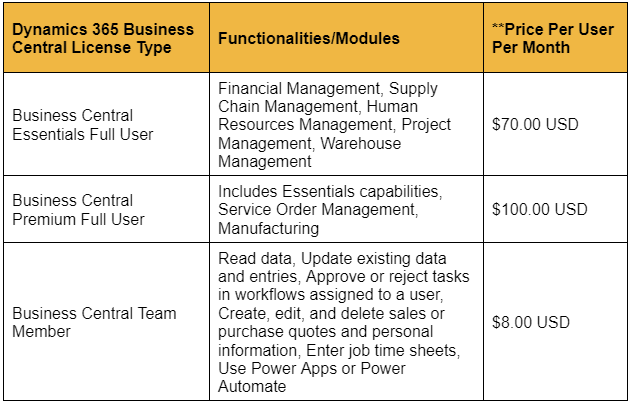
**Above prices vary based on the region where license is purchased
For Dynamics NAV and Dynamics Business Central users eyeing an upgrade to Business Central, whether on-premise or via SaaS, it’s essential to assess long-term costs spanning 3 to 6 years. Understanding both initial and gradually increasing expenses is pivotal. Upfront expenses and ongoing software maintenance costs post-upgrade should be carefully considered.
Upgrading from Dynamics NAV to Business Central
With Dynamics NAV on-premise, you probably paid a licensing price and an annual maintenance fee. Not to mention the additional hardware infrastructure, SQL Server licensing, backup, and IT resources that make up a significant portion of your IT bills and operating expenses. All of these expenses will be eliminated when you move to a Business Central Cloud-based subscription model, thereby receiving automated updates. In most cases, our clients report an average of 45 percent savings in IT costs after upgrading to Business Central.
Costs of Using Dynamics Business Central SaaS vs On-Premise
The primary cost in Dynamics Business Central’s Software as a Service (SaaS) model is the monthly subscription, usually higher than ongoing license fees in an on-premises setup. However, this SaaS subscription includes hosting and server maintenance expenses, eliminating additional charges like server maintenance fees or hardware investments.
There are no concealed costs—no fees for server maintenance personnel or hardware investments. The remaining expenses, such as user training and setup time, are consistent with an on-premises installation.
Conversely, an on-premise Business Central solution carries hidden expenses not immediately evident, like customizations, implementation, hardware, IT personnel, maintenance, and training. Generally, customers opting for on-premises solutions end up paying considerably more than Business Central SaaS due to these additional costs.
Upgrading to Business Central SaaS and On-premise: Technical Deliberations
Re-implementation: This method involves upgrading only the data, leaving modifications aside. After the upgrade, any needed customizations can be built from the ground up.
As-is Upgrade to Dynamics 365 Business Central SaaS or On-premise: This approach entails migrating both data and customizations to Dynamics 365 Business Central, whether in a SaaS or on-premise environment.
Upgrading from Dynamics GP to Dynamics Business Central
Microsoft Dynamics GP, a reliable ERP solution, will remain unchanged for the coming years. Business Central serves the same audience as GP but offers faster operations and a more modern interface.
Common GP issues like interrupted batches and Check links are absent in Business Central. Transactions seamlessly integrate into the ledger without batch processing, thanks to Business Central’s entirely online data processing. Additionally, editing data in Excel is simpler within Business Central, aiding in managing extensive records.
Cost is a significant differentiator for businesses considering the switch. Business Central offers Software as a Service (SaaS), where users pay a monthly fee per user for a cloud-hosted environment, generally cheaper than maintaining a private Azure environment.
For those currently hosting Dynamics GP on-premises, transitioning to Business Central (SaaS) is advantageous, eliminating server upkeep costs. Business Central handles software and server updates automatically, easing operational concerns.
For those not fully prepared to move to Business Central, upgrading to Dynamics GP 2018R2 to access the Intelligent Cloud can simplify the final data migration to Business Central later on.
How can I prepare for an upgrade?
For a seamless transition, thorough planning is crucial. Dynamics 365 offers diverse tools to enhance business processes, but understanding your specific needs before implementing the new software ensures a quicker start and allows consultants to tailor a Dynamics 365 solution accordingly.
Consider the following points:
- Assess the data size you intend to import.
- Identify any customizations that require transfer and check if Dynamics 365 supports these functionalities.
- Evaluate third-party apps or services for integration compatibility with Dynamics 365 or the need for customization.
- Determine the current user count and the required user levels for the new solution.
- Estimate storage needs and assess if additional storage is necessary.
Moving from an on-premise Dynamics version to Dynamics 365 involves both migration and software upgrade aspects. Shifting from a locally hosted application to a cloud-based solution means migrating data from the legacy system to the cloud environment where Dynamics Business Central operates.
Cleaning up legacy data before transferring it to the new solution can significantly save time and expenses.
Not ready for an upgrade yet?
If your company isn’t ready for an immediate ERP system switch, there are strategies to save costs now and streamline the future transition to Business Central. One option is migrating your current Dynamics GP or Dynamics NAV setup to Azure, which can modernize your server or decrease maintenance expenses without a complete system overhaul.
Dynamics 365 Business Central, a mid-market ERP system, offers extensive capabilities at a fraction of the cost of older systems. Its simplified user interface and seamless integration with Microsoft business applications, add-ins, and customizations make it an appealing choice. Moreover, with SaaS subscription options, concerns about maintenance and upgrade fees are alleviated.
Why is Upgrade to Dynamics Business Central Critical now?
All Microsoft Dynamics NAV versions are nearing their End of Life phase,
as Microsoft has set the start and end dates for NAV Support lifecycle. This impending phase-out should be a primary reason to prioritize planning for an upgrade, unless opting to bear significant expenses for continued support.
Microsoft Dynamics 365 Business Central serves as the successor to Microsoft’s mid-sized business ERP products. It offers features facilitating a swift shift to the cloud, enhanced sales, improved customer service, financial visibility and performance, data visualization, optimized inventory and supply chain management, among other benefits.
Microsoft is incentivizing the transition by making it cost-effective.
Their ‘Bridge to Cloud’ promotion, initiated on September 1, 2021, provides existing Dynamics NAV users with a 60% discount on Dynamics 365 Business Central online licenses for up to four years upon monthly Enhancement renewal. This effort signifies Microsoft’s recognition that upgrading is the optimal choice for SMBs and enterprises, hence facilitating the process.
Customers participating in this program can use both their on-premises product and Business Central online, maintaining their on-premises license’s Enhancement features throughout the promotion duration.
Considering the amalgamation of pricing incentives, business evolution, and technological advancements, 2022 might be the opportune time to contemplate an upgrade.
Are you ready to embark on your upgrade journey?
Techcronus has successfully carried out 30+ business central migrations with the migration timeline of 3 to 6 months and a migration budget ranging from $15,000 to $60,000
Depending upon the existing NAV/GP system and migration requirements.
Initiating with an upgrade assessment is key; it collects essential information crucial for planning and executing your transition to the Microsoft Cloud. When prepared to commence the upgrade to Dynamics Business Central, our experts are equipped to manage every step, ensuring a seamless upgrade and deployment.
Please talk to us today to discuss your upgrade requirements and embark your journey for a smooth upgrade to Business Central.