Happy Customers
Years of Experience
Countries Clients Served
Completed Projects
Published
February 27, 2023
Industry
Gaming
Technology
C#,ASP.NET,SQL Server
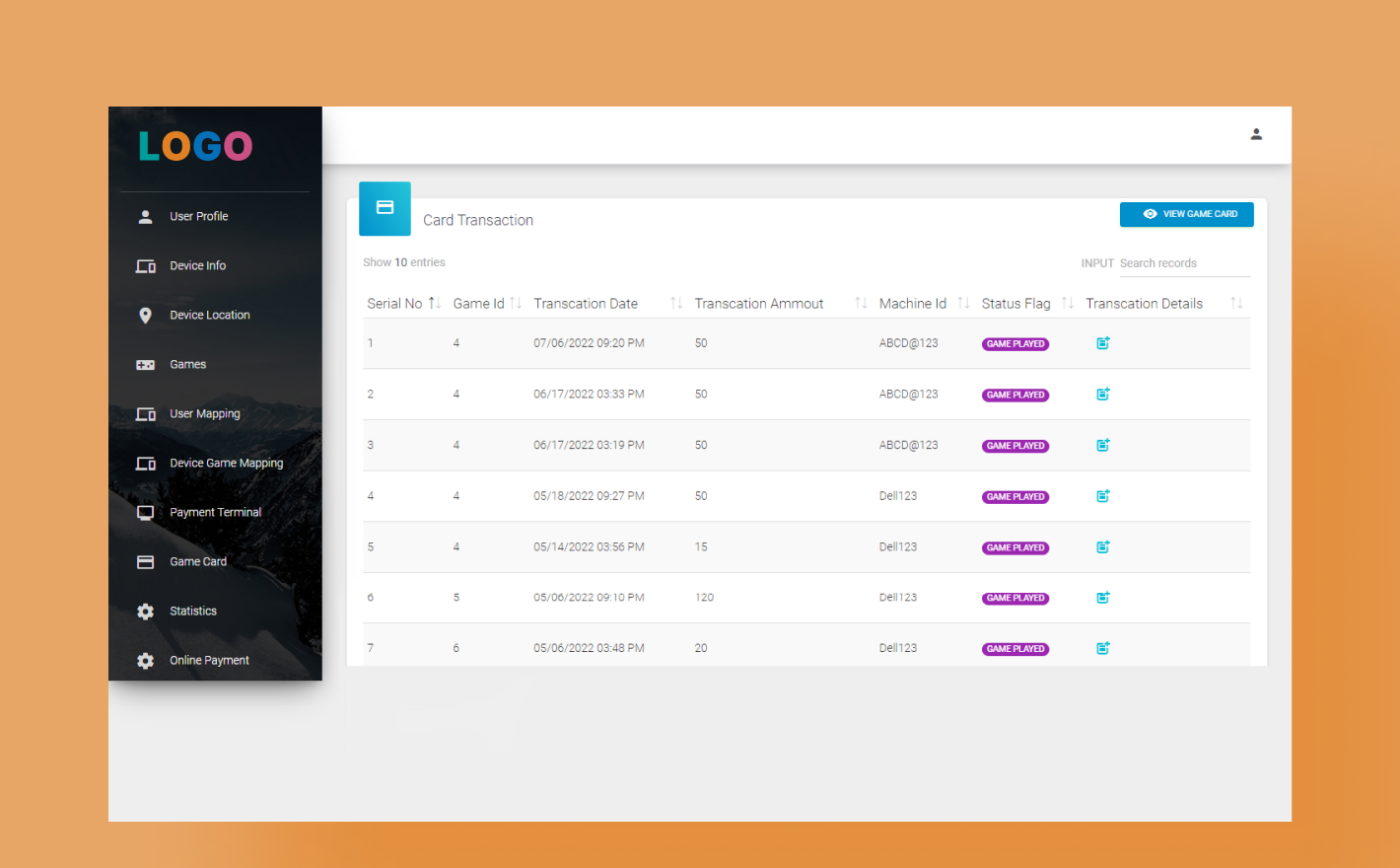
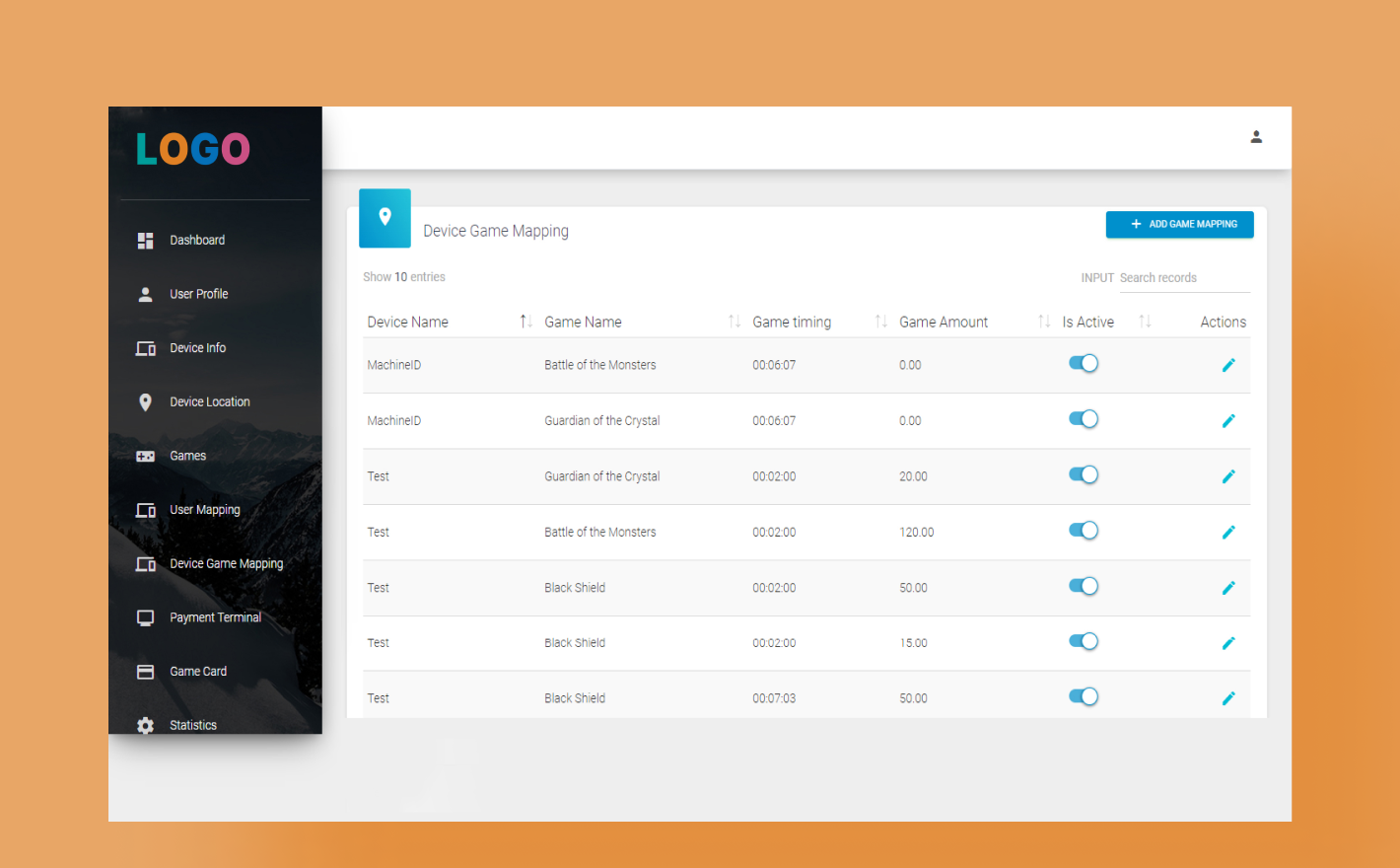
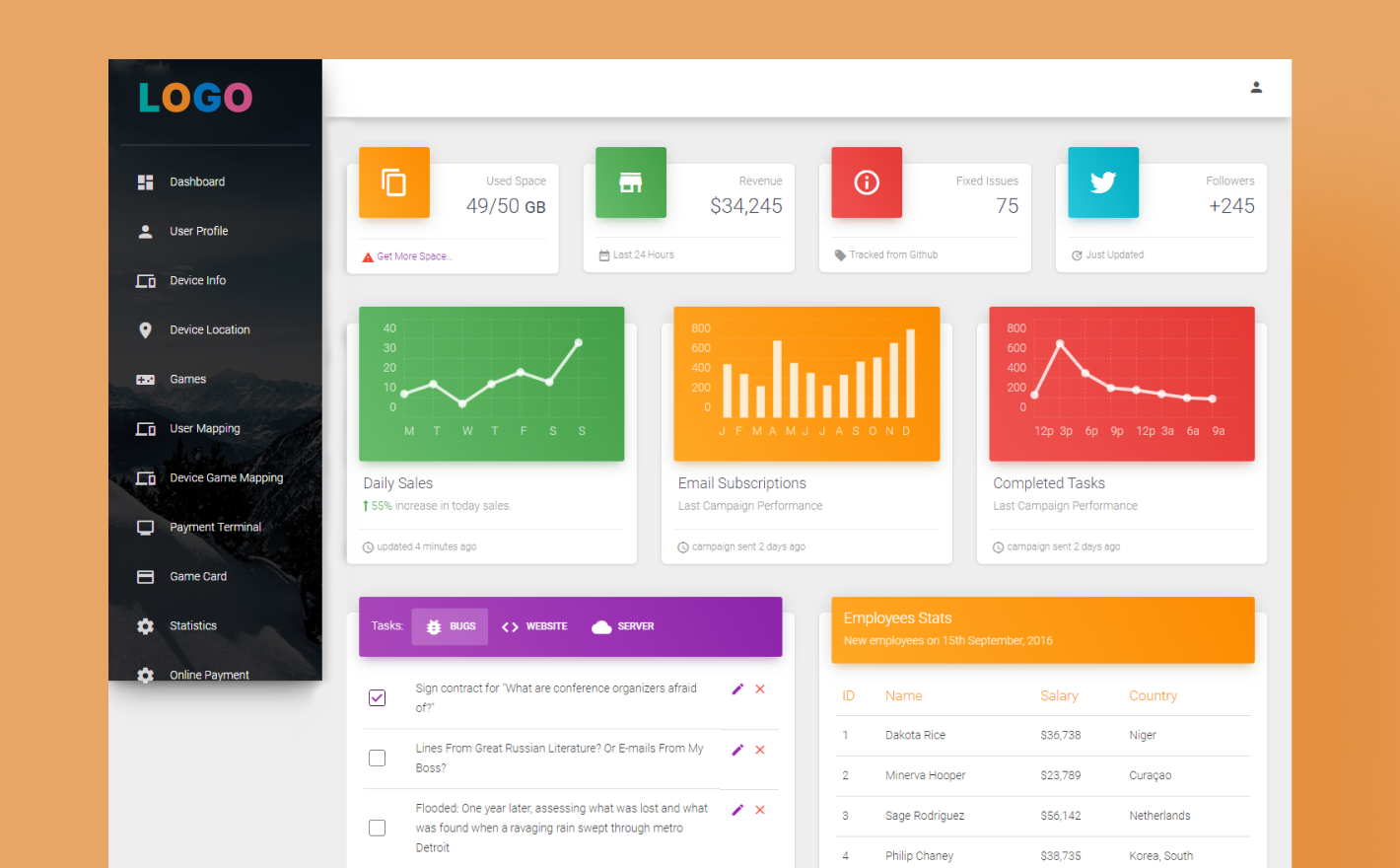
Overview
Techcronus worked with this US based client to build an interface to control and manage VR Gaming Machine with 2 software applications:
1) Admin Panel to assign roles, devices and its location, games, games mapping and as well is able to monitor the payment and user gaming history,
2) VR Machine Software which controls headset motor, VR glasses and card payment to operate the machine and play games.
This was a complex R&D project involving communication and controlling of various hardware devices. Techcronus delivered this project successfully by leveraging its experience in building similar complex projects.
Key Features
Admin Portal:
Game Player:
 Schedule Time To Talk
Schedule Time To Talk