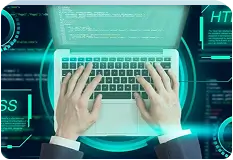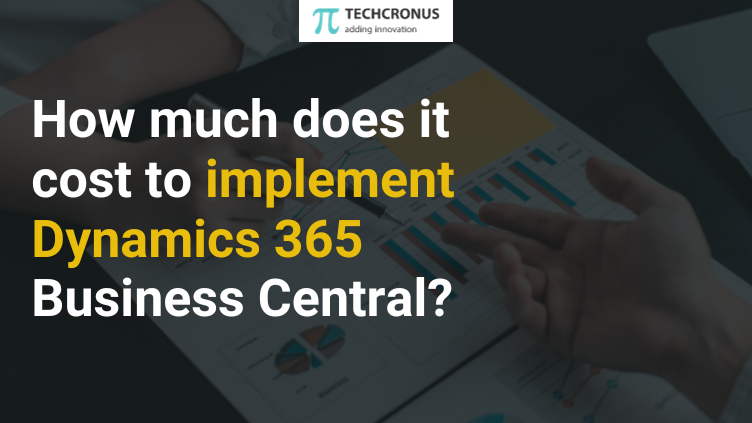Table of Contents
Implement Dynamics 365 Business Central: Understanding the Costs
Implement Dynamics 365 Business Central brings tremendous value to businesses, streamlining operations, enhancing productivity, and fostering growth. However, one of the initial considerations is understanding the cost implications of such an implementation.
Breaking Down the Dynamics 365 Business Central Implementation Costs
Businesses contemplating the adoption of Dynamics 365 Business Central often inquire about the expenses involved. The cost of implementing this robust enterprise resource planning (ERP) solution can vary significantly based on several factors:
Licensing and Subscription Fees
The foremost consideration is the licensing model and subscription fees associated with Dynamics 365 Business Central. The pricing structure typically revolves around user-based subscriptions, offering different tiers with varying functionalities and access levels.
Customization and Configuration Expenses
Tailoring Dynamics 365 Business Central to meet specific business needs incurs additional costs. Customization and configuration expenses account for adapting the software to align seamlessly with the organization’s workflows and processes.
Integration Costs
Integrating Dynamics 365 Business Central with existing systems or third-party applications might necessitate additional investments. These integration costs can fluctuate based on the complexity and scale of integration required.
Training and Support
Equipping employees with the necessary skills to leverage Dynamics 365 Business Central efficiently is crucial. Thus, allocating funds for training programs and ongoing support contributes to the overall implementation costs.
Factors Influencing Cost Variations
Several variables impact the total expenses of implementing Dynamics 365 Business Central:
Business Size and Complexity
The size and complexity of the organization significantly influence the implementation costs. Larger enterprises or those with intricate processes may incur higher expenses due to increased customization and integration needs.
Scope of Implementation
The extent of the implementation, whether it’s a phased rollout or a comprehensive deployment across various departments, impacts the overall expenses.
Additional Modules and Add-ons
Opting for additional modules or add-ons, such as specific functionalities or industry-specific features, can contribute to the total cost.
Why choose Dynamics 365 Business Central?
Dynamics 365 Business Central stands as a premier choice for businesses seeking a comprehensive, adaptable, and efficient enterprise resource planning (ERP) solution. The platform offers a myriad of compelling reasons to consider its adoption:
Seamless Integration and Scalability
One of the foremost advantages of Dynamics 365 Business Central lies in its ability to seamlessly integrate with existing Microsoft tools and applications. This integration facilitates a smooth transition and enables businesses to scale operations effortlessly.
Comprehensive Functionality
Business Central provides a wide spectrum of functionalities encompassing finance, sales, service, and operations. Its comprehensive suite empowers businesses by centralizing data and processes, fostering efficiency and informed decision-making.
Adaptability and Customization
The platform’s flexibility allows for easy customization to align with unique business needs. Whether it’s modifying workflows, adding custom fields, or integrating specific industry-related features, Business Central accommodates diverse requirements.
Streamlined Workflow Automation
By automating repetitive tasks and processes, Business Central optimizes workflow efficiency. Features like automated invoicing, purchase order generation, and inventory management streamline operations, reducing manual effort and errors.
Insightful Analytics and Reporting
Access to real-time data analytics and robust reporting tools empowers businesses to derive actionable insights. These insights facilitate informed decision-making, enabling proactive strategies and better resource allocation.
Cloud-Based Accessibility
As a cloud-based solution, Dynamics 365 Business Central offers accessibility from anywhere, fostering remote collaboration and enhancing productivity. This feature is particularly valuable in today’s dynamic work environment.
Continuous Updates and Support
Microsoft’s commitment to continuous updates and support ensures that businesses using Business Central have access to the latest features, security patches, and improvements, enhancing the software’s longevity and relevance.
Why upgrade your ERP system?
Upgrading your ERP system stands as a vital step in staying competitive and efficient within the contemporary business landscape. With cutting-edge technology and advanced functionalities, you can streamline operations, boost data precision, and elevate decision-making processes.
Furthermore, upgrading guarantees continued security and adherence to ever-evolving regulations, protecting your valuable business data.
By adopting the most recent ERP solutions, you set the stage for sustained success and expansion, positioning your business ahead of the curve in the market.
Implementing an ERP solution for the first time
Introducing an ERP solution stands as a strategic decision that can revolutionize how your business functions.
This move centralizes data, uniting various departments under a single platform, eliminating the need for multiple fragmented systems, breaking down data barriers, and promoting collaboration.
If your current setup involves basic accounting software, transitioning to an ERP system becomes a logical progression.
It ensures scalability, accommodating increased demands as your business expands.
From boosting efficiency to nurturing expansion, a well-organized ERP integration marks a significant stride toward a more competitive and prosperous future. It’s an investment that sets the groundwork for success in the ever-evolving business landscape.
Ready to transform your business operations and steer growth? Initiate progress by implementing your ERP solution today.
“Unlock the power of Dynamics 365; Simplify operations and Accelerate growth. Request a tailored quote for Microsoft Dynamics 365!”
Implementing Dynamics 365 Business Central Steps
While there isn’t a fixed blueprint for implementation due to each business’s uniqueness and distinct needs, understanding the various stages involved is crucial before embarking on an ERP project.
For us, ensuring successful implementations—on time, within budget, and meeting specifications—is paramount. That’s why we adhere to the Microsoft Dynamics Sure Step Methodology.
This methodology encompasses the entire customer lifecycle and outlines standardized processes essential for Dynamics solutions. It consists of six distinct phases, each comprising specific activities and tasks:
- Diagnostic Phase: This phase aids customers in identifying the right solution to meet their needs and gaining a comprehensive understanding of solution requirements.
- Analysis Phase: Here, activities are defined to initiate and efficiently plan the entire project, laying the groundwork for success.
- Design Phase: Involves configuring the overall Microsoft Dynamics solution and designing specific customizations to address business requirements identified in the analysis phase.
- Development Phase: The focus here is on building and testing system components outlined and approved in the design specifications. This includes developing customization, integrations, interfaces, and data migration processes.
- Deployment Phase: This phase brings together all project team efforts for a seamless transition to the new Microsoft Dynamics solution. It includes crucial activities like End User Training, User Acceptance Testing, and the actual transition to the new or upgraded production environment.
- Operation Phase: Post-implementation, this phase involves closing the project, providing post-production support, and transferring both the solution and knowledge to the customer.
Approximate Cost Ranges
After discussing the components and influencing factors impacting overall implementation costs, the total expenses vary significantly based on individual business requirements.
While specific prices are not set due to the uniqueness of each business, here are approximate price brackets to consider:
- Low Range: Smaller businesses with minimal users and basic needs may encounter implementation costs ranging from $5,000 to $25,000.
- Mid Range: Small to medium-sized SMEs, with a larger user base and potential customization for workflows or added functionalities, could expect costs ranging from $25,000 to $100,000.
- High Range: Larger organizations with extensive user bases, intricate requirements necessitating detailed enhancements, integrations, and customizations to support complex operations, might anticipate implementation costs exceeding $100,000.
Seeking insights into the estimated expenses of implementing Business Central tailored to your specific business needs? Contact us today for a personalized assessment and ensure a cost-effective solution.
How can Techcronus help you Implement Dynamics 365 Business Central?
At Techcronus, our commitment is to deliver timely, cost-effective, and precisely tailored implementations.
As a Gold Microsoft partner boasting nearly 13 years of expertise in empowering businesses with ERP solutions, we offer a reliable hand for ensuring the success of your implementation journey.
Whether it’s your first ERP implementation, a transition from a different ERP software, or an upgrade from NAV to Business Central, our seasoned expertise is poised to elevate your business performance.
Moreover, our Fixed Price NAV Upgrade offer caters specifically to NAV users seeking an upgrade to Business Central. This exclusive offer has already saved our clients over $25,000 on their upgrade expenses! Discover more about this offer here.
Conclusion
Knowing the costs of implementing Dynamics 365 Business Central is essential for businesses aiming to maximize its value. Although the upfront investment can differ, the long-term advantages—such as optimized operations, increased productivity, and better decision-making—typically outweigh the initial expenses.
In conclusion, a thorough assessment of the specific requirements, coupled with a detailed understanding of the associated expenses, is fundamental in successfully implementing Dynamics 365 Business Central.