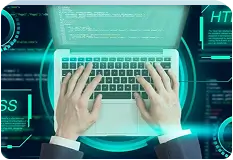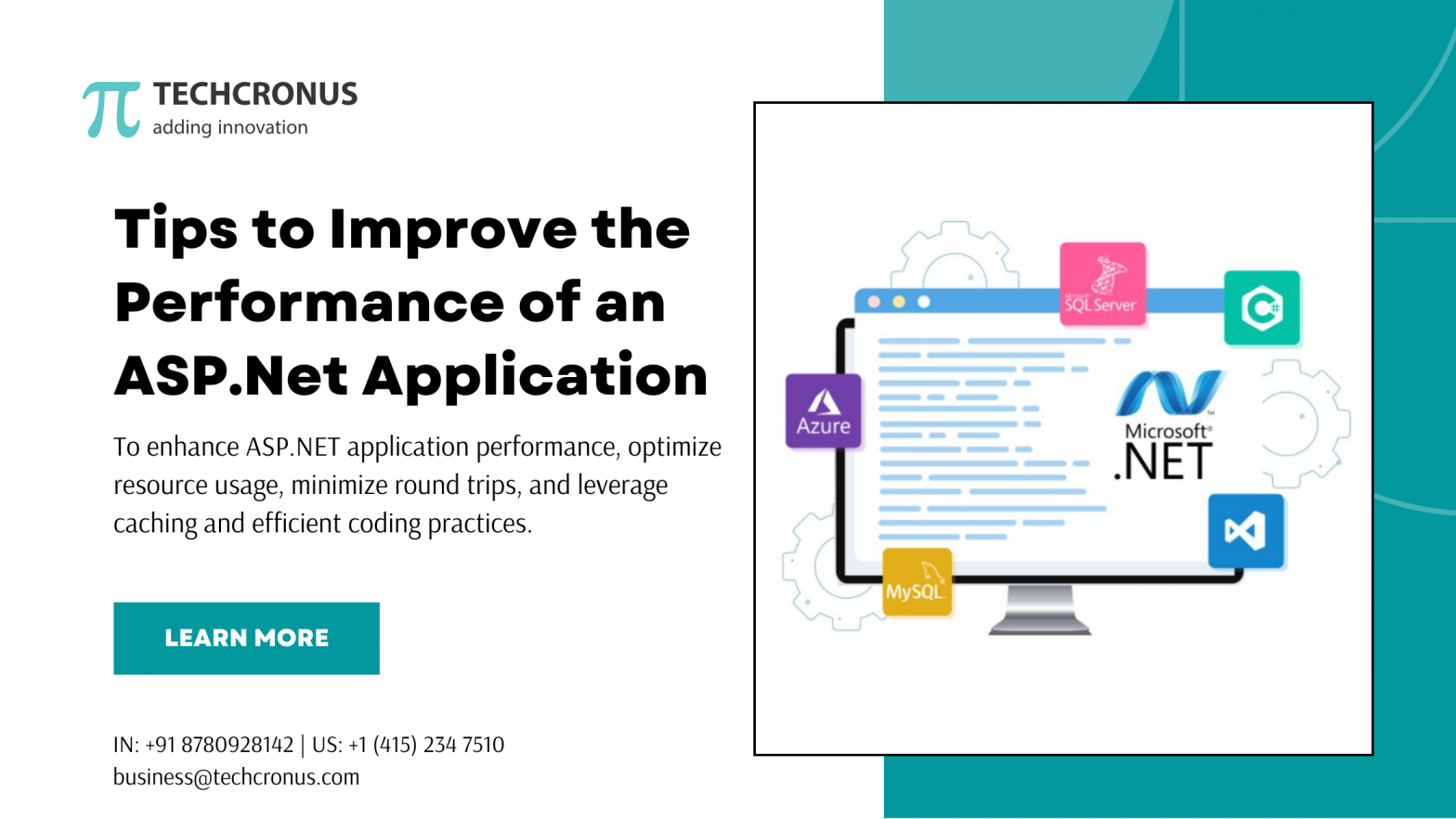Table of Contents
Here are a few tips to improve the performance of your ASP.Net application.
Viewstate Optimization:
View state is a mechanism in ASP.NET that preserves state across postbacks, but it can add considerable overhead to the page size, especially when numerous controls are involved, impacting performance. Disabling view state (EnableViewState=”false”) when not needed, either at the control, page, or configuration level, can significantly improve performance, especially in scenarios like user registration forms.
Avoid Session and Application Variables:
While convenient for storing data across pages, Session and Application variables can consume significant server memory, especially in high-traffic scenarios. Avoiding their use and opting for alternatives like cross-postbacks, query strings with encryption, or caching objects where appropriate can enhance performance.
Utilize Caching:
ASP.NET Application offers robust caching mechanisms that can drastically reduce server load and improve response times by storing frequently accessed data. Leveraging Output Cache for static content and Fragment Cache for dynamic parts of a page can enhance performance significantly.
Optimize CSS and Script Files:
Large CSS and script files can prolong page loading times. Breaking down and optimizing these files, ensuring they’re efficiently cached, and leveraging minification techniques can expedite page rendering.
Optimize Image Sizes:
Heavy use of images can slow down page loading, especially on slower connections. Optimizing images for web usage, avoiding unnecessary background images, and favoring CSS-based design can improve performance.
Use CSS-Based Layouts:
Transitioning from table-based layouts to CSS-based layouts can lead to faster page rendering and easier maintenance. CSS offers more flexibility and control over page elements, resulting in leaner code and improved performance.
Minimize Round Trips to the Database:
Excessive database queries can introduce latency. Employing techniques like caching frequently accessed data, utilizing AJAX to fetch data asynchronously, and validating data at the client-side before submission can reduce unnecessary round trips.
Client-Side Validation with JavaScript:
Offloading validation tasks to the client-side using JavaScript can enhance user experience by providing instant feedback and reducing server load. However, server-side validation should still be implemented to ensure security and integrity.
Garbage Collection Optimization:
Proper resource management, including disposing of objects in a timely manner and closing database connections, can prevent memory leaks and improve overall application performance.
Avoid Bulk Data Storage on Client-Side:
Storing large amounts of data on the client-side, especially in hidden controls, can degrade performance and pose security risks. Minimize client-side data storage and handle sensitive information securely on the server-side.
Implement Dynamic Paging:
For displaying large datasets, implementing dynamic paging can enhance performance by fetching and displaying data incrementally, rather than loading the entire dataset at once.
Prefer Stored Procedures:
Utilizing stored procedures can improve database performance by reducing network traffic and leveraging query execution plans stored in the database.
Opt for XML and XSLT for Simple Transformations:
For straightforward data transformations, XML and XSLT can offer efficient processing and improve page performance.
Consider DataSet Usage:
While heavier than DataReaders, DataSets offer advantages like disconnected architecture and ease of use for multiple operations. Evaluate whether the benefits outweigh the memory overhead.
Use StringBuilder for String Manipulation:
When manipulating strings, especially in loops or repetitive operations, StringBuilder can offer better performance compared to regular string concatenation, as it minimizes memory allocations.
Use Server.Transfer for Server-Side Redirects:
Server.Transfer can be a more efficient option for server-side redirects within the same server, as it avoids unnecessary round trips between the client and server, though it does not update the browser history.
Leverage Threads for Background Processing:
Employing threads for background tasks, such as sending emails to a large number of recipients, can improve responsiveness and overall performance by allowing concurrent execution of tasks without blocking the main thread.
So, if you plan to build an ASP.Net Application project but have limited industry experts, hire ASP.NET developers from Techcronus company and hand over your project to them to get the desired output.