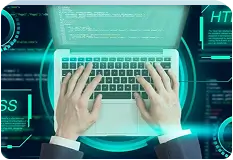Table of Contents
WordPress is one of the most popular platforms for blogging and CMS website development. Every time a new version of WordPress is released, we all are excited to get going with the new features. The new version WordPress 5.0 Release Candidate (RC) was released on November 23, 2018 and it created a buzzword due to its most awaited block-based editor feature. It has completely changed the ancient way of content management in WordPress website.
Older versions
If you have been using WordPress for a while, then you might have noticed that the platform has changed over time. The individual updates have brought significant shifts. For ex., WordPress upgrade 4.9 Tip ton version allowed the users to schedule the changes done in design in WordPress customizer which can go live at a later date and time similar to the post drafts. Similarly,WordPress 4.8 version brought number of updates to the platform but all of them were incremental. They were useful but not the game changing ones. Most of the previous updates of WordPress included addition of small features until the introduction of WordPress 5.0.
The New WordPress 5.0
WordPress 5.0 comes with a completely new editor code named Gutenberg. It is a block-based editor which allows users to create intuitive layouts very quickly using content blocks. We will talk more about some exciting features of Gutenberg editor in the later part of this article.
Transform Your Idea By Hiring Our Expert Developers
Gutenberg: what does block based editor offer?
WordPress version 5.0 comes with a newblock-based editor called ‘Gutenberg’. Let’s have a look what it has and what it offers.
Important: Don’t forget to create a complete WordPress backup before starting the update.
1. The Brand New Editor
Launch of Gutenberg means that you will get the whole new editing experience with WordPress. The new editor replaces old way of adding content by a streamlined writing experience where each content element is wrapped in a block. You can move blocks around the editor, change their settings, and create engaging layouts without writing a single line of code. Editor comes with several built-in blocks to add most commonly used content elements like images, audio, video, photo gallery, lists, quote, media, text, buttons, and more.
If in case you don’t wish to use Gutenberg editor, then you don’t need to panic as you will still be able to use the classic editor by installing the plugins. There are number of WordPress plugins which work with Gutenberg and deliver cool stuff. The well known and popular amongst them is Otter blocks. It is the plugin which allows assigning new blocks to Gutenberg such as pricing, services, Google map, testimonial, etc.
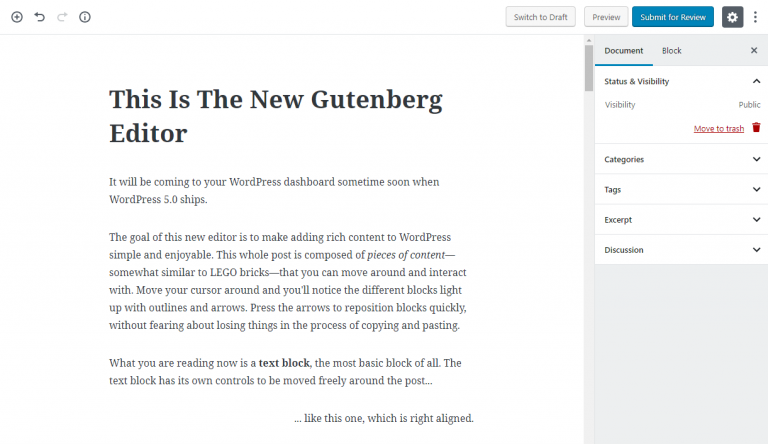
You will be allowed to write in blocks different from the simple text editor available in older versions of WordPress. The blocks come with their own settings and toolbar and apart from the basic formatting option you will be able to change the colors, width and other attributes as shown in below image.

Widgets are also included as blocks, so you can add short codes, recent posts, recent comments, categories, articles and archives.
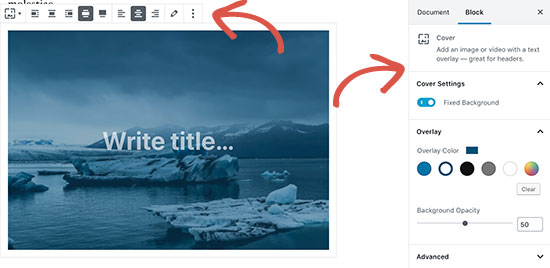
2. Reusable Blocks
Now you can save style and content as reusable blocks to use later when needed instead of creating it every time. Simply edit a block you want to make reusable and then click on the dotted menu in block toolbar and select ‘Add to Reusable Blocks’.
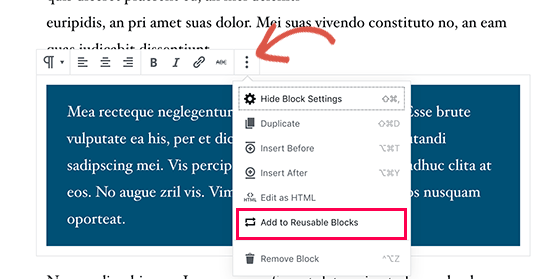
3. Social Media Embeds
The new editor also makes embeds such as videos, tweets, and facebook embeds much easier. Simply expand the embeds section under the add block button, and you should see all supported embed options.
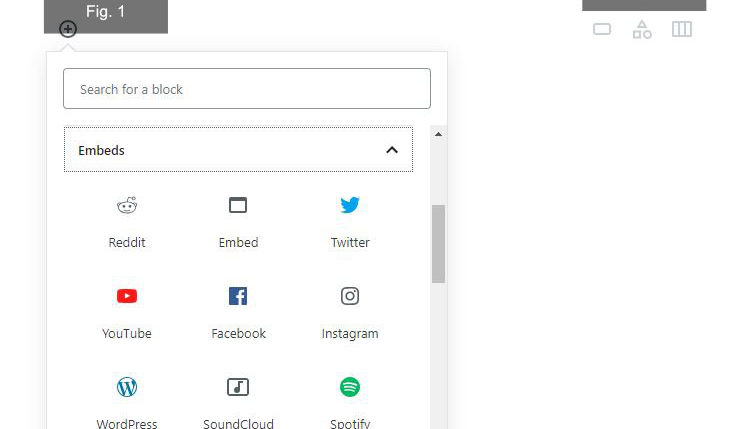
4. Plugins and Themes Compatibility
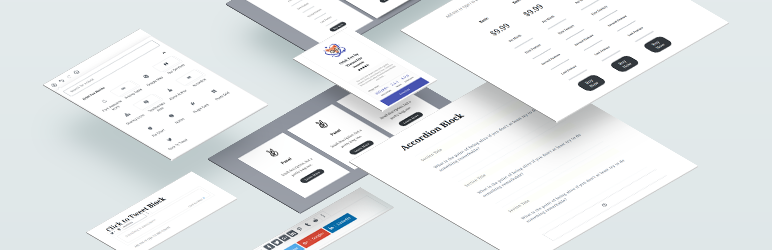
Block based editor also affects the plugins and themes. Most commonly used WordPress plugins like WP Forms and Yoast SEO are already compatible with WordPress 5.0. Gutenberg friendly themes which will be specially designed for taking the advantage of the new features will emerge in near future. We have already seen number of popular themes such as atomic block compatible with Gutenberg. The twenty nineteen theme has been the first Gutenberg focused theme.
WordPress theme developers have also started making their themes compatible with the new editor. However, if a plugin or theme on your website is not working properly after upgrade, then reach out to that plugin or theme developer and ask them for an update. The plugins interact directly with WordPress editor no matter whether it is for adding new functionality or for including the short codes.
5. Improved Mobile Optimization
With WordPress 5.0, WordPress team has put a lot of focus on improving the mobile experience for users. For example, the new Twenty Nineteen Theme is fully mobile responsive and all the previous default themes have been made responsive as well. The ultimate goal is to improve page load speed of default themes on mobile devices, ensuring higher SERP rankings for the WordPress websites.
Summary
So far, we have given a good insight into WordPress 5.0 version. Keep in mind that this is not a complete list as many features and options will continue to evolve in the coming days as and when the new version becomes stable. We highly recommend not to upgrade to WordPress 5.0 before making sure that it is completely compatible with your website design and functionalities
Looking for help to upgrade your current WordPress website to 5.0 or developing a new WordPress 5.0 website? Please feel free to contact us for more details.