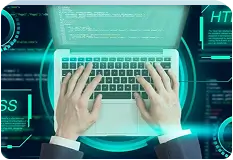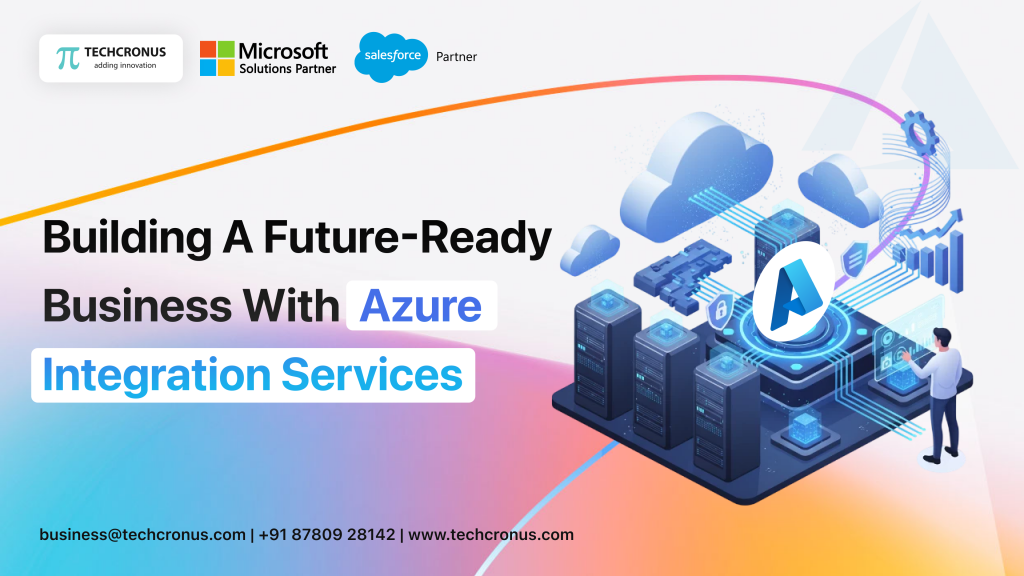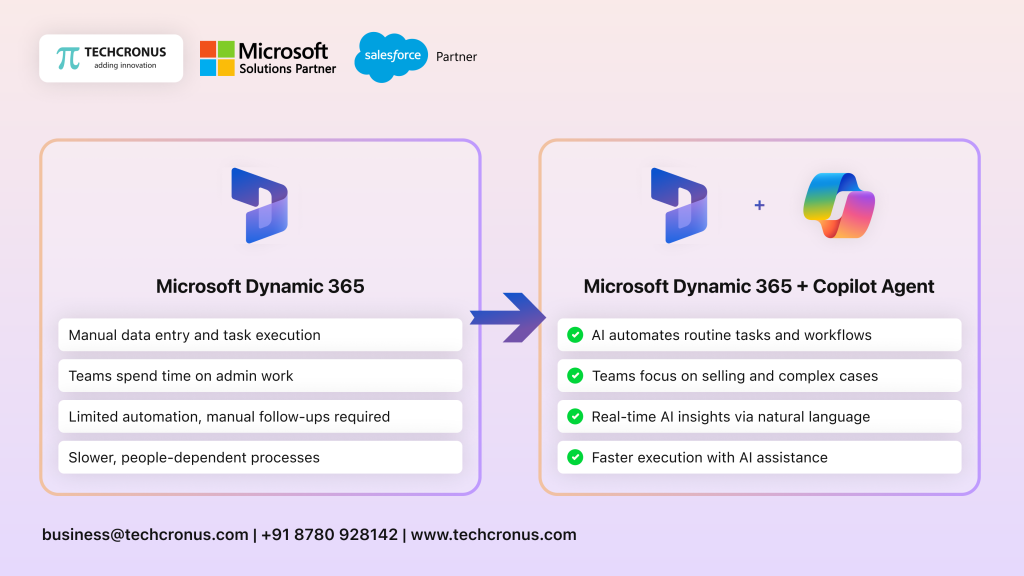Table of Contents
Enhanced Android Oreo Features You Need To Know
Following this fundamental aspect, even in the digital world, we are always looking for updates and upcoming features to enhance user experience. Mobile is the mainstream. There is a wide range of devices and software available that has changed our lives through automation and efficiency.
While building a mobile app for business, one should consider technical feasibility, market awareness, and reliable android application development company.
When it comes to Android, Google’s latest version of Android has finally come up and gaining in popularity. The most awaited Google’s Android O has provided a seamless user experience in Nexus and Google phones.

One thing to note here is that Google is giving significant attention to the Oreo as Android Nougat failed to take place in the majority of Android devices.
Google, with the enhanced features of Oreo update has made sure to satisfy end users’ as well as developers’ needs. Let’s dig a little more into what Android Oreo brings for your smartphones.
Table Of Contents
Have An Awesome Idea For Your Mobile App Development?
[/vc_cta]
Picture-In-Picture Feature In Android 8.0
This feature is already available on iPad. It basically shrinks video into the resizable window and allows you to do other tasks. Android 8.0 supports PIP (Picture-in-picture) mode that ultimately enriches the user experience.
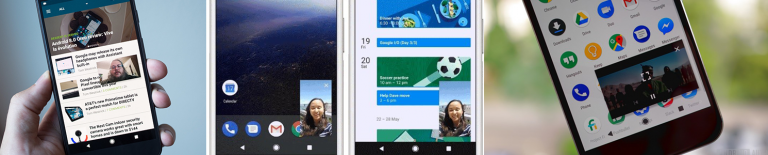
Moreover, you can disable it too, if you find that multitasking is not a thing for you.
Improved User Experience
Extending the functionalities, Android Oreo offers enhanced user experience through appealing UI, smooth functions, and faster approachability. Google Assistance can be more useful in Android O, making it easy for adaptability inside the phone and applications.
Features like autofill, WiFi awareness, text selection likely to set examples of best user experience across the device. As smart apps have taken control of our transactions and procedures, this latest update will surely take center stage of the Android app development.
Increased Battery Life
Once you install Android O on your phones, it will allow apps to run in the background. As a result, it will save power and enhance the performance through processing task in the background.

Also, the smart insights of Google automatically act according to the application type. While running your priority apps at the front, the device will minimize the other background activities as it requires more power, storage, and processor.
Noticeable App icons and notification management
With Android 8.0, app icons are interactive and eye-catchy. App icons with Oreo could be fun. Google promotes more engaging visuals and also provides tools to make such live interaction with app icons. It is one of the nice features of this update and let’s see how it will look on your smartphone!

This latest update offers excellent notification management. Now, you don’t need to open each app to see the notification. You can directly see it in the pop-ups and work accordingly. This will save your battery as well as time and, notification management can be faster and smoother.
Security and Faster Performance
Google always emphasizes security aspect to protect your data through the advanced technologies. Coming with more secure options and tools to secure your device from viruses and other thefts, Android O will bring the next level of security for your system.
On the other side, the slower loading process makes us abandon the app and we tend to turn to another. To overcome that, Google Android O works faster and gives you smoother performance of apps.
Customization Is A Key
You can customize the layout and design settings as you want. If you use some apps more frequently, you can customize the way to access it. This customization allows more user-friendly environment as you can set your own commands to access particular applications and services.
Also, you can customize the notifications in terms of priority and Android will show your notification accordingly. For an instance, important notification on the top along with some different color, followed by less important, and so on.
Identifying the potential of more smart and efficient technologies, it’s time to leverage digital transformation. Customer-first strategy and use of latest tools can make you win the game of Android app development. It’s time to bring your idea to life by leveraging the technology enhancement.
In this technology-driven world, everyone is trying to make most of the technology, why are you at the back seat, come, tell us if you’ve got an idea of an Android app development or drop us an email on business@techcronus.com