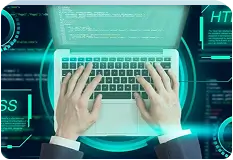Table of Contents
With professionals always on the lookout for new ways to boost their sales strategies and build meaningful connections, the combination of LinkedIn Sales Navigator and Dynamics 365 Sales is a game-changer.
By combining the extensive professional network on LinkedIn with the powerful analytical tools of Dynamics 365 Sales, businesses can tap into an extensive database of insights, leading to long-lasting and profitable connections.
Why Should You Integrate LinkedIn Sales Navigator With Dynamics 365 Sales?
The integration of LinkedIn Sales Navigator with Dynamics 365 Sales represents a strategic pivot towards a more interconnected, intelligent, and insightful sales process.
Understanding Customer Needs and Trends
Utilize the advanced search and filtering capabilities of LinkedIn Sales Navigator to identify emerging trends within industries, job roles, or regions. Dynamics 365 Sales can then aggregate this data to highlight potential market shifts or opportunities.
Adapt your sales and marketing strategies to align with these trends. For example, if there’s a growing demand in a particular industry, tailor your outreach messages or product offerings to meet these emerging needs.
Optimizing Lead Generation
Analyze lead conversion rates from LinkedIn Sales Navigator within Dynamics 365. Identify which lead sources, industries, or titles are yielding the highest conversion rates.
By leveraging a myriad of filters such as industry, company size, and job role, teams can identify high-quality prospects that are more likely to convert. Integrating these capabilities with Dynamics 365 Sales allows for the seamless transfer of these targeted leads into the CRM.
Refocus your lead generation efforts towards the most profitable segments. If data shows that leads from the technology sector have a higher conversion rate, intensify your targeting and personalized outreach to professionals within this industry.
Enhancing Personalization with Advanced Segmentation
Leverage LinkedIn’s rich data on professional backgrounds and Dynamics 365’s behavioral data to create highly detailed customer segments.
Develop highly personalized sales and marketing campaigns for each segment. For instance, craft personalized email campaigns for C-suite executives in the finance industry based on their common interests and pain points, as identified through LinkedIn activities and interactions tracked in Dynamics 365.
Real-Time Alerts
The integration offers real-time notifications about prospect activities, such as job changes, company announcements, or engagement with your company’s LinkedIn content. This immediate knowledge allows sales teams to act swiftly, offering congratulations, insights, or solutions relevant to the prospect’s current situation, thereby keeping the connection alive and relevant.
Improving Sales Engagement Strategies
Use Dynamics 365 to track engagement levels with your LinkedIn outreach efforts, including InMail response rates, content engagement, and connection acceptance rates.
Refine your engagement tactics based on what resonates best with your audience. If video content has higher engagement rates, incorporate more video messages in your LinkedIn InMails or posts. Created with the help of AI video maker
Understanding industry trends, competitor movements, and customer sentiments allows for the crafting of offers and solutions that are not only timely but highly relevant and compelling.
Forecasting and Predictive Analytics
Combine LinkedIn’s data on company growth, hiring trends, and Dynamics 365 sales data to forecast future sales opportunities and risks.
Use these insights to adjust your sales forecasts and strategies. If data predicts growth in a particular sector, your sales team can proactively target companies in this sector to capitalize on upcoming opportunities.
Enhancing Collaboration and Efficiency
Track collaboration and sales activity data within Dynamics 365 to identify patterns and bottlenecks in the sales process.
Streamline workflows and improve collaboration among team members. If data shows certain tasks are causing delays, investigate and implement solutions such as automating repetitive tasks or reassigning roles for better efficiency.
Customer Retention and Upselling
Analyze customer interaction data from Dynamics 365 and LinkedIn to identify upselling and cross-selling opportunities as well as at-risk accounts.
Deploy targeted retention strategies or personalized upsell campaigns. For example, if a customer is engaging heavily with content related to a specific solution you offer, reach out with a tailored offer or demo invitation.
Steps To Implement The LinkedIn Sales Navigator With Dynamics 365 Sales
Implementing the integration between LinkedIn Sales Navigator and Dynamics 365 Sales involves a series of strategic steps.
Assess Your Sales Strategy and Needs
Evaluate Current Sales Processes: Understand your current sales cycle, from lead generation to closing deals. Identify areas where your process could benefit from more insights, better lead targeting, or streamlined operations.
Define Objectives: Clearly outline what you aim to achieve with this integration. Whether it’s improving lead quality, shortening sales cycles, or enhancing personalized engagement, having clear objectives will guide the implementation process.
Prepare Your Technical Infrastructure
Check System Requirements: Ensure that your current versions of Dynamics 365 Sales and LinkedIn Sales Navigator are compatible and meet the necessary requirements for integration.
User Access and Permissions: Determine who in your team will need access to LinkedIn Sales Navigator data within Dynamics 365 Sales. Set up appropriate permissions to align with your sales processes and data security policies.
Integrate LinkedIn Sales Navigator with Dynamics 365 Sales
Use Microsoft’s Integration Tool: Microsoft provides a direct tool for integrating LinkedIn Sales Navigator with Dynamics 365. This can typically be accessed within Dynamics 365 under the ‘LinkedIn Lead Gen’ settings or similar menu options.
Configure Settings: Follow the guided setup process, which will involve linking your LinkedIn company accounts with Dynamics 365 Sales, configuring data synchronization settings, and mapping fields between the two platforms.
Train Your Sales Team
Educate on Features and Benefits: Conduct training sessions to familiarize your sales team with the features of LinkedIn Sales Navigator and Dynamics 365 Sales. Highlight how the integration will benefit their daily tasks, improve efficiency, and lead to better sales outcomes.
Best Practices: Share best practices for leveraging the integration, such as how to effectively use LinkedIn insights within Dynamics 365, strategies for personalized outreach, and tips for maintaining data hygiene.
Launch and Monitor
Soft Launch: Initially, consider a soft launch with a smaller group of sales representatives to ensure the integration works as expected and to gather feedback.
Monitor Performance: Use Dynamics 365’s analytics tools to monitor how the integration impacts your sales processes. Look for improvements in lead quality, engagement rates, and sales cycle times.
Iterate and Optimize
Analyze and Adapt: Based on performance data and feedback, make necessary adjustments to your integration settings, sales processes, or training materials.
Continuous Training: As both LinkedIn Sales Navigator and Dynamics 365 Sales evolve, provide ongoing training to ensure your team is maximizing the potential of the integration.
Expand and Scale
Leverage Advanced Features: Explore more advanced features and functionalities that the integration offers, such as LinkedIn InMail analytics within Dynamics 365 or advanced lead scoring models.
Conclusion
The ability to leverage LinkedIn’s vast professional network alongside Dynamics 365’s robust analytical tools offers a competitive edge that can significantly accelerate lead generation, improve prospect nurturing, and increase the likelihood of deal closure.
However, integrating and optimizing these powerful platforms requires a level of expertise and understanding that goes beyond mere technical implementation. This is where partnering with a Microsoft Solutions Partner like Techcronus becomes invaluable. With our expertise in Microsoft technologies and a proven track record of empowering businesses, we help you to integrate LinkedIn Sales Navigator with Dynamics 365 Sales.
Take the first step towards transforming your sales strategy and unlocking the full potential of your sales team. Contact Techcronus today, and let us help you harness the power of LinkedIn Sales Navigator and Dynamics 365 Sales integration to drive unparalleled sales success.