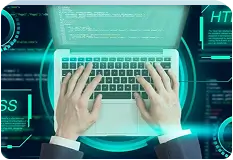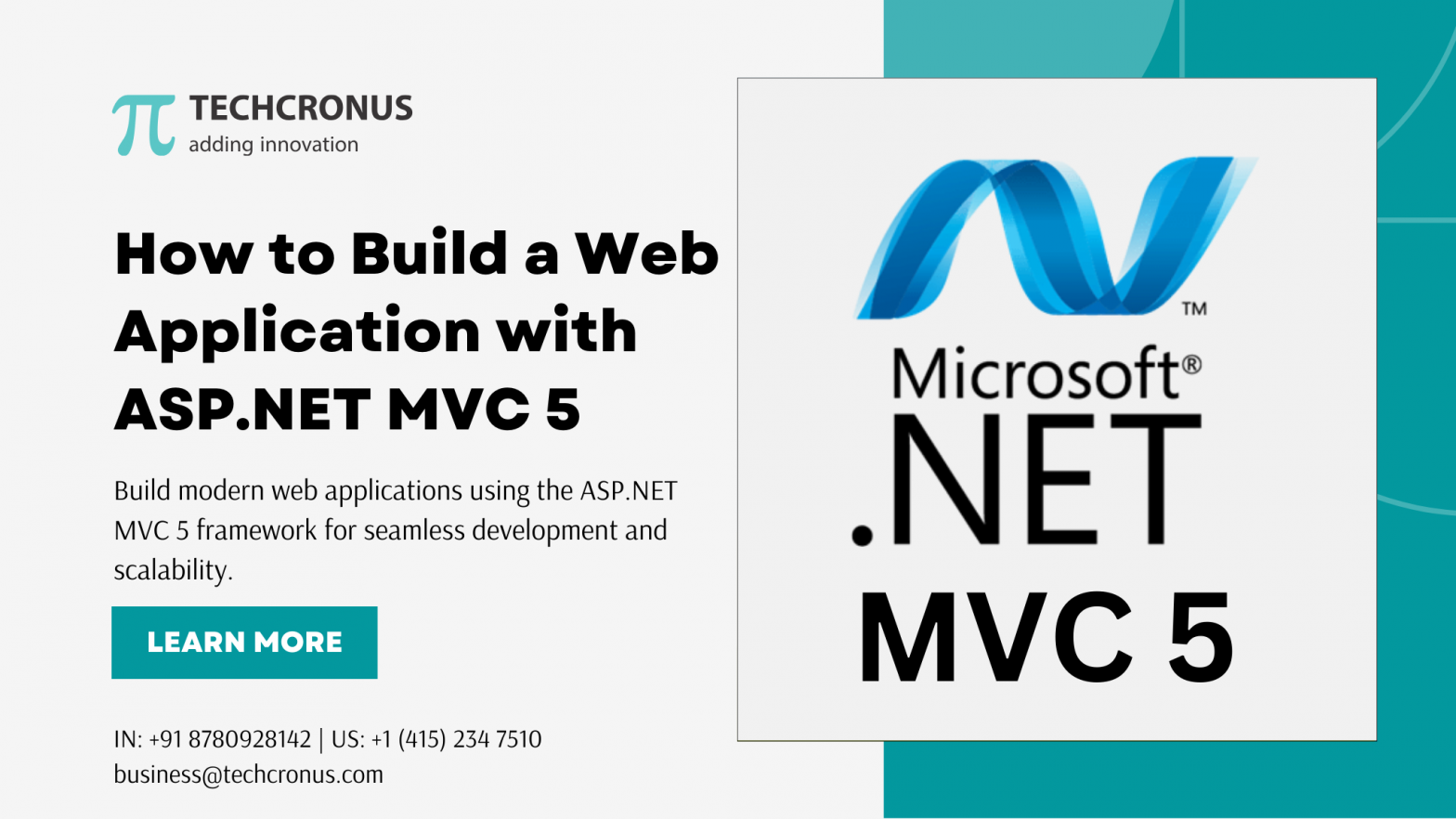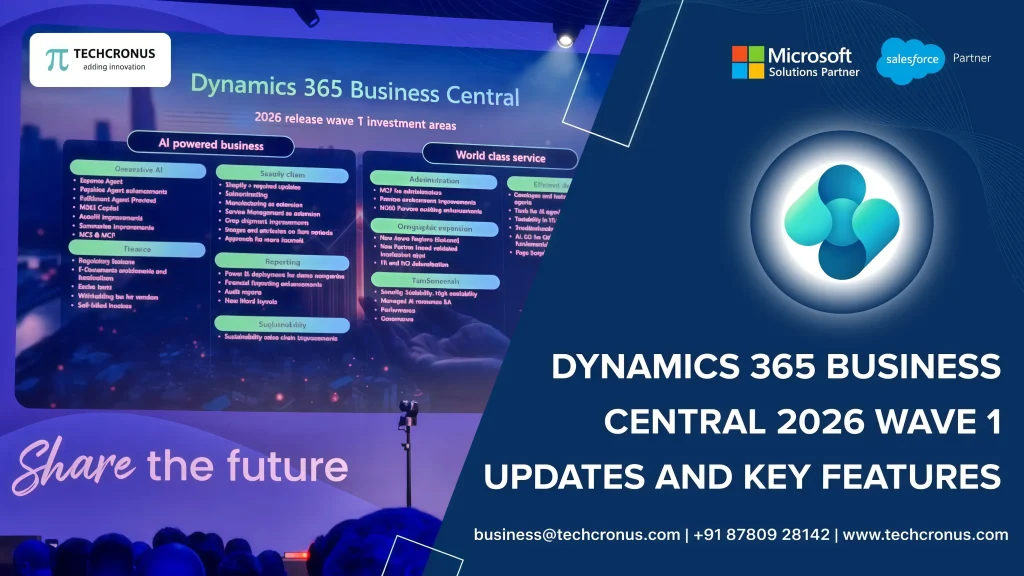Table of Contents
Building reliable and easy-to-navigate web apps is a top goal for companies and developers in today’s dynamic web development industry. Growing in popularity as a robust framework, ASP.NET MVC 5 provides a methodical strategy for creating scalable and maintainable dynamic websites and web apps. This tutorial will show you how to create a web project with the latest version of Microsoft’s ASP.NET framework, which is ASP.NET MVC 5. It combines the MVC design with the full capabilities of the.NET framework.
What is ASP.NET MVC 5?
The ASP.NET MVC 5 framework leverages the power of the .NET Framework and well-established design patterns to help developers create web applications that are both scalable and based on industry standards.
The ‘MVC’ in ASP.NET MVC stands for Model-View-Controller, a design pattern that helps in separating the application into three main components: the model, the view, and the controller. This separation helps manage complexity when building an application, as it allows multiple developers to work simultaneously on different components without affecting the others.
Understanding the Basics of MVC Architecture
Before diving into the technicalities, it is essential to grasp the MVC pattern that ASP.NET MVC 5 is built upon:
Model: The core component of the application that represents the application’s data and business rules.
View: The presentation layer that displays the data provided by the model in a specific format.
Controller: The intermediary that handles the user’s input, processes it (with possible interactions with the model), and returns the output display to the user through the view.
You could ideally hire a developer for developing ASP.NET applications and save yourself from understanding the technical sides of ASP.NET framework as well.
Key Features Of ASP.NET MVC 5
The latest ASP.NET version brings a couple of new features including:
Attribute Routing: Routing in previous versions of MVC was convention-based and could get complicated for more complex websites. ASP.NET MVC 5 introduces attribute routing, which allows you to define routes by placing attributes directly on the actions and controllers in your code.
Filter Overrides: Filters in MVC allow you to run code before or after specific stages in the request processing pipeline (like authorization or action execution). With ASP.NET MVC 5, you can now override filters, providing a way to specify which filters should not run for a given action or controller, giving you fine-grained control.
Authentication Filters: Authentication filters are a new kind of filter in ASP.NET MVC 5, which run prior to authorization filters in the HTTP pipeline and allow you to specify authentication logic per-action, per-controller, or globally for all controllers.
Bootstrap Integration: ASP.NET MVC 5 projects come with Bootstrap framework integration by default. With Bootstrap, a popular HTML, CSS, and JS framework, web developers can easily create mobile-first, responsive projects. This makes it easier to create an attractive and modern user interface.
ASP.NET Identity: The system for managing users, passwords, profile data, roles, claims, tokens, and more is now more modular and extensible. ASP.NET Identity makes it easier to integrate profile data with application data and allows for social login integration with ease. Partnering with best ASP.NET development companies like Techcronus will help in implementing these features.
One ASP.NET: With the One ASP.NET concept, you can now mix and match ASP.NET technologies, such as Web Forms, MVC, and Web API, within a single application. This gives developers the flexibility to choose the most appropriate technologies for their project.
Scaffolding: ASP.NET MVC 5 provides improved scaffolding features, making code generation easier. You can generate boilerplate code for your application’s data operations, which you can then customize according to your needs.
Web API 2 Integration: While technically a separate framework, Web API 2 is closely related and often used in tandem with ASP.NET MVC 5. It provides a great way to build RESTful services that can be consumed by a wide variety of clients, including browsers and mobile devices.
Building Web App With ASP.NET MVC 5
Building a web application with ASP.NET MVC 5 involves a series of steps:
Setting Up the Development Environment
To start developing with ASP.NET MVC 5, you’ll need to set up your development environment:
- Install Visual Studio, which is the IDE that supports .NET development. Make sure to download a version that includes ASP.NET MVC 5 support.
- During installation, select the ASP.NET and web development workload to install all necessary components for MVC 5 development.
Creating Your Project
Once the environment is set up, create a new project:
- Open Visual Studio and select File > New > Project.
- Choose the ASP.NET Web Application (.NET Framework) template.
- Name your project and choose a suitable location for it.
- Click OK and select the MVC template in the next screen.
- Ensure that the authentication is set to No Authentication for now (you can add authentication later).
- Click Create to generate your project with the necessary folders and files for an MVC application.
Defining the Model
Models are C# classes that represent the data of the application. They can correspond to tables in a database.
- Create a new model class by right-clicking the Models folder, selecting Add > Class.
- Name your class and add properties that represent the data structure.
If you’re using Entity Framework for data access, you’ll also need to define a DbContext class within the Models folder.
Designing the View
Views contain the HTML markup and content that is sent to the client’s browser. They use the Razor view engine to embed C# within HTML code.
- Right-click the Views folder corresponding to your controller and select Add > View.
- Name your view and select the template you want to use (e.g., List, Create, Edit).
- You can design your HTML structure and use Razor syntax to display data dynamically.
Developing the Controller
Controllers are responsible for handling user input, manipulating models, and selecting views to render.
- Create a controller by right-clicking the Controllers folder and selecting Add > Controller.
- Choose MVC 5 Controller – Empty.
- Name your controller and click Add.
- Implement actions that will respond to user requests.
Implementing Security
Security is crucial, and ASP.NET MVC 5 provides several features to secure your applications:
- Use ASP.NET Identity for authentication and authorization.
- Enable SSL in your project to ensure data is encrypted during transit.
- Prevent cross-site scripting (XSS) by encoding HTML outputs.
- Protect against cross-site request forgery (CSRF) using anti-forgery tokens in your forms.
Testing and Debugging
Test your application thoroughly:
- Use the Visual Studio debugger to step through your code and identify any issues.
- Write unit tests to verify the logic in your models and controllers.
- Test the user interface and user experience to ensure that views render correctly and the application flows as intended.
Deployment
When you’re ready to deploy:
- Use Visual Studio’s Publish feature to deploy your application to IIS on a local machine or a remote server.
- Configure your production database and update the connection string in the ‘web.config’ file.
- Make sure to compile your application in Release mode to optimize performance.
By following these steps, you can systematically build a web application using ASP.NET MVC 5, from initial setup to deployment. There are a few steps to check before, during and after deployment, which we will talk about below.
ASP.NET MVC 5 Deployment Checklist
Deploying your ASP.NET MVC 5 web application is a critical phase that requires careful planning and execution to ensure that your app runs smoothly in a production environment.
Pre-Deployment
- Backup: Ensure that you have a backup of the current state of your live environment, including databases.
- Security Review: Conduct a final security review, and ensure all sensitive data is secured.
- Performance Optimization: Minify and bundle JavaScript and CSS files.
- Database Migration: Prepare any scripts for database schema changes, and ensure they are tested.
- Configuration: Check Web.config for any settings that need to be adjusted for production, such as connection strings and app settings.
- Authentication: Ensure authentication and authorization mechanisms are properly configured.
- SSL Certificate: Install and configure SSL certificates if not already in place.
- Third-Party Services: Verify that all third-party services and APIs are accessible from the production environment and that you have the correct API keys.
Deployment Process
- Deployment Window: Communicate the planned deployment window to all stakeholders.
- Source Control: Tag/release your code in version control with the version that’s being deployed.
- Deployment: Use Visual Studio’s Publish feature or a CI/CD tool to deploy your application.
- Database Updates: Apply any database migrations or scripts to the production database.
Post-Deployment
- Functionality Testing: Test all critical paths of the application to ensure they are working as expected.
- Monitor Performance: Keep an eye on NET performance metrics and logs for any unexpected behavior.
- Backup: Make a new backup of the production environment, including databases after deployment.
- Rollback Plan: Ensure you have a plan to rollback in case of any unexpected critical issues.
You can avoid issues and have a smooth and easy deployment by following the best practices for ASP.NET development, and by getting the assistance of a development team from Techcronus.
Conclusion
Developing a web application with ASP.NET MVC 5 involves structured planning, design, development, and deployment. This framework’s powerful features, combined with the MVC architecture, provide a solid foundation for building scalable, maintainable, and secure web applications.
If you require expert assistance or wish to augment your team with seasoned ASP.NET MVC professionals, Techcronus is here to help. Our team of skilled developers is adept at delivering cutting-edge web solutions that cater to your unique business needs. With our commitment to quality and innovation, we can transform your vision into a reality.
Take the next step towards building your ideal web application. Reach out to us at Techcronus for top-tier ASP.NET web development services.