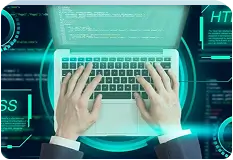Table of Contents
In the corporate world, leveraging data to make informed decisions is crucial, leading many to compare Power BI and Qlik Sense, two leading business intelligence platforms. Power BI is a robust business analytics tool from Microsoft, renowned for its ease of data visualization and dashboard creation. On the other side, Qlik Sense stands as a self-service analytical tool from Qlik, enabling users to craft interactive dashboards and reports with ease.
Diving into the Power BI vs Qlik Sense debate reveals a battle not just of capabilities but of utilization in various business environments. As companies scour the landscape for BI tools that fit their unique requirements, including aspects of data visualization, the business intelligence platform they choose—be it Power BI, Qlik Sense, or another option—plays a pivotal role in data-driven decision-making.
Overview of Power BI
Developed by Microsoft, Power BI is a cornerstone in the realm of business intelligence platforms, designed to streamline data visualization and analytics within the Microsoft ecosystem. Its seamless integration with Azure, Excel, and Office 365 enhances its appeal, providing users with a familiar environment to work within. Power BI‘s capabilities are extensive, focusing on data modeling, transformation, and ETL (Extract, Transform, Load) processes through Power Query, making data shaping and transformation both accessible and powerful.
Power BI’s integration with Microsoft products, alongside its strong data modeling, ETL capabilities, and extensive connectivity options, positions it as a formidable tool in the business intelligence sector.
Advantages of Power BI
- Power BI seamlessly integrates with other Microsoft services such as Azure, SQL Server, and Excel.
- User-friendly interface that is relatively easy for non-technical users to learn and use. It also supports drag-and-drop functionality and has a short learning curve.
- Power BI dashboards can be configured to update in real-time, providing users with up-to-the-minute data insights.
- The Q&A feature allows users to get answers from their data using natural language queries, making it accessible to users without analytics backgrounds.
- Power BI offers competitive pricing, especially for small to medium-sized businesses. There is even a free version that can be sufficient for small-scale use cases.
Disadvantages of Power BI
- Sharing reports and dashboards in Power BI can be complex and may require a Power BI Pro license. Sharing outside of an organization can also pose challenges.
- Compared to some other analytics platforms, Power BI might lack some of the more advanced features desired by data professionals, such as complex data transformations and predictive analytics.
- To make the most of Power BI, users often need to learn DAX (Data Analysis Expressions) and M Query for data modelling and transformation, which can be complex and time-consuming.
Overview of Qlik Sense
Developed by Qlik, Qlik Sense stands as a powerful standalone product in the business intelligence and data analytics arena. Unlike Power BI, it doesn’t integrate as closely with Microsoft products, instead offering a broad connectivity range through its data connectors and Qlik Data Market. This ensures users can access and integrate data from various sources efficiently.
What sets Qlik Sense apart is its unique associative data model, which simplifies data discovery by allowing users to explore data without the constraints of predefined hierarchies or models. This feature not only enhances flexibility but also accelerates the data integration process.
Advantages of Qlik Sense
- The Qlik Associative Engine allows users to discover hidden trends and patterns by understanding how data is associated. It enables users to make selections and view related data while non-related data is greyed out.
- Qlik Sense dashboards are responsive and automatically adjust to different screen sizes, making them easily accessible on both desktop and mobile devices.
- Users can create their own reports and dashboards without extensive technical knowledge, empowering them to find insights independently, which reduces the dependency on IT.
- Qlik Sense uses augmented intelligence and machine learning to suggest insights and automate data analysis. This can help users to uncover insights they might not have found on their own.
- Users have the ability to customize their experience with a variety of extensions and can even develop their own using Qlik’s open APIs.
Disadvantages of Qlik Sense
- While Qlik Sense is user-friendly for basic tasks, mastering its more advanced functionalities can require a significant time investment and may be overwhelming for some users.
- Qlik Sense can be relatively expensive, especially for small businesses or individual users. The pricing model may not be as transparent as some users would like.
- Although Qlik Sense offers a range of visualization options, the customization capabilities of individual visualizations may not be as extensive as those in some other BI tools.
- Qlik Sense’s data load editor is powerful, but it can be complex for users unfamiliar with scripting, which might necessitate additional training or reliance on IT.
- Sharing insights and collaborating with others can be less straightforward without proper setup and may require additional licensing or the use of Qlik’s cloud services.
Key Features Comparison – Power BI vs Qlik Sense
Data Modeling: Qlik Sense simplifies the creation of machine learning models with its AutoML feature, directly empowering business users to generate predictive analytics without the need for external tools.
Qlik Sense’s unique associative data model enhances data discovery by allowing users to explore data freely, without the constraints of predefined hierarchies. This model fosters a more intuitive interaction with data, potentially uncovering insights that might be missed with a more structured approach.
Power BI incorporates Power Query, a comprehensive tool for data transformation and ETL processes. This integration facilitates efficient data manipulation and preparation, allowing users to easily connect to various data sources.
Users can leverage Power BI to construct detailed data models. This includes defining tables, and relationships, and creating calculated columns and measures, enriching the analytical depth available for reporting.
Power BI stands out for its support of Data Analysis Expressions (DAX), offering predefined codes for performing advanced analytics on data. This feature amplifies its analytical capabilities, enabling more complex data analysis.
Visualizations and User Interface: Qlik Sense offers a dynamic user experience with its associative engine, enabling users to uncover insights and correlations between different data pools effortlessly. Its platform is designed to be more user-friendly, allowing for a more intuitive data exploration experience.
Power BI appeals particularly to those familiar with the Microsoft ecosystem, especially Excel users, due to its similar interface. However, it may present a steeper learning curve for others, potentially requiring expert assistance for setup.
Augmented Analytics: Qlik Sense fully integrates AI and ML into its platform, offering a wide range of augmented analytics capabilities. Insight Advisor provides automated insights, natural language analytics, and AI assistance.
Power BI offers Microsoft AI features like Copilot and Quick Insights. Natural language capabilities limited to specific objects on a dashboard. Power BI supports advanced analytics through integration with R and Python for clustering, forecasting, and more.
ML and Predictive Analytics: Qlik Sense supports a full range of augmented analytics capabilities, including predictive analytics through integrated AI and ML. Power BI offers some predictive analytics capabilities, but may not be as deeply integrated as Qlik Sense’s offerings.
Triggering Action: Qlik Sense enables data-driven alerting and application automation for actions in various systems. Basic alerting is available for Power BI, but advanced automation requires integrating with Power Automate.
Governed Self-Service: Qlik Sense allows business users to explore data and make discoveries independently, reducing dependency on IT. Power BI also offers self-service analytics but may have limitations compared to Qlik Sense’s free-form exploration.
Mobile BI: Qlik Sense offers superior mobile device support and shines in IoT analytics with its real-time data capture and ingestion capabilities.
Power BI leads in mobile BI, enabling users to create, access, and interact with reports and dashboards on mobile devices efficiently.
Combining Data Sources: Qlik Sense allows pooling of data from various sources, supporting collaborative analytics. Power BI supports a wide range of data connections and visualizations but may not offer the same level of associative data exploration as Qlik Sense.
Platform Architecture: Qlik Sense utilizes in-memory technology, enabling a unique platform that reduces dependence on IT. Power BI integrates with Microsoft ecosystem, leveraging SQL and Azure services.
Pricing and Licensing Models
When it comes to choosing between Power BI and Qlik Sense, understanding their pricing and licensing models is essential for making an informed decision. Here’s a breakdown to help compare the two:
Power BI:
- Free Version: Power BI Desktop is available for free, offering basic data visualization and analysis capabilities with 1 GB of storage.
- Pro Version: Priced at $10 per user per month, this version allows users to publish and share reports, with an increase in storage to 10 GB.
- Premium Version: Offers advanced features and larger storage capacity, with pricing at $20 per user per month or $4,995 per capacity per month.
Qlik Sense:
- Subscription-Based: Unlike Power BI, Qlik Sense does not offer a free version and requires contacting their marketing team for pricing. It costs $30 per user per month.
- Cloud Storage: Provides 500 GB of storage in its cloud version, emphasizing its focus on larger data handling capabilities.
Key Considerations:
Cost-Effectiveness at Scale: Qlik Sense’s straightforward and less expensive total cost of ownership is more appealing for larger organizations.
Licensing Models: Power BI requires licenses for different functionality levels, while Qlik Sense follows a usage-based licensing model, allowing sharing without individual licenses.
Break-Even Point: For organizations with more than 200+ users, Power BI Premium becomes more cost-effective compared to Qlik Enterprise.
Conclusion
From data modeling and ETL capabilities to user interface, system integration, and pricing models, both Power BI and Qlik Sense have demonstrated their distinct advantages tailored to various business environments and requirements.
Power BI stands out for its deep integration with the Microsoft ecosystem, which can be a decisive advantage for organizations that already rely on Microsoft services. It provides a very user-friendly interface, making it easier for beginners to start creating dashboards and reports, and its competitive pricing structure, including a fully functional free version, is particularly appealing for small to medium-sized businesses.
Qlik Sense, with its powerful associative model and advanced augmented analytics, is a strong contender, especially for users who prioritize data exploration and want to uncover hidden insights in their data. However, its pricing model and the learning curve for advanced features may be considerations for some businesses.
For companies looking for a cost-effective, highly integrated, and user-friendly BI tool, Power BI emerges as the preferred option. Its ease of use, coupled with strong community support and frequent updates, means that businesses can start leveraging their data quickly and expand their BI capabilities as they grow. Moreover, Power BI’s scalability and the ability to incorporate advanced analytics as the organization’s data strategy matures make it a forward-thinking choice that can adapt to evolving business needs.