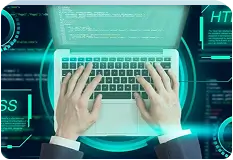Table of Contents
Here are the few new exciting features of Microsoft Dynamics NAV 2018, which got launched worldwide on 1st December 2018. This time Microsoft has concentrated on simplifying the life of the application user and have introduced lot of new features.
Setup & Extensions
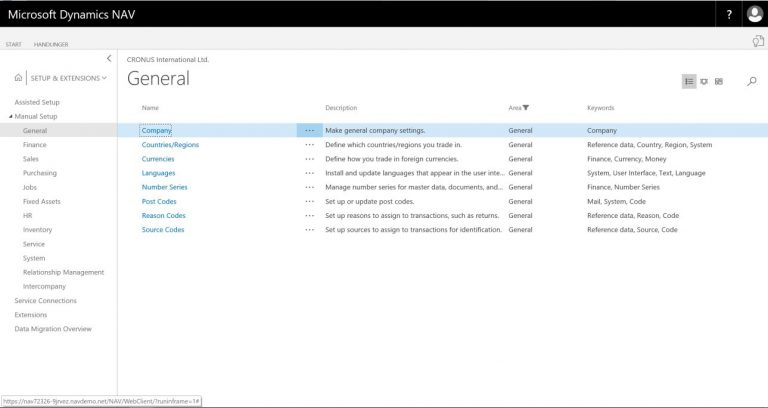
Single place to do setup and configuration of complete system for the Business Manager and Accountant Role Centers. Even Third-party Addon / extension providers can add their setup/configuration pages to the list.
User Tasks
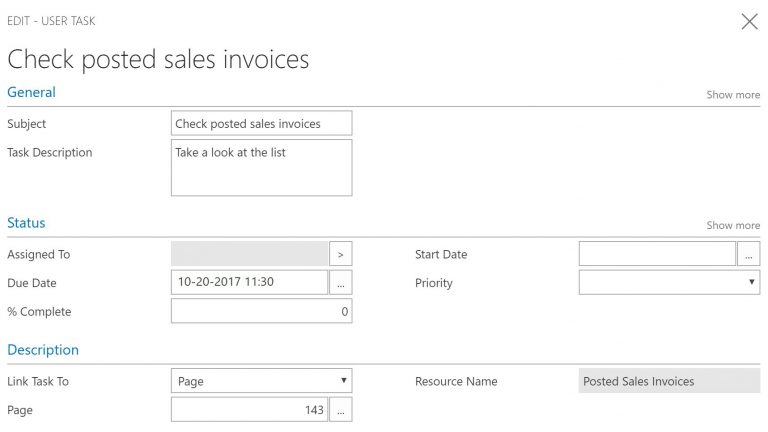
Task reminder feature to allow user to create set of reminders for the tasks one needs to perform. With additional features like task due date, Priority, assignment etc.
Employee Ledger Entries
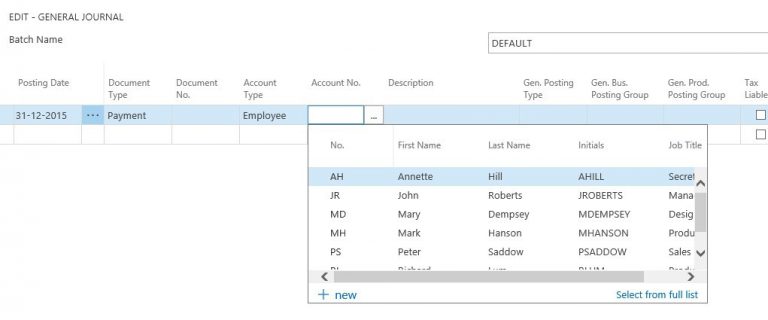
Long waited and highly demanded feature. Now in NAV 2018 general journal lines, we have new account type and new balancing account type, Employee. All posting with this account type/ bal. account type will generate the “Employee ledger entries”. All standard features of payment application are also available in the employee ledger entries page.
Image Analyzer Extension
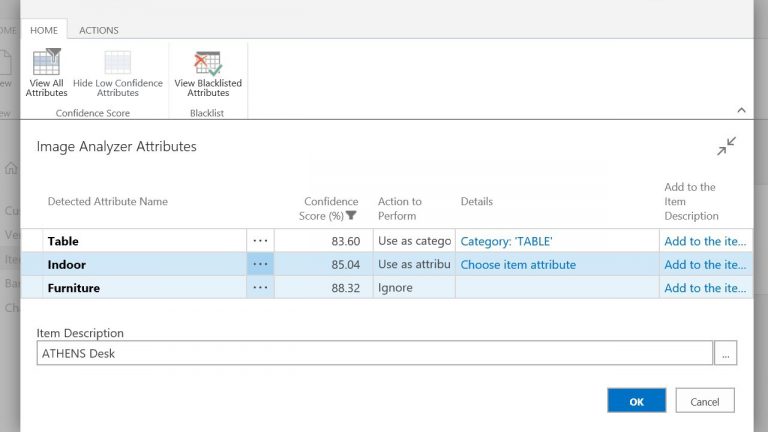
New powerful image analytics extension has been provided by the Computer Vision API for Microsoft Cognitive Services to detect attributes in the images that you add to items and contact persons, so you can easily review and assign them. For Example:
- Contact persons Recognize a person’s gender or age.
- Items Identify attributes like type and color.
Image Analyzer suggests attributes based tags that the Computer Vision API finds with a confidence level.
Power BI reporting
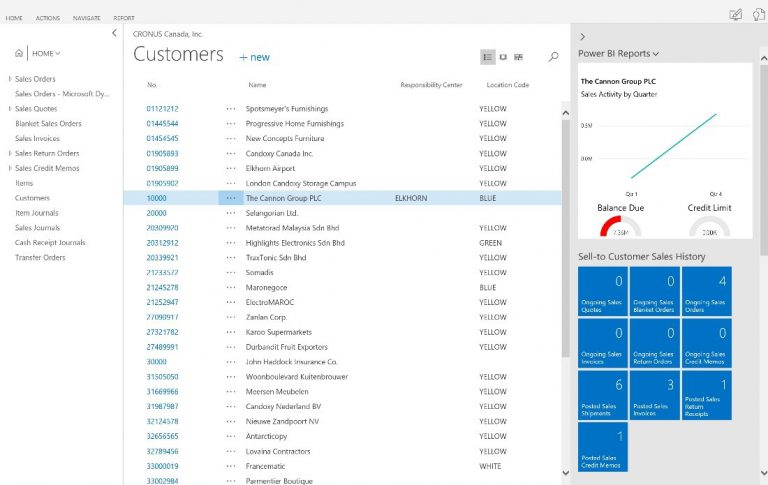
New Power BI reporting control, you can gain access to Power BI reports by making them visible from within the most highly-used lists in Dynamics NAV. Not only are you able to view Power BI reports you select, but there is also an option to interact and filter the reports by selecting records from the associated list page.
Bulk Posting of Orders, Invoices and Credit Memos
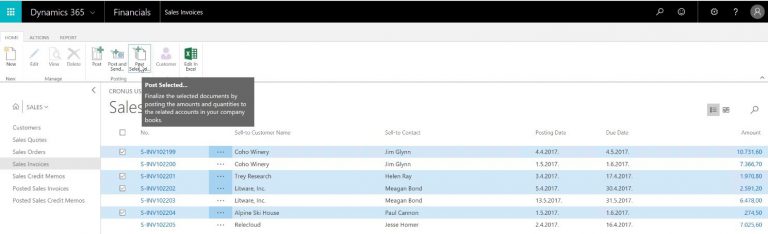
User can process batches of orders, invoices, or credit memos in one go by choosing the documents, and then choosing Post selected.
Migration from QuickBooks
A great starting point for QuickBook migration, you can import payroll transaction files in QuickBook IIF format by installing QuickBook Payroll File Import extension. Aggregated payroll data, including date, payroll account, description, and amount, will be imported to your G/L accounts according to mappings that you perform once per payroll account. Hope to have more import options in future for document (order/invoice) migration.
I hope this article has given you a good insight about latest features in Microsoft Dynamics NAV 2018. I would be happy to answer any Dynamics NAV related questions you have or feel free to get in touch with us at business@techcronus.com for your Microsoft Dynamics NAV requirements.