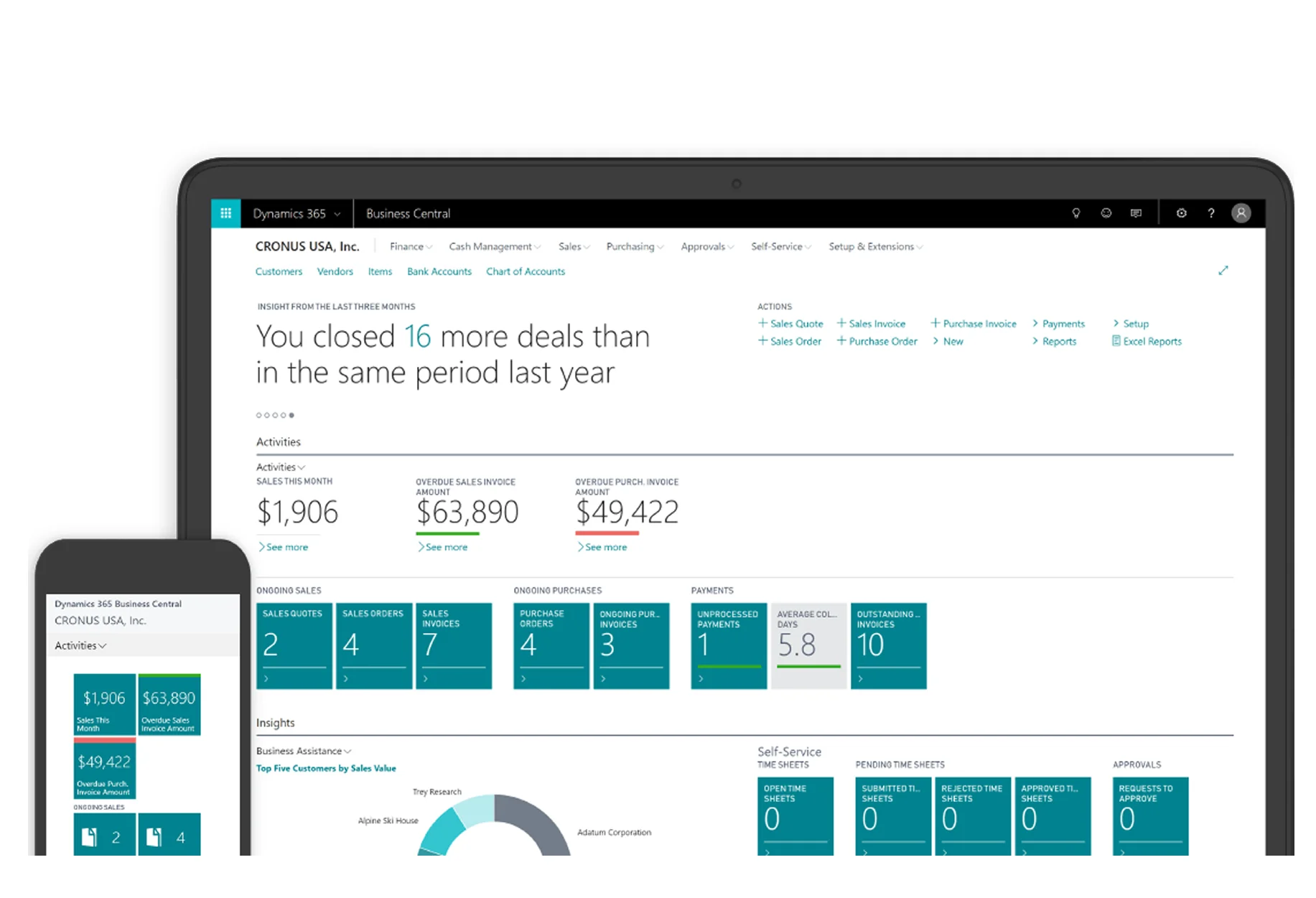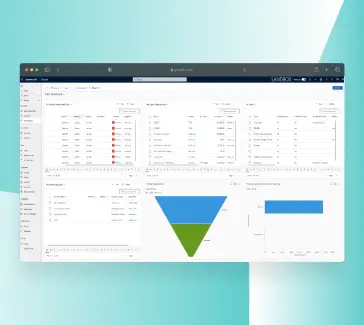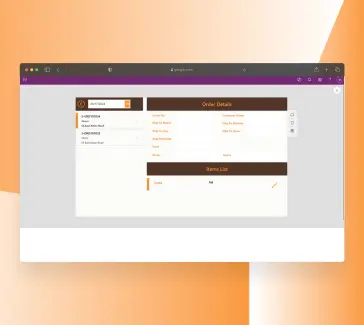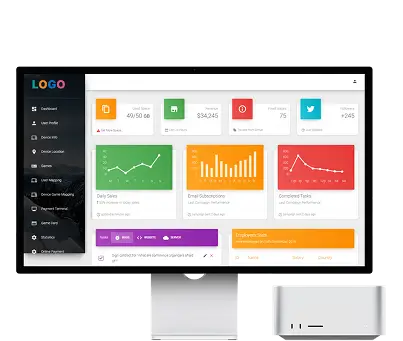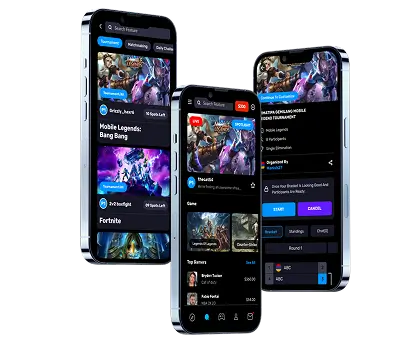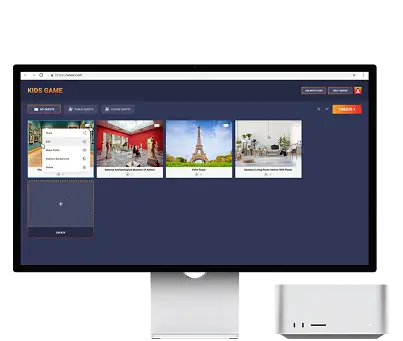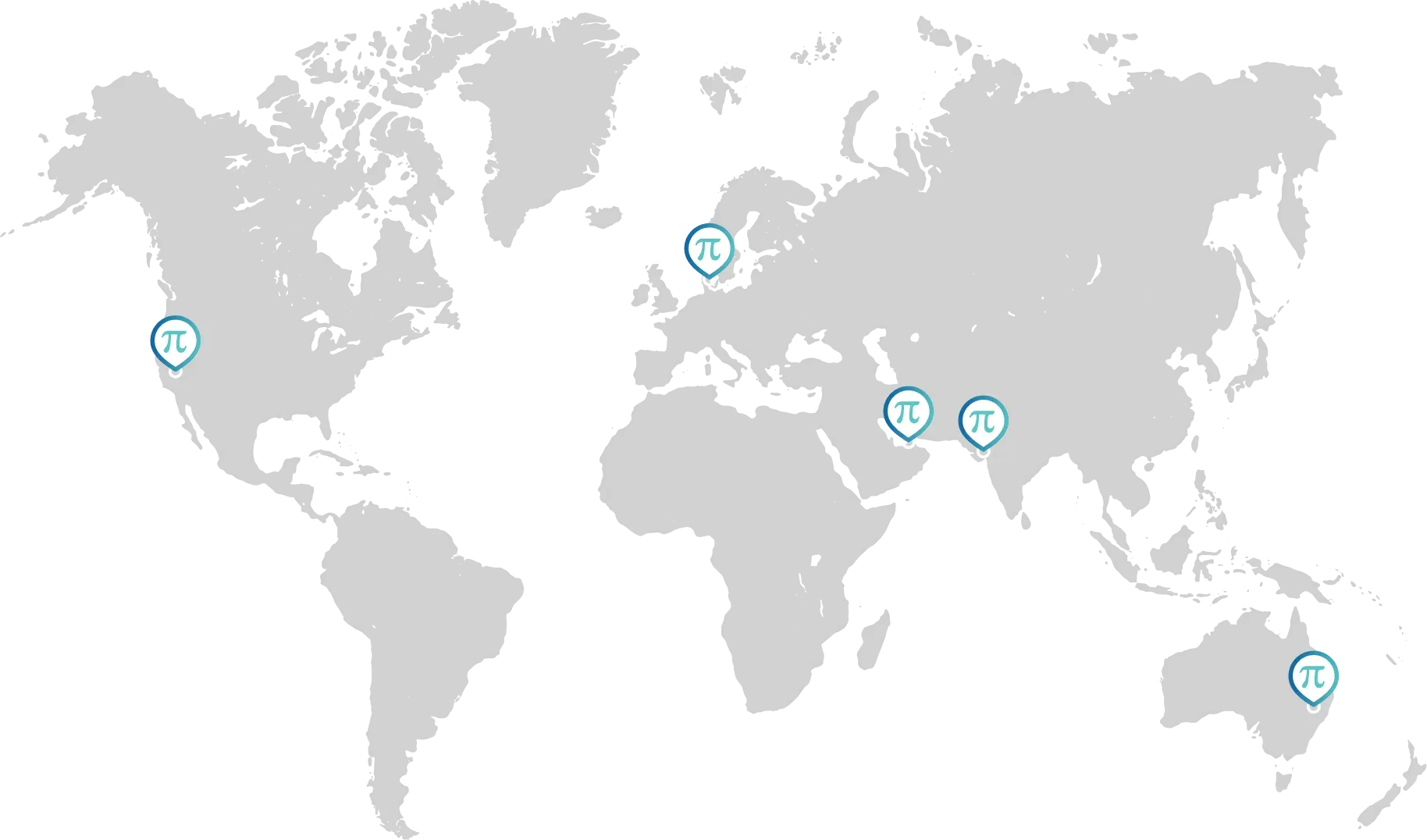- Agentic AI
-
-
-
Microsoft Solutions
-
Business Central
-
Sales
-
Customer Insights
-
Customer Service
-
Field Service
-
 NAV
NAV
-
Finance and Operations
-
 AX
AX
Explore the Power of Microsoft Dynamics 365 - Schedule Your Personalized Demo Now!
Free DemoExplore

Transform Your Business with Microsoft Dynamics 365. Contact Our Experts!
-
-
-
-
Power Platform
Transform your business with Microsoft Power Platform. Schedule your demo now!
Free DemoExplore

Unlock Microsoft Power Platform. Build apps, automate workflows, analyze data, and create virtual agents. Talk to our experts today!
-
-
-
Cloud and Productivity Apps
Empower your workforce with Microsoft Cloud and Modern Work solutions. Schedule your demo now!
Free DemoExplore

Techcronus - Your Cloud and Modern Work Partner. Enhance collaboration, boost productivity, and secure your IT.
-
-
-
Copilot
Explore the Power of Microsoft Copilot - Schedule Your Personalized Demo Now!
Free DemoExplore

Maximize productivity with Microsoft Copilot. Get AI-powered assistance, automate tasks, and create content seamlessly across Microsoft 365.
-
-
-
-
-
Business Applications
Migrate to Dynamics 365
Accounting Migration
ERP Migration
Elevate Your business with bespoke applications. Consult with us!
Talk to Our ExpertExplore

Techcronus - Your Business Application Architects. We craft tailored solutions to optimize your operations and drive growth. Let's discuss your vision!
-
-
-
Salesforce
Implementation Services
Development Services
Our Core Services
Elevate your business with bespoke applications. Consult with us!
Schedule Time To Talk
-
-
-
Data Analytics
Unlock data-driven insights and transform your business with data analytics. Consult with us!
Talk to Our ExpertExplore

Techcronus – Data Analytics Company. We build powerful online stores backed by data insights to boost your brand and drive sales. Let’s bring your vision to life.
-
-
-
Web Application Development
-
Custom Web Development
-
React.js Development
-
Angular Development
-
Laravel Development
-
Node.js Development
-
PHP Development
-
Python Development
-
Ruby on Rails Development
-
Wordpress
-
ASP .NET Core
-
MVC .NET
-
Startup Product Development
Captivate your audience with a cutting-edge web application. Consult with us!
Talk to Our ExpertExplore
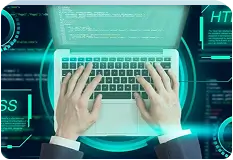
Techcronus - Your Web Application Development Partner. We engineer high-performing web applications that deliver exceptional user experiences and achieve your strategic objectives. Let's discuss your vision!
-
-
-
-
eCommerce Development
Ignite your online sales with a captivating eCommerce experience. Consult with us!
Talk to Our ExpertExplore

Techcronus - Your eCommerce Development Partner. We build sophisticated online stores that elevate your brand and drive revenue growth. Let's discuss your vision!
-
-
-
Mobile App Development
-
Hybrid App Development
-
Native app Development
-
IOS App Development
-
Android App Development
-
React Native Development
-
Blockchain App Development
Connect with customers on any device with a stunning mobile app. Consult with us!
Talk to Our ExpertExplore

Techcronus - Your Mobile App Development Partner. We craft native and cross-platform mobile apps that engage your audience and amplify your brand. Let's discuss your vision!
-
-
-
-
-
Products
Explore ready-to-use products designed to support your business needs.
Book Product Demo
-
-
-
-
Hire Microsoft Expert
Access top-tier Microsoft talent. Hire our expert now!
Talk to Our ExpertExplore

Techcronus - Your Microsoft Talent Partner. We provide experienced Microsoft professionals to accelerate your projects. Let's discuss your needs!
-
-
-
Hire Full Stack Developer
-
Hire Laravel Developer
-
Hire .NET Developer
-
Hire Python Developer
-
Hire NodeJs Developer
-
Hire Ruby On Rails Developer
-
Hire Full Stack Developer
-
Hire Remote Developer
Power your applications with a robust backend. Hire a Backend Developer now!
Talk to Our ExpertExplore

Techcronus - Your Backend Development Partner. We provide experienced backend developers to build scalable and reliable solutions. Let's discuss your needs!
-
-
-
-
Hire Mobile App Developer
Create cutting-edge mobile apps with a talented Mobile App Developer. Hire now!
Talk to Our ExpertExplore

Techcronus - Your Backend Development Partner. We provide experienced backend developers to build scalable and reliable solutions. Let's discuss your needs!
-
-
-
-
Industries
-
Manufacturing
-
Distribution & Supply Chain
-
Retail & E-Commerce
-
Healthcare & Pharmaceutical
-
Professional Services
-
Education & eLearning Solutions
-
B2B Ordering App
-
Food Deliver App
-
Taxi Booking
-
Fantasy App
-
Social Dating App
-
Music Streaming App
-
Doctor Appointment App
-
Fitness Gym App
-
OpenAI ChatGPT
Industry-Specific Solutions. We build apps, dashboards, websites, and POS systems tailored to your industry. Explore our expertise!
View Our Case Studies -
-
- Case Studies
-
-
-
Who we are
-
Company Profile
-
Life at Techcronus
-
Technology Expertise
-
Career
-
Process Methodology
-
Engagement Models
-
Outsourcing Advantages
-
IT Outsourcing
-
IT Staff Augmentation
-
Start-Ups
Discover Techcronus, your trusted technology partner for innovative solutions.
Request A ProposalExplore

Your Trusted Technology Partner. We are a team of passionate experts dedicated to helping businesses thrive through innovation. Learn more about us!
-
-
-
-
Partners
Explore our strategic partnerships with industry-leading technology providers.
Become A PartnerExplore

Techcronus - Collaborating with industry leaders. We partner with top technology providers to deliver comprehensive solutions. Explore our partnerships!
-
-
-
Resources
Access valuable resources to make informed technology decisions.
View Our Case StudiesExplore

Techcronus - Knowledge Center. Find valuable insights and information to help you make informed technology decisions. Explore our resources!
-
-
- Blogs
- Contact Us