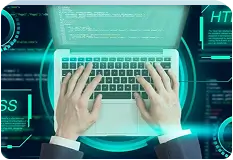Table of Contents
In the modern information-based world, companies need to make adequate decisions about their business within a very short period of time. A proper Business Intelligence (BI) tool allows companies to process the raw data into usable insights that help them to remain competitive in the market. It is essential to select a proper BI tool as the number of available tools is enormous. Power BI business analytics is one of the most popular solutions that has received a vast amount of interest among numerous businesses in various sectors.
This blog discusses why Power BI is the best among the BI tools comparison Power Bi vs Qlik Sense, the way it assists organizations in executing practical strategies and why it may be the perfect match for your business.
Understanding Business Intelligence (BI)
Business Intelligence (BI) refers to the strategies, technologies and tools that are applied in order to analyze business information. The BI tools gather the data, process and visualize it, allowing organizations to identify trends, monitor KPIs, and make informed decisions based on data.
There are several BI tools, such as Tableau, QlikView, Looker, and Microsoft Power BI, available on the modern market. Both tools are associated with advantages and drawbacks. But the best BI solution varies with the size of your organization, industry, objectives and the technical requirements.
Why Power BI is a Top Contender
Power BI by Microsoft has been repeatedly rated as one of the top BI tools in the annual surveys and reports, such as the Gartner Magic Quadrant. And the way it brings value is like this:
1. Seamless Integration with Microsoft Ecosystem
Implement Power BI tools for business is an easy decision to make in case your company is already working with Microsoft products, such as Excel, Azure, or Dynamics 365. Power BI is also natively integrated into these applications, which lowers the time of setup and improves usability by existing teams.
2. User-Friendly Interface
Power BI is easy to use with its drag-and-drop interface, unlike other conventional BI tools, which need a high degree of technical competency. Power BI can be used to create dashboards and reports even by business users, requiring only a little training, so business analytics can become available to non-technical teams, too.
3. Advanced Analytical Capabilities
Power BI also includes support for DAX (Data Analysis Expressions) and integration with R or Python, which allows advanced analytics and statistics modelling. It can be predictive forecasting or real-time monitoring of data, but in any case, Power BI can enable companies to achieve more insights.
4. Cost-Effectiveness
Power BI has a cheaper entry point when compared to other premium BI solutions. The Pro version is affordable, and the organizations can upgrade when the need arises. This is the reason that Power BI is especially attractive to small and medium-sized businesses that desire to implement powerful functionality without having to pay a great deal of money.
Business Intelligence Tools Comparison: Power BI vs Other BI Tools
Some of the consideration factors when choosing the right BI tool include ease of use, scalability, integration, customization, and cost. And here is just a little business intelligence tools comparison:

Based on this comparison, it can be said that Power BI for business analytics is not just a powerful tool but also versatile, easy to use, and affordable. It restrains the usual pain points experienced by businesses and provides an extensive set of capabilities.
Implement Power BI Tools for Business: Key Benefits
The following are benefits that are often realised by the organizations that deploy Power BI tools into their business:
1. Data Democratisation
Power BI enables marketing, finance, HR, operations, and all other departments — including those working alongside top marketing agencies to access relevant data and produce insights on their own.
2. Real-Time Reporting
Power BI will ensure that the decision-makers have access to the latest information because the dashboard updates are displayed in real-time.
3. Custom Visuals and Dashboards
Users have access to plenty of visuals or they can even bring their own visualization in the marketplace to display data in the most insightful manner.
4. On-Premises Deployment and Cloud Deployment
Regardless of the location of your data (could be in the cloud or on-prem), Power BI can interface with a considerable number of data sources, providing you with the freedom of ultimate choice.
5. Security and Compliance
Power BI offers data protection at an enterprise level, such as the Azure Active Directory, row-level security, and adherence to the worldwide data privacy regulations.
Choosing the Right BI Tool: A Step-by-Step Guide
To select the appropriate BI tool, here are some steps that may guide you in selecting the appropriate BI tool in the market today:
Step 1: Understand Your Business Needs
Formulate the issues that you need addressed with a BI tool. Determine Departments using the tool and their data needs.
Step 2: Evaluate Technical Compatibility
Make sure the tool can be easily added to your existing software stack, databases, and data lakes.
Step 3: Consider Scalability
Does the tool scale with your business? Power BI can be scaled superbly, whether to an individual or to the enterprise level.
Step 4: Assess Usability and Training Needs
A proper BI tool should be easy to use. Power BI has a gentle learning curve, and many online tutorials and forums.
Step 5: Calculate the Total Cost of Ownership
Add licensing fees, infrastructure, education and maintenance. The affordability of Power BI as a business analytics tool is one of its most competitive advantages, along with a high ROI.
Real-World Use Cases: Power BI in Action
Retail Sector
A chain store adopted Power BI to do real-time analysis of sales data across a number of stores. It helped managers to discover the locations that performed poorly and gave them a chance to manage inventory in the best manner.
Healthcare Industry
Power BI dashboards helped hospitals to track patient flow, doctor performance, and resource utilization. Such observations assisted in wait time reduction and care delivery.
Finance and Banking
Power BI helps banks to monitor financial KPIs, fraud tracking, and regulatory reporting (automated reporting).
Why Businesses Trust Power BI
Power BI can be a frequent victor in the Power BI vs other BI tools debate Here is why:
- Versatility: Power BI works with everything from startups and Fortune 500 corporations.
- Community and Support: It is enhanced by a strong user community, regular updates and formal Microsoft support.
- AI-Powered Insights: Power BI has in-built AI options, which enable it to identify patterns and trends in the data that a human analyst would most probably miss.
Conclusion
Selecting the appropriate BI solution would change your business practices and enable you to remain competitive in a dynamic marketplace. Power BI consulting firms offer a powerful, user-friendly, and highly affordable business analytics solution, making it an easy choice for organisations willing to realise the full potential of their data.
Allow Techcronus to assist you in getting the best out of it.