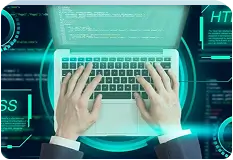Table of Contents
Companies are moving beyond descriptive analytics and into predictive analytics to try to guess what will happen and what trends will happen in the future. This is because the world of data analytics is always changing. Power BI from Microsoft has become a powerful platform that can not only show the past and present but also predict what will happen in the future. This is possible with the help of AI and ML. With the new Power BI AI integration and Power BI machine learning integration, businesses can now use data in new ways to help them make strategic decisions.
This piece of writing takes an in-depth look at Power BI predictive analytics, uses of Power BI AI features, and how the platform is opening the door to AI-driven analytics using Power BI.
Understanding Predictive Analytics
Predictive analytics is the term that refers to the statistical algorithms, as well as ML-based approaches that identify patterns in historical data and generate predictions on the future. It is already applied to the majority of industries, such as finance, healthcare, retail, manufacturing etc., helping to make more accurate predictions, manage risks, and get to know customers better.
By providing easy integration with Microsoft Azure and a wide variety of additional data sources, Power BI data connection does more than predictive analytics, as they bring AI and ML models directly into the ecosystem.
Power BI and Artificial Intelligence Integration
The artificial intelligence and Power BI integration allow users a low-code/no-code experience in which they can directly apply advanced AI models to their datasets. This democratizes AI such that it is no longer limited to data scientists, but can be used by business analysts as well.
The major elements of such integration are:
- Azure Machine Learning (AML): Power BI is integrated with AML, enabling users to bring ML models, which are already trained, into Power BI dashboards and reports.
- Cognitive Services: It relies on the AI services of Microsoft to identify language, sentiment, key phrases, etc.
- AI Insights in Power BI: Also, with AI Insights, it allows users to run cognitive services in Power B,I like tagging images and text analytics.
- AutoML in Power BI Premium: Allows non-experts to build and deploy machine learning models in a user-friendly interface.
All this is possible to enable Pow BI AI integration to exceed visualisation into the realm of profound AI-based analytics using Power BI.
How Power BI Machine Learning Integration Works
Power BI machine learning integration happens primarily through:
- Integration with Azure ML:
- Users can publish their models from Azure ML to Power BI as web services.
- These models can be called within Power BI using the “Azure ML” function in Power Query.
- It enables scoring and predictions on real-time data visualisations.
- Using AutoML with Power BI Premium:
- Power BI Premium users can create ML models in the Dataflow environment.
- The platform guides users through training and evaluating models with minimal coding.
- R and Python Integration:
- Data scientists can write R or Python scripts inside Power BI to use custom ML models.
- These scripts can be embedded in dashboards or Power BI reports for interactive analysis.
- AI Visuals:
- Power BI includes ML and AI-built-in visuals, including Key Influencers, Decomposition Tree, and Smart Narrative, that automatically explain data insights.
Power BI predictive analytics becomes a reality owing to these potent tools and cutting-edge algorithms. This is where trends, outliers, and patterns are predicted based on the data you give them.
AI-Powered Analytics with Power BI: Real-World Applications
The incorporation of AI and ML into Power BI makes AI-powered analytics with Power BI more than just a buzzword. Here are real-world scenarios that showcase its value:
1. Sales Forecasting
Predictive analytics in Power BI helps retailers and e-commerce organisations to predict sales patterns, demand surges, and inventory requirements. AutoML in Power BI helps generate models based on historical sales data without writing a single line of code.
2. Customer Churn Prediction
With Power BI machine learning integration, companies can analyse behavioural patterns and predict which customers are likely to leave. The Key Influencer visual pinpoints the most significant factors contributing to churn.
3. Healthcare Diagnostics
AI tools in Power BI can help schools and hospitals predict when diseases will spread, when new patients will come in, and how well treatments will work. AI insights built into dashboards let you score patients based on their data.
4. Risk Management in Finance
Portfolio and investment managers use Power BI predictive analytics to detect investment opportunities and credit risks. It can be integrated with Azure ML to have more accurate models for forecasting and fraud detection.
5. Supply Chain Optimisation
Power BI and AI can find bottlenecks, predict delays, and find the best delivery routes when used together in manufacturing. They do this by using predictive models and real-time sensor data.
Benefits of Power BI AI Capabilities
The development of Power BI AI possibilities opens up a lot of benefits:
- Enhanced Decision Making: predict results and adjust strategies in real-time.
- User Empowerment: Advanced analytics can be performed by individuals who are not technically minded or experienced in machine learning.
- Improved Data Interpretation: AI is used to explain what causes metrics with such tools as the Decomposition Tree.
- Seamless Integration: Integrate Excel, SQL Server, Salesforce and lots of other data with Azure ML models to get more insight.
These benefits ensure that AI-enabled analytics with Power BI is not just advanced but comfortable.
Predictive Analytics in Power BI: Getting Started
To begin using predictive analytics in Power BI:
- Define Business Objectives: Begin with the question you wish to have answered (e.g., What will be sold next month?).
- Clean Your Data: The Power Query can be used to transform and prepare your data (analysis-ready)
- Use AutoML or Azure ML: Depending on the license, select AutoML when you need no-code modelling or Azure ML when you require more advanced models.
- Create Visuals: Here, you can add AI images such as Key Influencers or custom Python/R visuals to visualize your predictions.
- Validate Results: Check the accuracy of the model through R-squared, MAE, or a confusion matrix based on the type of model.
- Publish and Share: Publish the dashboard to Power BI Service so that everyone in the company can see it. This will add the predictive features to the dashboard.
The Future of AI-Powered Analytics with Power BI
Since Microsoft invests in AI/ML continuously, it can be expected that Power BI AI features will become stronger. Plus, there are plans for more integration with OpenAI, more natural language queries with Copilot, automation capabilities, and AutoML algorithms that need the user to do even less.
The result? A platform where predictive analytics in Power BI not only shows you what happened and is happening, but is sure to tell you what will happen and why.
Conclusion
The predictive analytics of Power BI and AI + ML are not an option in the world of data-driven businesses. You should use Power BI if your company needs answers that are ahead of the curve because it is easy to use and has powerful modelling tools.
It’s easy to combine Power BI and AI, and Power BI machine learning integration is already available. Power BI consulting firms help businesses leverage this integration, which is still being improved, enabling them to enter a new era of analytics.
Techcronus, which is one of the best Microsoft partners, helps businesses set up and grow smarter dashboards with Power BI. Techcronus is a company that has worked with AI and machine learning models before. They help businesses make good predictions in real time.