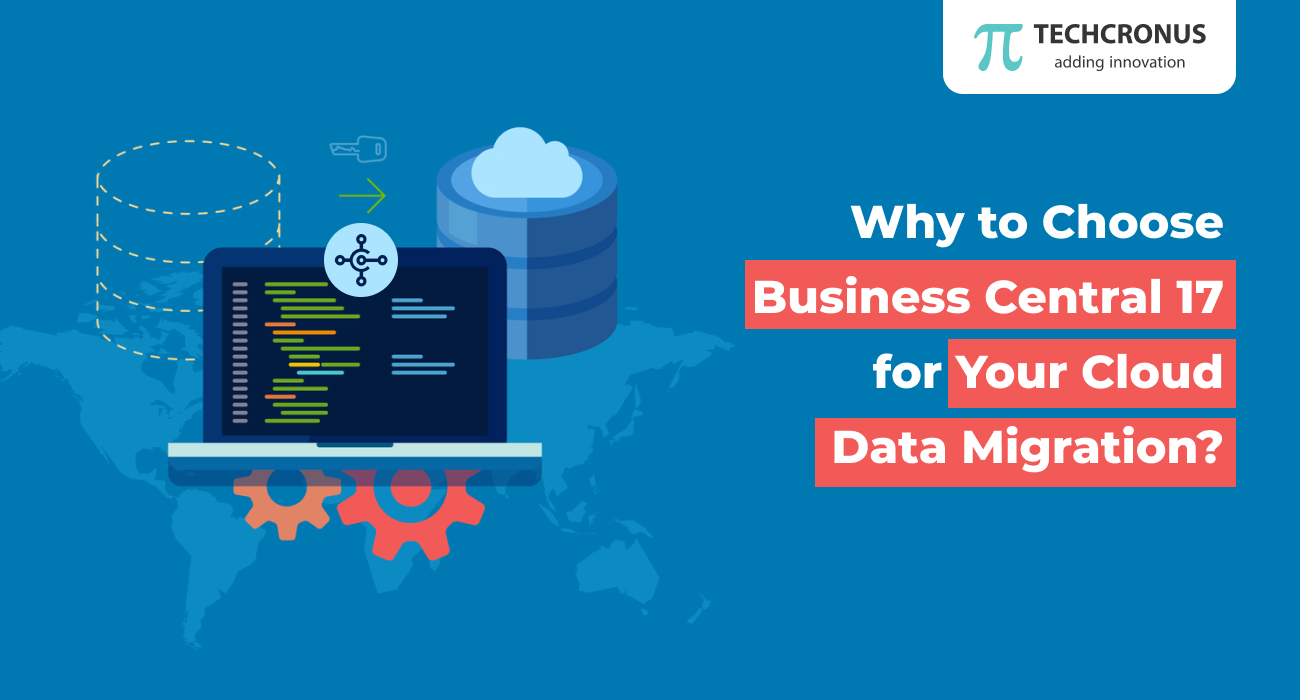App Clips were announced in 2020 by WWDC (Apple Worldwide Developer Conference). This feature aims to level up the convenience of mobile apps by harnessing the power of the Apple software and hardware ecosystem. Apple with presenting iOS 14, introduced to a lot of interesting features and other mini-applications called App clips. Let’s look at the feature work and its advantages for businesses to get using the tool.
Table Of Contents
- What are App Clips and How do they work?
- How are App Clips made discoverable
- Where User resort to app clips?
- How are App Clips made discoverable
- Where User resort to app clips?
- How App Clips Benefits Businesses?
- Explain the difference between App clips and Instant Apps?
- Looking for expansion into App clips?
What are App Clips and How do they work?
App Clips are an excellent way for the user to experience your app. An app clip is a smart part of the app that is discoverable at the moment it’s needed. It’s a smaller part of a larger app designed to solve specific issues like paying for journeys, renting a bike, paying for food, and things like that. Apple ID and Apple Pay support App clips which allow paying for services and goods quickly. It helps expand the potential use of the App clip tool and satisfies the need for almost any B2C business. One can develop several app clips using different use cases. Also, one cannot use them for more than 30 days as it can be deleted automatically.
App clips come with two functionalities to use a small part of your application and download the full application.
-
By using the sub-part of your application
A user only functions around that part of your application that needs to perform an event. The functionality based on a specific feature.
-
Download the full application
Make it easier for customers to access the entire application, one can download the full app version available within the app clip.
How are App Clips made discoverable
App clips are very well discoverable by the users. One can extent app discovery when using Apple Clips apps. Get to know how are app clips made discoverable.
-
App Clips Codes
Apple offers tools that help to create app clip codes. The app clip code has an encoded URL and an NFC tag that enable the code to tapped and scan by the iPhone camera.
-
NFC Tags
NFC tags are placed at specific locations on the iPhone to launch an app clip. Now perform the task even though a lock screen.
-
Safari App Banner
The user can tap on a web page configured using a smart app banner and open the Apple clips app.
-
QR Codes
Place QR code in a specific location and enable users to launch the app clip by scanning the code through the camera app or barcode reader.
-
Links in Message
Enable sharing inside your app clip and send iMessage to its acquaintances. Whereas, on the other side, open it straight from their messages.
-
New App Library
App Clips devised to stop home screen clutter. It uses Apple clips and launch from a current section in the new app library.
-
Cards in Maps
If your app clip is linked to any location, then register it to a place in Maps where the user can open it directly.
Where User resort to app clips?
The tool increases user engagement and makes it easier for users to interact with any app. Any company follows a mechanism for quick goods and service ordering and use App clips. Let’s understand this by example, where these mini-apps help to accelerate customer interaction with companies.
- Café order Payments
- Facility Access Ticket Validation
- Cars Park Spot Rental
- Electronic Queue Management
- Bicycle or Electric Scooter rental Payment
- Hotel Self Check-In
How do App Clips benefit businesses?
- The world has become more interactive and faster with the iOS 14 release and App Clips appearance. No one likes to wait until everything downloads. App clips don’t need signup, only one need to scan a QR code or tag promptly to get what you need.
- Once the conversion grows, companies start their spot advertising campaign by offering services and targeting the audience. The customer gets opportunities to use precisely the features that best suit the background.
- Additionally, App clips think of customer privacy, as it’s essential.
Explain the difference between App clips and Instant Apps?
Apple’s App Clips are a smaller and temporary version of an app launched seamlessly from an external link without user interaction. It comes with a lightweight version and performs a specific task. At the same time, Instant apps are Google’s form of App clips available since 2017. The function is similar to the App clip.
Looking for expansion into App clips?
We are well-known in the industry as an iOS application development company. We help in building successful App clips as our experts follow App clip design guidelines and development guides. Our team identifies ways to take your iPhone app one step ahead of those who use app clips. Let’s discuss your thought and grow together.














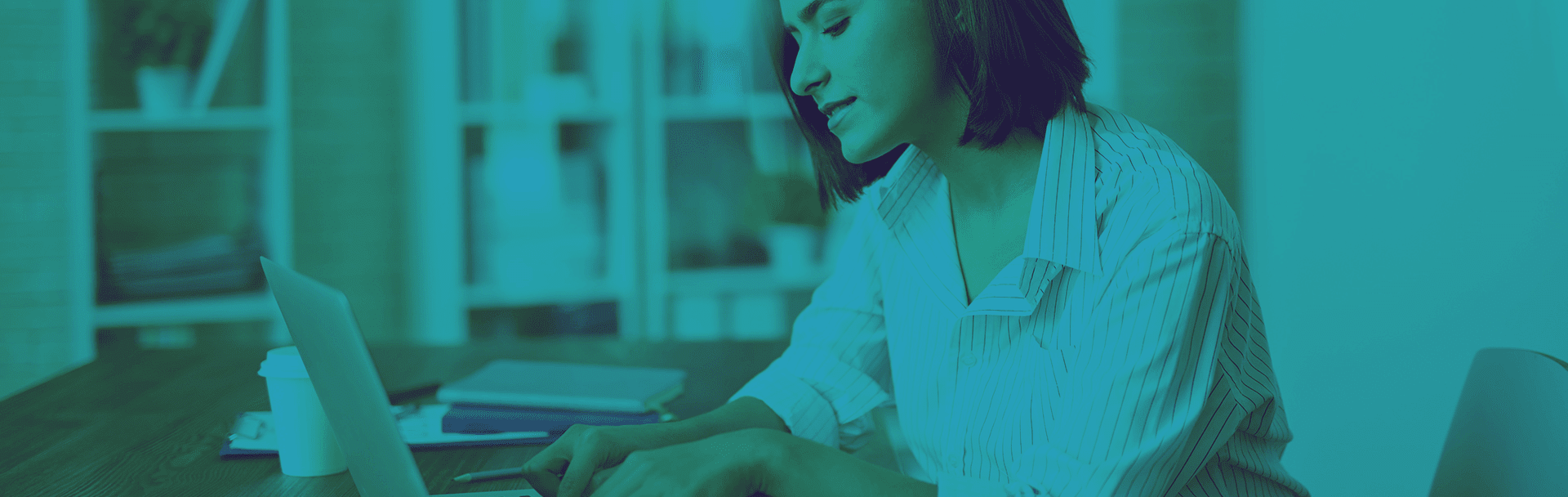

 Get Started
Get Started