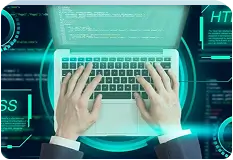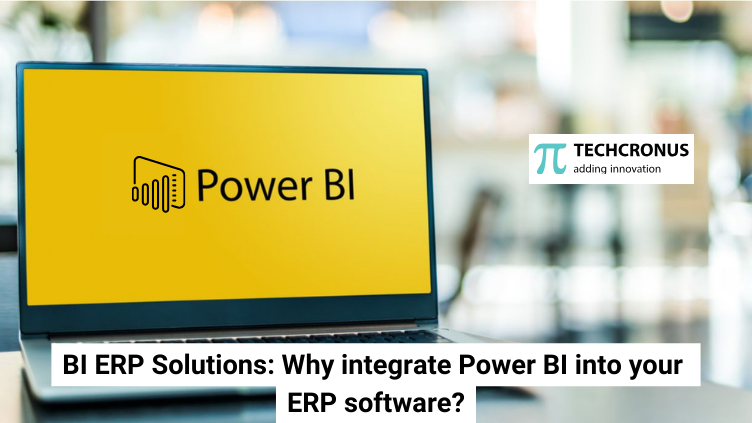Table of Contents
Combining Business Intelligence (BI) and Enterprise Resource Planning (ERP) within a unified management software proves to be a valuable asset for any company. This integrated BI ERP solutions plays a pivotal role in converting raw data into actionable information, thereby accelerating the decision-making process.
On a daily basis, businesses across various sectors, regardless of their size, grapple with a multitude of data points, often reaching into the hundreds or thousands. Is this volume of data overwhelming? Not necessarily. However, the key lies in utilizing and analyzing this information effectively. Opting for a BI ERP solution offers a strategic approach to achieving this goal.
Now, let’s delve into the advantages of incorporating business intelligence into your ERP software.
BI ERP software features for your business needs
BI ERP software like Microsoft Power BI combines resource planning and data analysis, offering a comprehensive solution for businesses. This integration aids in optimizing decision-making processes by presenting data through reports or interactive tables, simplifying analysis and sharing.
Moreover, Microsoft regularly introduces new features to Power BI, including:
Multi-source data connectivity: Power BI can link to over 70 internal or external data sources, spanning online services, text files, or databases like Oracle.
ETL and data storage capabilities: This software provides ETL (Extract, Transform, Load) solutions, extracting and standardizing data as needed before storing it in a data warehouse.
Diverse data visualization options: Power BI offers numerous visual formats such as tables, diagrams, gauges, and maps to suit various data presentation needs.
Advanced data processing: The BI ERP solution enables thorough data analysis by creating dynamic tooltips for enhanced readability and precision. It also facilitates report connections and custom report generation from existing data.
Data sharing and scheduling: Users can schedule data updates, simplifying the sharing of reports and dashboards with internal and external stakeholders.
Seamless integration with Microsoft suite: The software seamlessly integrates with Office 365 and other Microsoft products.
With a plethora of features, BI ERP software maximizes data utilization, benefiting executives, analysts, and IT professionals alike.
A BI ERP solution to better manage and analyze data
A BI ERP solution streamlines data management, consolidation, analysis, and automation in real-time, catering to diverse data types. This robust software, exemplified by Power BI, effectively handles various facets of business operations:
- Consumer information
- Sales and marketing data
- Transaction records
- Customer interactions insights
- Product details
- Employee-related data
- Supply chain metrics
- Operational processes
Notably, this software ensures swift accessibility and visualization of these data categories within seconds.
The BI ERP solution seamlessly extracts, processes, and interconnects essential data from multiple sources, be it PDFs, MP3s, JPGs, or other management systems. Once converted to preferred formats, this data becomes accessible across devices like computers, tablets, and phones.
In essence, with a BI ERP solution, all vital data is efficiently managed and readily available, irrespective of its origins.
3 BI ERP solutions that can adapt to your needs
Microsoft’s BI ERP software provides three adaptable solutions that streamline data consolidation and offer accessible reporting, ideal for decision-making regardless of time or location.
Let’s delve into these three solutions:
Power BI Desktop: This free workstation-installed solution empowers users to create advanced analytics and dynamic reports using AI-driven insights.
Power BI Service: A Cloud-based SaaS offering used for publishing and sharing visual reports previously created in Desktop. Although report modification options are limited here, it serves as a distribution platform.
Power BI Mobile: An application compatible with various devices, facilitating informed decision-making remotely. Users can securely access, annotate, and receive real-time updates on the go, ensuring efficiency and peace of mind.
Incorporating these modules into your data ecosystem fosters flexibility, security, efficiency, and collaboration within your team. This positively impacts various roles within the company:
- Directors and decision-makers benefit from easily accessible dashboards, simplifying IT-related needs amidst their busy schedules.
- Analysts and controllers utilize Power BI Desktop to transform raw data into practical insights, aiding in data analysis and logical connections between datasets.
- The IT department, whether internal or external, leverages Power BI to secure business data, manage access, monitor user activities, and ensure process compliance.
Microsoft’s BI ERP solutions cater to diverse needs, enhancing efficiency and collaboration across different roles within an organization.
Why choose Techcronus Microsoft Power BI software for your BI ERP solution?
Opting for Techcronus Microsoft Power BI software for your BI ERP solution ensures a tailored approach to implementation, backed by over 13 years of the team’s expertise in adapting ERP solutions to diverse business requirements.
Techcronus excels in providing personalized BI ERP software implementations, catering to the specific needs of any organization, no matter how unique they may be. Working with Techcronus guarantees access to expert guidance in utilizing, analyzing, and securing data through both BI and ERP systems.