Are you interested in creating an exciting social media platform? Interestingly, it is also possible by using the Python Django framework.
In this blog, we will present before you a step-wise guide for using the Python Django framework to build up a social media platform. While creating, we will not take the help of any frontend framework. Since the primary focus of this brief guide will be to learn Django, we will exclusively be focusing on it only.
What to expect from social networking platforms?
Before starting your social networking application development project, it is essential to figure out what you want from the social media platform you want to create using Python Django framework. For example, given below are the following things that you expect the users of the social media platform to do:
- Upload and post images of their choice, along with tags and descriptions. These posts can be edited, updated and deleted any time the profile user wants.
- Decline and accept friend requests that are received from other users.
- Look into others’ profiles and send them friend requests or cancel the requests if sent by mistake.
- Unfriend existing friends.
- Search for users by typing their username.
- Search for posts based on tags.
- Discover and recommend new people to other users based on mutual connections.
Prerequisites of the process
To conduct this tutorial series comfortably, you should be adept with the following concepts:
- Know the fundamentals of Django to set up a project
- Using program-oriented programming in Python
- Customizing and using the Django interface
- Writing and being able to read HTML codes with class attributes
- Managing routing and redirects, viewing functions, templates, migrations, and models in Django
Steps of the project
To create a social media platform using the Python Django framework, there are three steps that one needs to follow. They are mentioned below:
Step 1: Set up the base project
Step 2: Extend the Django user model
Step 3: Implement a post-save hook
Now, let us focus on the activities in each of these three steps individually.
Step 1: Set up the base project
By the time you start working on the first step, you already know what you want from the social media platform. Also, you understand the mechanism of the database relationships that you want to implement here. At the end of this stage, your Django project will be set up with the Django admin interface edited, thereby allowing minimal and focused user creation.
Under the first step, you will have to go through the following
- Create a virtual environment to install Django.
Begin by developing and establishing a new project root folder. In this folder, you will store all the files. After working with the initial codes, you can push it to the parent folder where the project will be developed, and a virtual environment will be created and activated. Now, install Django from the PPI or Python packaging index.
- Build a Django app and project.
After the installation process is completed, you can create a new Django project under the name of ‘social.’ Now, build a new Django app in the name of ‘dwitter’ to match along with the entire project. By adding the name of your app to the list of installed apps, Django will become aware of those things that you want to include in your app.
- Produce customized Django admin interface.
Now, use the Django built-in admin interface to handle the management of the app and the user creation. Add some customization processes to ensure that the admin interface focuses on the essentials of the app. Before you set your foot into the customization process, do not forget to check the app’s default state.
- Create users from your app.
The formula that you need to follow in this step is as follows:
Navigate to home → authentication and authorization → users → add a user
Now, the admin portal has been reduced to a state where it can swiftly create additional test users for your social networking system.
Step 2: Extend the Django user model
At this point, you will have to create a model that can retain back the users’ information. For this, you will need to rely on the built-in Django user model to gather well-tested implementation.
- Create a profile model
Here, you will create a focused new model in the name of ‘profile’ that will help you keep track and monitor the added information you want to gather about each user.
Display profile information within the user admin page to record the user’s connections with the other profiles. Here, your primary focus should be on the profile model. So, you need to set it up to record who is following the profile and who the profile user is following.
Step 3: Implement a post-save hook
Now, you have the profile along with the users ready at hand. Here, you have to associate them through the admin interface. By the end of this step, you will have connected them all so that when someone creates a new user, the new profile will automatically be created.
- Coordinate users and profiles within a signal
Here, you will automatically associate a new profile with a user when the user is created. This is made possible with the help of Django signals. When you implement the Django documentation, you might have to make minor changes in the app configuration.
- Add functionality through error-driven development
Getting the code right for the first time is not possible for all developers. Hence it is recommended to hire a Senior Python Django Developer or Team for building a robust social networking platform. Techcronus has proven experience in building social networking and community apps as well as backend with features similar to Instagram, Facebook and TikTok.
CTA: Browse Techcronus portfolio here
Conclusion
This is how you can create a social media platform using the Python Django framework. However, before you get started with the process, make sure you revise your coding lessons thoroughly. The whole tutorial is majorly based on coding. So, if you are good at programming languages, then using the Django framework will not take much time.














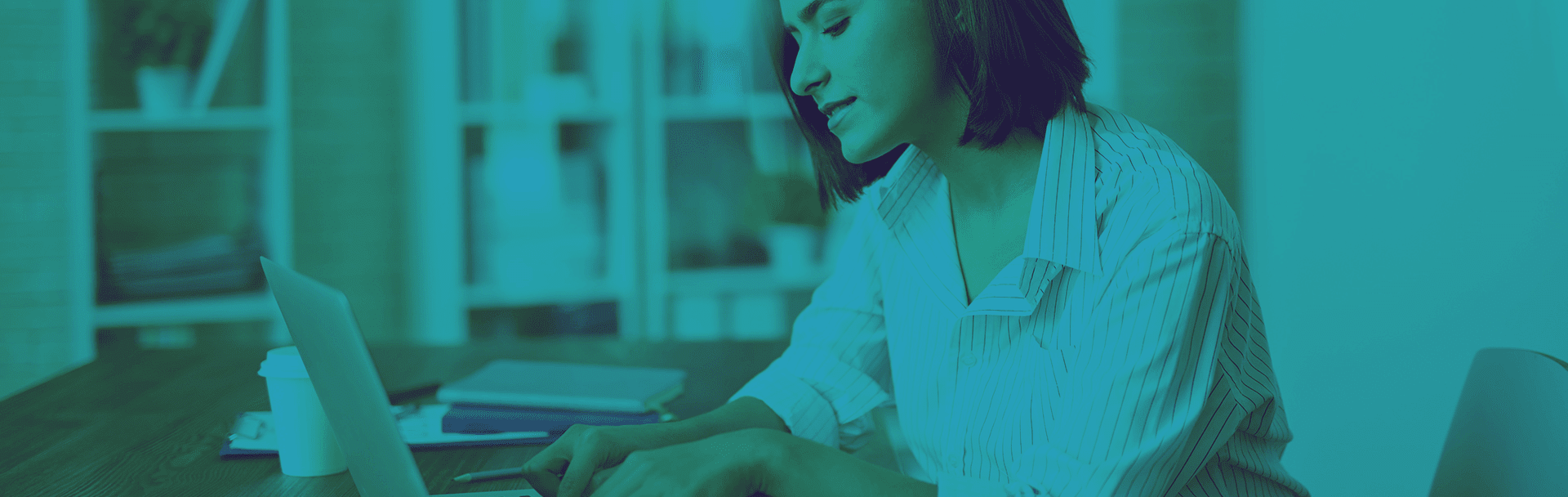

 Get Started
Get Started

