You must have often noticed that customers have been driven to some other website due to the slow loading of a site and awkward user interaction. However, even if the customers do not have any other choice but to use a particular slow and clunky application, they do not get the satisfaction they had expected.
So, in a way, it can be said that the load speed of a website is directly proportional to the traffic that your site can gain. If the site takes less time to load, there will be more traffic. To ensure that your website is easily navigable and gets the adequate traffic you are looking forward to, make sure that the performance of the ASP.NET is on point. If you are not confident about it, you always have our back.
Talk to us and top .NET developers.
Tips to enhance the performance of ASP.NET
When involved in ASP.NET development in India, here are tons of ways by which you can tune its performance and help your website grow to different levels.
- Measure everything:
First and foremost, it is crucial to measure the performance of the application that you are working on. This measurement should consider the holistic approach towards assessing the JavaScript, loading performance, and the server. So often, people consider changing some aspects of a site, thinking that it will enhance the performance of your application. However, custom application development does not work like that.
If you cannot measure performance at ease, you can take the help of Prefix, a great tool that imparts accurate performance measurement. With Prefix, the large JavaScripts and slow queries can come to your notice at ease.
- Begin from the lowest factor
You already know where you have to optimize to get the maximum results by the end of the first step. So, now that you have this list ready at hand, go for the item that will deliver the most significant impact on your website or application.
As soon as you implement this optimization, your users will also get to see a substantial difference and start relying on you more. Opt for items with a global response than optimizing a single page. However, this will vary from one site to another and largely depends on the application requirements.
- Enable compression
Unfortunately, there is no content compression as HTTP is not mainly a very efficient protocol. However, you will come across some web resources that are already compressed, especially the images, text, etc. On the other hand, the code run on the CSS, HTML, and JavaScript are typically transferred via text.
Further, the oldest browsers support the HTTPS content compression process with the help of the gzip algorithm. When gzip is used to compress a file, it squeezes almost two-thirds of the file size. So, a file of 100 kb, when in the uncompressed state, ends up into 33 kb after compression. Thus, a lot of space is saved from being utilized for other beneficial purposes.
- Limit HTTP requests
Every time, a tax has to be paid to the server by the user when he uses a browser to open a connection. This tax is charged not in monetary terms but the form of TCP/IP connection overhead.
If you reside in a high latency area, you will notice this problem the most, and it takes a long time to resolve this issue. Along with this problem, the browsers restrict the number of requests that can be made to a single server at once. As a result, it reduces the number of HTTP requests, fostering excellent optimization.
- HTTP/2 over SSL
HTTP/ 2 is the newest version of HTTP, where you will come across various optimization options. The compression discussed earlier in this blog is covered in the new version of HTTP/2. It covers protocol headers as well.
Interestingly, HTTP/2 has a new mechanism known as ‘pipeline’ where the server is allowed to transfer more than one file at a single go. This implies that requesting to combine HTTP files is no more required.
- Minimize your files
Although compression is an excellent way of saving a lot of data sent through the wire, all the compression algorithms used are lossless. In simple terms, the result of such algorithms is always sure to turn up as ‘x’ as its value. This primarily occurs because, here, the scope of the variables is kept hidden. Also, the whitespace is considered unnecessary. This is the process of minification that can be applied to CSS and HTML.
Conclusion
These tips will give you a severe hike in the performance of the ASP.NET and other custom application developments. If you consider developing your application in a better way, you can reach out to us anytime. Irrespective of your business application size, we are ready to lend our helping hand to you.














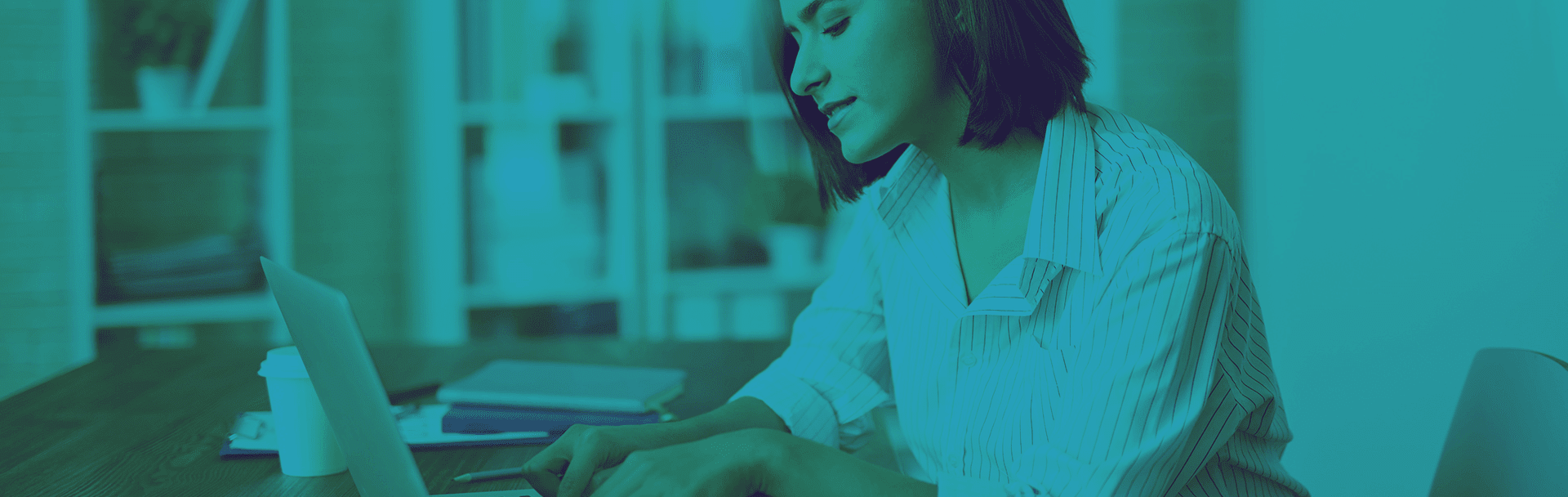

 Get Started
Get Started

