Recently, Salesforce made some significant announcements regarding Tableau. As a result, new features have been added to Tableau that include introducing new enterprise subscription plans, new data, and analytics, etc.
Now, Tableau 2021.2 allows you to interact with your data in an improved fashion. Also, it will enable everyone in your organization to ask questions as per their requirements and get answers to them. To get accustomed to the new features of Tableau or to hire an expert tableau developer, you can connect with Techcronus, who are pro in Tableau development in the USA.
New features added in Tableau 2021.2
Before consulting any Microsoft power BI consulting services, look at the new features that Salesforce has added in the Tableau 2021.2.
Ask Data
To empower both technical and non-technical industries, Tableau has brought in the Ask data feature to offer natural language capacities that they had been aiming for since their inception. The Ask data features have been included in the Tableau dashboard, where users can seamlessly get their queries solved. Further, the Ask data feature has also developed its search experience to control the users’ data better. Again, the Ask data feature has also been incorporated in the Lenses for easy data curation.
Explain Data
With a freshly crafted user interface and better optimization, the functions of Explain Data in Tableau have been improved. Since this feature is now accessible by the viewers, now, anyone can explore the data at ease. Furthermore, if any problem occurs behind a particular data point, the Explain data feature runs a series of checks to explain the issue and clear it as soon as possible. So, you can be sure that the Explain Data feature of Tableau allows more minor data errors.
Data Organization in ‘Collections’
It isn’t easy sometimes to find the required data that you need to analyze. To make things work and smoothly, Tableau 2021.2 has introduced the Collections feature, where all the content can be assembled from your site and organized in a way you want. In the Collections, you can store items of various types and use them multiple times and in various contexts without thinking about additional storage space consumption.
Salesforce Data
In Tableau 2021.2, the users can now get started with the Salesforce data quickly on Tableau online. In addition, an Integrations tab has been newly added where you will find the option ‘Connect to Salesforce Data’ option through which you can easily connect to service cloud or Salesforce data. This automatically prepares your data and pushes it to the dashboard for use and analysis.
Enhancing Scoring in Prep Builder
Now, machine learning predictions can be directly written in the data sets both in Tableau prep web authoring and Tableau prep conductor. With this integration, you can predict data in large numbers. This is inclusive of making the necessary changes in the key drivers of predictions.
Desktop Connection
Many of you will agree that it is alarming to switch between web authoring and Tableau desktop constantly. Tableau 2021.2 has made the web authoring experience more flexible by a simple click to prevent this and ease the process. Now, you should start your work in web authoring and transit to Tableau desktop whenever you feel like it without downloading the workbook to your computer. Then, after you finish your work, save the document in Tableau Online to update and incorporate the latest changes made in your organization.
Area Spatial Calculation
With the area spatial calculation of Tableau, now you can measure the selected area on your map. Now, it is easier to answer questions that are based on location. So, if you have to calculate the population of a particular area, you can now use the Area spatial calculation of Tableau 2021.2.
Map Layer Control
Once you have specified or marked the areas in the map, the Map layer control function will help you to the level of interactivity and visibility without making any changes in the workbook. Later, when questions regarding locations arise, users can customize the map.
Conclusion
Above all, the new Tableau 2021.2 has also brought new subscription plans to ensure users use the data analysis effectively. Sounds exciting?
It has also announced that the new launches will be available in the upcoming months under Tableau 2021.3. So are you ready to discuss the next project and or expand the existing Tableau development with us? We’re just a call away!














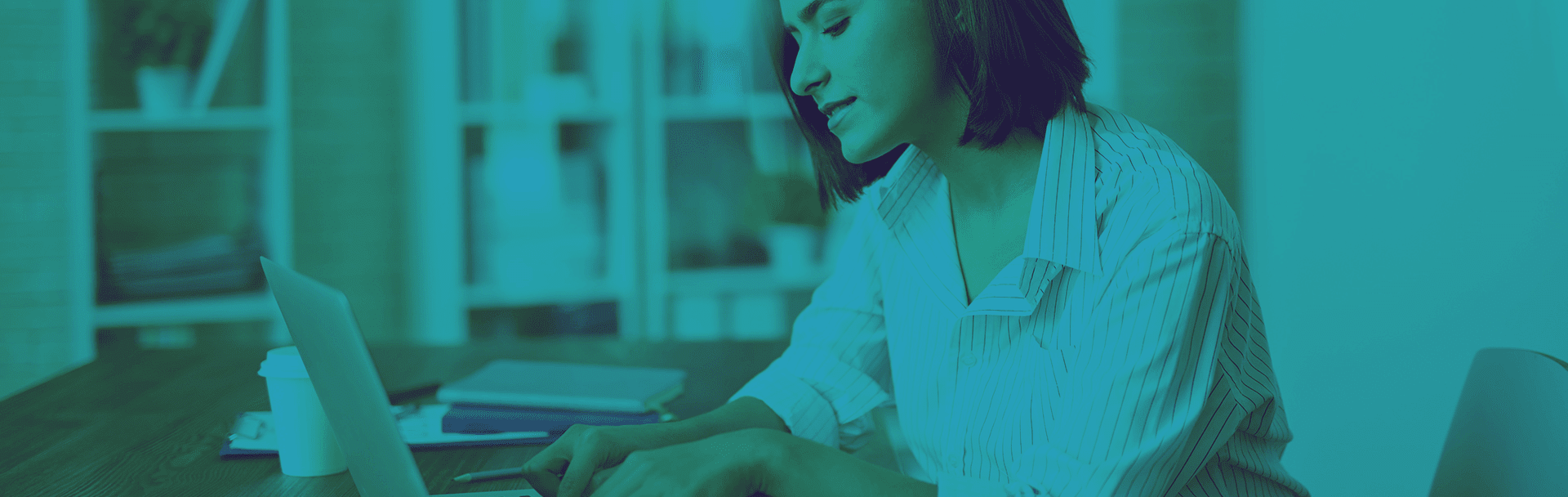

 Get Started
Get Started

