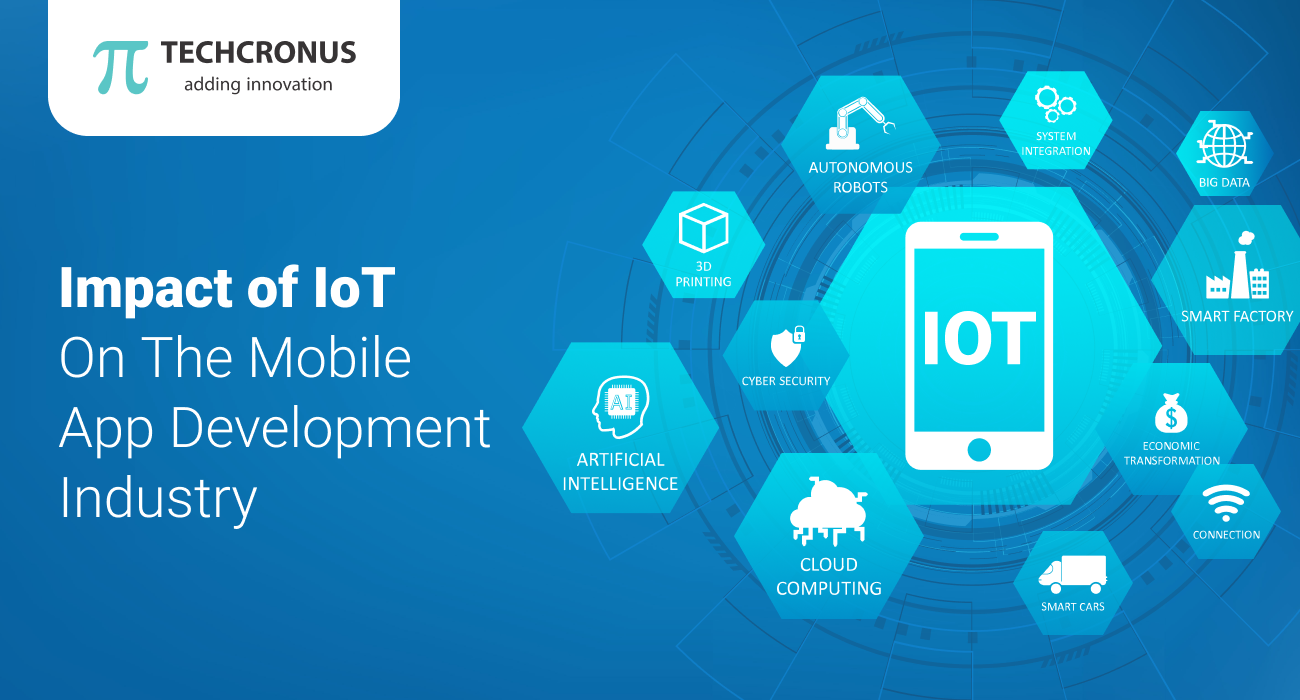Importance of choosing best app development technologies
With technology advancing, the use of smartphones is increasing daily. There are new updates and versions being launched by developers regularly. A lot of users prefer to use the new updates on their old smartphones. They do not want to go and purchase a new mobile phone for a new version. Apple launched a beta version for iOS 13 on June 24, 2019. iOS users want to use this new update on their current phones, but how do you make your iOS app compatible with iOS 13? Here’s a guide to help you step by step go through the process and understand various aspects of achieving iOS app compatibility.
What does the new iOS 13 update offer?
The new update comes with a variety of new features. It includes a range of updates like new Siri features, location improved, precise maps, blocking spam callers and much more. Let’s discuss a few of the features in detail.
Location technique
A lot of users have been complaining about their privacy since location and GPS came in. With GPS on and permission granted once, any application can use your location information or know your whereabouts. But, with the new iOS 13, users don’t need to worry about it anymore. In the new version, users can select the option where an application has to ask for permission every single time it needs to access the geographical location. You can also choose to provide access to the location to an application for one time only. This means that you can now control which application uses your location data and when.
Editing
One of the things we love the most is a good application for editing photos and videos. With the new iOS 13 features, you will get access to a number of editing tools like vibrancy, white balance, sharpening, noise reduction, adjustment filters and such. For video editing, you will be able to edit even 4K videos and slow motions in 1080p.
Camera
The new update provides you with a new portrait mode where you can shoot in high key monochrome for white backgrounds. For iOS 13 app development, developers can create new portrait modes through an improved API. The Portrait Segmentation API has now been updated to continue skin, hair and teeth segmentation.
Photos
The new tab for photos allows you to browse your gallery and find pictures clicked on a particular day or month. You can easily go back and relive those days. In order to avoid space issues, the application itself identifies duplicate pictures, screenshots and documents to provide you with the final pictures. The zoom in and out options allow you to take a quick look by zooming in and out while browsing through photos.
Get your device ready with iOS 13
Creating storage space
The first thing to make your device ready for the iOS 13 update is creating space. It is important that you remove any kind of unwanted applications to create as much storage space as possible. This time Apple has made applications in a manner that it will take half of the storage space than its previous versions. When installing the update, you need to beforehand evaluate which are really the essential apps required and remove the remaining ones.
Creating a backup
Before installing the iOS 13 update, you need to create a backup of your current data. This is important in case anything goes wrong with installing the new update. You need to ensure that all your data is safe and not lost. You can easily transfer the backup to your computer or laptop.
How to make your device compatible?
With the release of iOS 13, all the iOS applications have to be updated with an iOS 13 SDK. this means that a developer needs to keep a few things in mind for iOS 13 compatibility. In order to make your device compatible with iOS 13 features, hire a trusted and reliable developer. Techcronus has a team of professional developers to help you with iOS app development.
Understand the current status
In order to make your applications ready for iOS 13 update, you need to to understand the current status of your iOS apps. This is to identify which applications cannot run in the iOS 13 environment find out the bugs and features which will not work for iOS 13 compatible devices.
Analyze the inconsistencies
Once you have thoroughly understood the bugs and fixes, you need to analyze everything. This means identifying the changes needed to make the device compatible with the new iOS 13 updates. Also, make a list of features required to include in your application.
Add essential features
Once the analysis is complete, a developer can start with adding features required with the iOS 13 features. The developer may team may go for adding a new login method. This feature allows a user to login in an app through an Apple ID. The two-step authentication process can also be activated here. Some other features which can be added include a dark mode, location setting, camera setting, photos, maps and much more.
Updates in UI
A new version of iOS brings in new updates in UI segmentation. This UI affects all the applications. Now, there is a possibility that the new UI code may affect the app design due to the new iOS version. Thus, the developers are required to produce UX types for the new UI. The design team may help with further improvement in the current UI.
Test for Prototypes
A Prototype has to be created once all the essential features are added. This prototype will be tested for any kind of bugs and inconsistencies. Once the testing is done, such bugs and defects need to be fixed for iOS app compatibility.
Conclusion
The new iOS 13 update comes with a package of new features. Developers can easily add essential features through the iOS 13 features. You can create an application by selecting the right features for your application and provide a user-friendly interface. Techcronus has a team of expert developers who can help you with iOS App Development. Build your application with the right team. Contact the Experts Now!














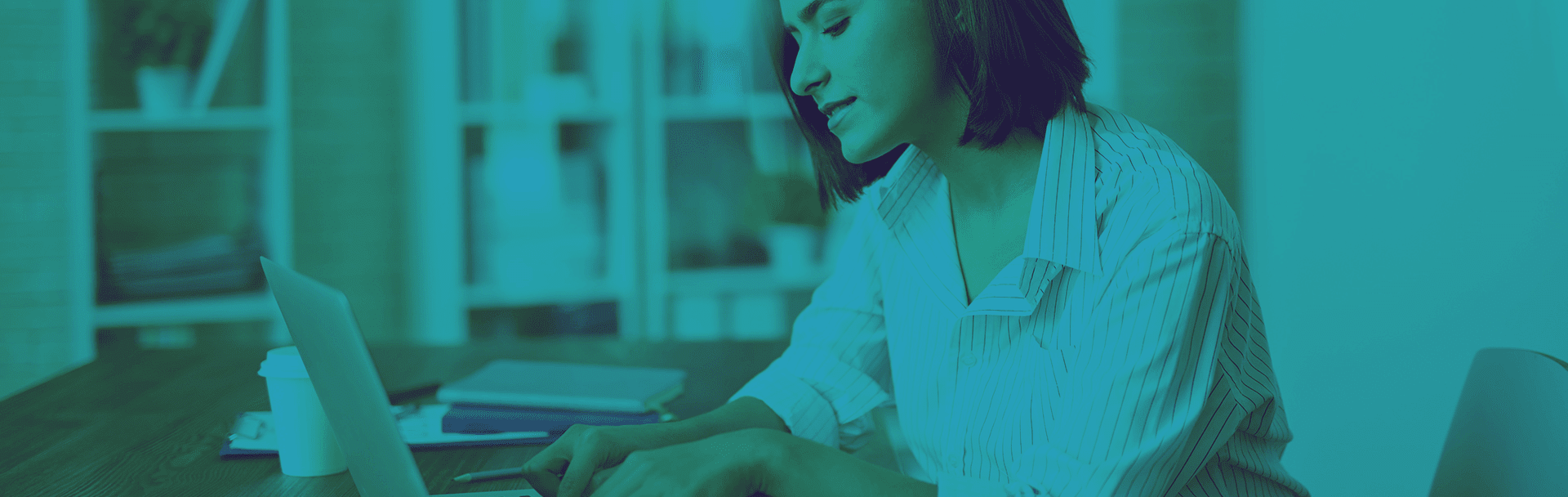

 Get Started
Get Started